When trying to improve a website’s ranking on search engines, it’s necessary to implement the best search engine optimization (SEO) practices. In WordPress, the meta description is a crucial element for optimizing a page’s SEO. It provides a short text that describes the content and purpose of the page, appearing on search engine results pages (SERPs) to help users understand if the page fulfills their search intent. WordPress allows customization of meta descriptions for posts and pages, and it’s important to write compelling and relevant descriptions to generate traffic and improve ranking on SERPs. Additionally, meta descriptions contribute to the first impression of the website and display information about the content to help users decide if the site is relevant to their search query.
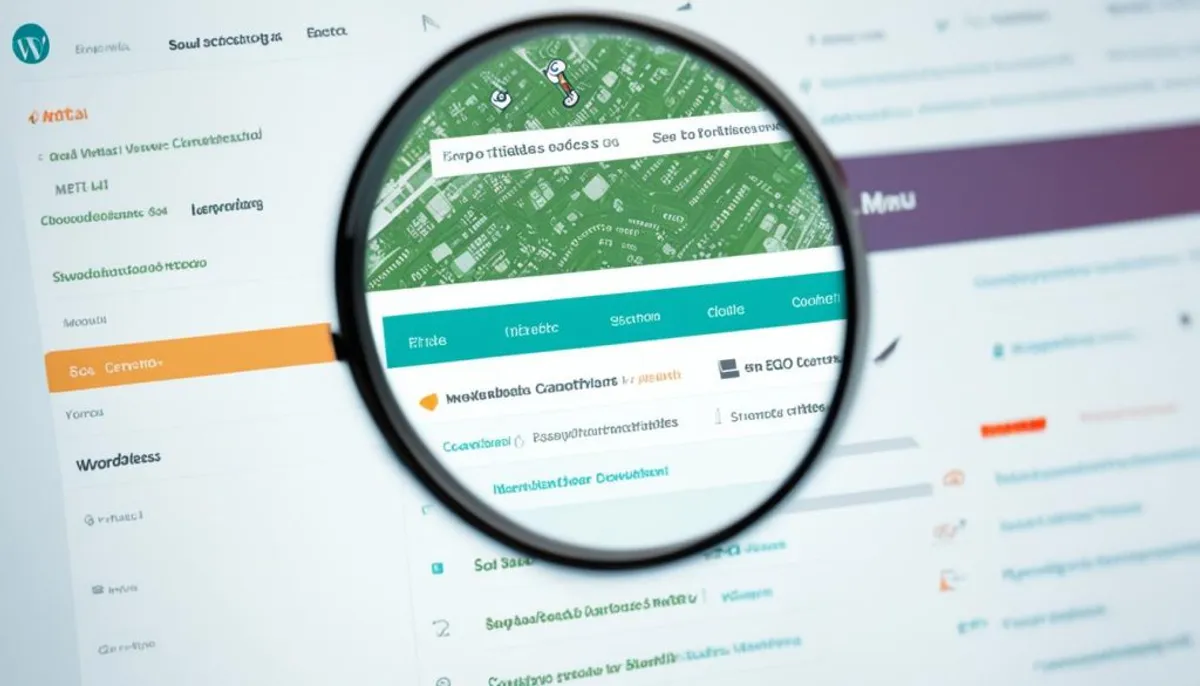
Key Takeaways:
- WordPress meta descriptions are crucial for optimizing SEO and improving website ranking.
- Meta descriptions provide a brief summary of page content and appear on search engine results pages (SERPs).
- Customized and relevant meta descriptions attract users and improve click-through rates.
- Yoast SEO plugin offers an easy way to add and optimize meta descriptions in WordPress.
- Optimizing meta descriptions helps improve the website’s visibility and overall SEO strategy.
What is a Meta Description and its Importance in SEO?
A meta description is a short text snippet that summarizes the content of a page. It appears on search engine results pages (SERPs) and helps users determine whether the page fulfills their search intent without having to visit the site. Meta descriptions play a crucial role in SEO as they provide first impressions to users and influence their decision to click through to a website.
Writing an optimized meta description is essential to optimize a page for SEO and improve its visibility on SERPs. By incorporating focus keywords and ensuring relevance to the content, website owners can increase their chances of ranking higher in search results.
Best practices for meta descriptions include:
- Considering search intent: Understanding what users are looking for and aligning the meta description with their needs.
- Keeping it short yet descriptive: Limiting the length of meta descriptions to between 50-150 characters to ensure they display properly on search engine results.
- Including call-to-action words: Encouraging users to take action by using engaging language in the meta description.
- Avoiding keyword stuffing: Using keywords naturally and avoiding excessive repetition.
Having a well-crafted meta description can significantly impact click-through rates and ultimately improve the website’s overall search engine ranking. By following best practices for meta descriptions, website owners can create compelling and informative snippets that help attract users and increase visibility.
How to Add Meta Description in WordPress Using Yoast SEO
When it comes to enhancing the search engine optimization (SEO) of your WordPress website, adding a meta description is an essential step. Yoast SEO, a popular WordPress plugin, offers a user-friendly solution for easily incorporating meta descriptions into your posts and pages.
Once you have installed and activated Yoast SEO, follow these simple steps to add a meta description:
- Go to the specific post or page where you want to add the meta description.
- Scroll down to the Yoast SEO section in the post or page editor.
- Open the Google Preview drop-down section within Yoast SEO.
- Type your meta description in the provided text field.
- Observe how your meta description appears in the Google Preview.
With Yoast SEO, you have the advantage of additional features such as dynamic tags, AI-powered title and description generation, and the ability to set default meta titles and descriptions for your posts and pages. These features save time and ensure that your meta tags are optimized for search engines, boosting your website’s SEO performance.
Additional Tips for Effective Meta Descriptions in WordPress:
By crafting compelling meta descriptions, you can improve your website’s click-through rate and attract more visitors. To create effective meta descriptions in WordPress:
- Consider the search intent of your target audience and align the meta description accordingly.
- Keep the length of your meta description within the recommended range of 50-160 characters.
- Incorporate call-to-action words to encourage users to click through to your website.
- Avoid keyword stuffing and ensure that the meta description accurately reflects the content of the page.
By following these guidelines and utilizing Yoast SEO’s meta description feature, you can optimize your WordPress website’s SEO and improve its visibility on search engine results pages.
How to Optimize Meta Descriptions for Better SEO Results
Optimizing meta descriptions plays a crucial role in improving SEO results and boosting visibility on search engine results pages (SERPs). By aligning them with the content and providing a preview for the audience, you increase the chances of getting clicks and attracting more visitors to your website. To ensure you optimize meta descriptions effectively, consider the following best practices:
- Consider search intent: Create meta descriptions that clearly reflect the purpose and content of your webpages, addressing the specific needs and queries of your target audience.
- Keep it concise: While meta descriptions can be up to 160 characters, it’s recommended to keep them within this length to avoid truncation in SERPs.
- Incorporate call-to-action words: Improve the chances of getting clicks by including compelling call-to-action words that encourage users to visit your website.
- Avoid keyword stuffing: Ensure your meta descriptions are natural and avoid stuffing them with excessive keywords, as this can lead to a negative user experience.
WordPress users can take advantage of the Yoast SEO plugin to optimize meta descriptions easily. Yoast SEO allows you to set up default meta titles and descriptions for all your posts and pages, ensuring that proper meta tags are generated automatically, even if you forget to set them manually. Additionally, the plugin enables you to set up focus keyphrases, which can help you analyze and optimize your content based on desired keywords.
Example:
“Optimizing meta descriptions is crucial for better SEO results. By aligning them with your content and providing a preview, you can attract more clicks and improve visibility. Remember to consider search intent, keep it concise, incorporate call-to-action words, and avoid keyword stuffing. With the Yoast SEO plugin, you can easily set default meta titles and descriptions and optimize your content based on focus keyphrases.”
By following these meta description optimization techniques and leveraging the features provided by Yoast SEO, you can enhance your website’s SEO performance and attract more organic traffic from search engines.
| Benefit | Explanation |
|---|---|
| Improved click-through rates(CTR) | A well-optimized meta description increases the likelihood of users clicking through to your website from SERPs. |
| Higher search engine visibility | An optimized meta description makes it easier for search engine crawlers to understand your content, potentially leading to higher rankings on SERPs. |
| Better user experience | A compelling and relevant meta description helps users quickly understand the content of your webpages, improving their overall experience. |
The Importance of Meta Descriptions in Website Rankings
Meta descriptions play a vital role in determining the rankings of websites on search engines like Google. In today’s highly competitive digital landscape, where millions of blog posts are published daily, achieving top positions on search engine results pages (SERPs) can be challenging. It’s crucial to optimize meta descriptions to improve website visibility and attract clicks from users.
Studies have shown that the top results on the first page of Google SERPs receive the majority of clicks, with the top five results capturing over two-thirds of all clicks. A well-crafted and compelling meta description can greatly influence users’ decision-making process and encourage them to click through to a website.
By incorporating focus keyphrases and relevant information in meta descriptions, search engine crawlers can better understand the content and purpose of a web page. This optimization increases the chances of higher rankings on SERPs, ultimately leading to more organic traffic.
Moreover, meta descriptions serve as the first impression users have of a website. They provide a brief summary of the page’s content and help users determine the relevance of the website to their search query. A well-written and informative meta description can attract the attention of users and entice them to explore further.
Overall, optimizing meta descriptions is a crucial aspect of improving website rankings. By crafting compelling and relevant meta descriptions that incorporate focus keywords and provide valuable information, website owners can increase their visibility on SERPs and attract more organic traffic to their sites.

How to Write Effective Meta Descriptions in WordPress
Writing effective meta descriptions in WordPress involves considering various factors. First, it’s important to think about the search intent of users and how the content of the website can answer their query. The meta description should be concise, engaging, and coherent to grab the reader’s attention at a glance. It’s recommended to keep the length of the meta description within 160 characters to avoid truncation in search engine results. Including call-to-action words, avoiding keyword stuffing, and aligning the meta description with the content help create compelling and effective descriptions. By following these best practices, website owners can increase the chances of attracting clicks and improving their SEO ranking.
Setting Default Meta Titles and Descriptions in WordPress with Yoast SEO
Yoast SEO provides users with the ability to set default meta titles and descriptions for various content types in WordPress, making it easier to optimize SEO. By accessing the Yoast SEO setup in the WordPress dashboard, users can navigate to the Content Types tab and customize the default meta title and meta description for posts, pages, landing pages, and templates.
Enabling the options to show posts in search results and show SEO settings for posts ensures that search engine robots can properly index the content. This means that search engines will be able to crawl and understand the meta titles and descriptions, improving the chances of higher visibility and ranking.
Setting default meta titles and descriptions streamlines the process of adding SEO tags to individual posts and pages. Yoast SEO allows users to add SEO titles and meta descriptions, utilizing variables like the site title, post title, and separator to automatically generate appropriate meta tags. This feature promotes consistency and saves valuable time by generating default titles and descriptions that align with each content type.
Example:
“By using Yoast SEO, setting default meta titles and descriptions in WordPress becomes a seamless process. Through the Content Types tab, users have the flexibility to customize meta tags for various types of content, ensuring search engines can properly index and rank their website.”
With the ability to set default meta titles and descriptions, website owners can streamline their SEO efforts and maintain a consistent presence across their WordPress site. This feature not only saves time but also enhances the overall user experience by providing accurate and relevant information in search engine results.

Setting default meta titles and descriptions in WordPress with Yoast SEO is an effective way to optimize SEO without the need for manual intervention on every post and page. By utilizing this feature, website owners can improve their website’s visibility, attract more organic traffic, and enhance their overall SEO strategy.
The Impact of Meta Keywords and Meta Descriptions in WordPress SEO
Meta keywords and meta descriptions play a significant role in the SEO ranking of a WordPress website. While the importance of meta keywords has diminished in recent years for most search engines, adding well-crafted meta descriptions remains a valuable practice. Meta descriptions provide a concise summary of a page’s content and appear in search engine results.
Optimizing meta descriptions has a twofold impact on your website’s SEO. Firstly, they can encourage users to click through to your website by providing a compelling preview of your content. Secondly, meta descriptions have a direct influence on Google’s ranking of your webpage. When your meta description aligns with the search query and engages users, it indicates to Google that your page is relevant and valuable.
It is recommended to add meta descriptions to all posts and pages on your WordPress website. This includes the homepage, category pages, and tag pages. While Google may personalize the description based on the specific search query, having a well-crafted meta description increases the chances of it being shown in search results and improving your website’s overall SEO performance.
To illustrate the importance of meta keywords and meta descriptions in WordPress SEO, consider the following example:
Using relevant meta keywords and crafting compelling meta descriptions for every page and post can significantly improve your website’s visibility on search engine results pages (SERPs). By providing concise and engaging descriptions, you increase the likelihood of users clicking through to your website, ultimately boosting your SEO rankings.
| Meta Keywords | Meta Descriptions |
|---|---|
| Specific, focused, and relevant to the page’s content. | Concise summaries that accurately portray the page’s purpose and value. |
| Keywords not as influential in SEO rankings. | Descriptions directly impact Google’s ranking of your webpage. |
| Less emphasis on keyword optimization. | Opportunity to engage users and entice them to click through to your website with compelling descriptions. |
Conclusion
Optimizing the meta description in WordPress is a crucial aspect of SEO. By incorporating compelling and relevant meta descriptions, website owners can enhance their visibility on search engine results pages, attract clicks from users, and improve their ranking.
Yoast SEO, a popular meta description plugin for WordPress, provides a user-friendly interface for setting up meta descriptions. With Yoast SEO, website owners can easily customize meta descriptions for each post and page, ensuring that they align with the content and include focus keywords.
Additionally, implementing other WordPress SEO meta tags, such as setting default meta titles and descriptions, further maximizes the impact of meta descriptions. By following best practices such as optimizing the length, avoiding keyword stuffing, and including call-to-action words, website owners can improve their overall SEO strategy and increase their chances of attracting organic traffic.
In summary, optimizing meta descriptions through plugins like Yoast SEO, customizing them for each page, and implementing SEO meta tags are essential steps in improving website visibility and ranking in search engine results. By writing captivating and informative meta descriptions, website owners can enhance user experience, drive organic traffic, and ultimately achieve their SEO goals.
FAQ
Where can I find the SEO meta description in WordPress?
The SEO meta description can be found in the Yoast SEO section of the post or page editor in WordPress.
What is a meta description and why is it important for SEO?
A meta description is a short text snippet that summarizes the content of a page. It is important for SEO as it provides first impressions to users and helps improve a website’s ranking on search engine results pages (SERPs).
How can I add a meta description in WordPress using Yoast SEO?
To add a meta description using Yoast SEO, go to the specific post or page, scroll down to the Yoast SEO section, and open the Google Preview drop-down section. In this section, you can type in your meta description and see how it appears in the Google Preview.
How can I optimize meta descriptions for better SEO results?
To optimize meta descriptions, consider search intent, keep them within the recommended length, include call-to-action words if appropriate, and avoid keyword stuffing.
How important are meta descriptions in website rankings?
Meta descriptions play a vital role in website rankings on search engines like Google. Writing compelling meta descriptions and incorporating focus keyphrases can help improve a website’s ranking on SERPs.
What are some best practices for writing effective meta descriptions in WordPress?
Best practices include considering search intent, keeping the meta description concise yet engaging, and aligning it with the content of the page.
How can I set default meta titles and descriptions in WordPress with Yoast SEO?
By going to the Yoast SEO setup in the WordPress dashboard, you can customize the default meta title and meta description for different content types, ensuring consistency and saving time.
How do meta keywords and meta descriptions impact WordPress SEO?
While the importance of meta keywords has diminished in recent years, meta descriptions are still valuable. Optimized meta descriptions can encourage users to click through to a website and influence search engine ranking.
RelatedRelated articles



