When selling online, it’s crucial to get customers to find your store. That’s where search engine optimization (SEO) comes in. By improving the search engine rankings and visibility of your Shopify store, you can increase your chances of attracting customers and driving more sales. In this article, we’ll explore various strategies and techniques to optimize your store’s SEO on Shopify.
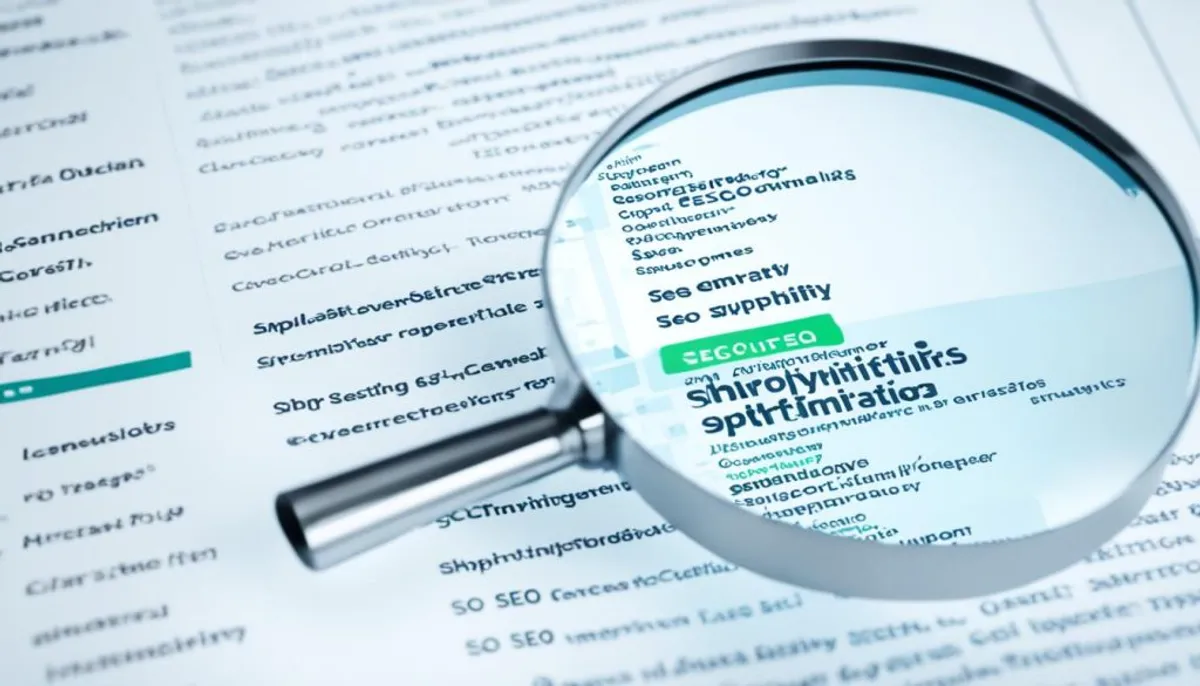
Key Takeaways:
- SEO is crucial for increasing your store’s visibility on Shopify.
- By implementing SEO strategies, you can attract more customers and drive sales.
- Optimizing keywords, improving site structure, and utilizing SEO tools are essential for Shopify SEO.
- Content marketing and link building can enhance your store’s authority and visibility.
- Shopify offers built-in SEO features and a wide range of third-party apps to streamline your SEO efforts.
The Basics of SEO on Shopify
If you want to improve the visibility of your Shopify store in search engine results, it’s essential to understand the basics of SEO. Search engine optimization involves optimizing your website to make it more attractive to search engines like Google, Bing, and Yahoo. By implementing some key strategies, you can increase your chances of ranking higher and attracting more organic traffic to your store.
On Shopify, you have various options for optimizing your store’s SEO:
- Edit the robots.txt.liquid file: This file controls how search engines crawl and index your website. By customizing it, you can specify which pages you want to exclude from search results and which ones you want to prioritize.
- Add relevant keywords: Incorporating keywords related to your products, industry, and target audience throughout your website can improve your store’s visibility in search results. Make sure to use keywords naturally and strategically in your page titles, meta descriptions, product descriptions, and URLs.
- Optimize your site structure: A well-organized site structure helps search engines understand the hierarchy and importance of your pages. Use logical categories and subcategories to organize your products, and ensure that your navigation menus are user-friendly and easy to navigate.
- Submit your sitemap: A sitemap is a file that lists all the pages on your website, making it easier for search engines to crawl and index them. Shopify generates an XML sitemap automatically for your store, which you can submit to search engines to ensure that your pages are indexed and displayed in search results.
By implementing these basic SEO practices, you can create a strong foundation for improving your store’s search engine rankings. However, it’s important to note that SEO is an ongoing process, and it requires regular monitoring, analysis, and adjustments to stay ahead of the competition and maintain high visibility in search results.
“Basic SEO practices lay the foundation for better search engine rankings, but ongoing optimization is key to long-term success and visibility.”
Now that you have a better understanding of the basics of SEO on Shopify, let’s dive deeper into more advanced strategies and techniques to further optimize your store’s SEO performance.
Comparing Different SEO Strategies on Shopify
| SEO Strategy | Pros | Cons |
|---|---|---|
| Editing robots.txt.liquid file | – Control the crawling and indexing of your website – Exclude irrelevant or duplicate content from being indexed – Prioritize important pages |
– Requires knowledge of Shopify Liquid programming language |
| Adding relevant keywords | – Improves visibility in search results – Attracts targeted organic traffic – Helps search engines understand the content of your pages |
– Overusing keywords can lead to keyword stuffing, negatively impacting your rankings – Keyword research can be time-consuming |
| Optimizing site structure | – Helps search engines understand the hierarchy and importance of your pages – Improves user experience and navigation – Increases the likelihood of higher rankings for relevant keywords |
– Requires planning and organization – Updating site structure can be time-consuming for larger stores |
| Submitting sitemap | – Ensures search engines discover and index your pages – Helps search engines understand the structure of your website – Increases the visibility of your pages in search results |
– Sitemap submission is only one part of the optimization process – Changes to your website require sitemap updates |
By combining these strategies and techniques, you can create a comprehensive SEO approach that maximizes your store’s visibility, attracts more qualified traffic, and drives sales. Let’s explore more advanced aspects of SEO on Shopify in the following sections.
Optimizing Keywords for SEO on Shopify
One of the key aspects of SEO on Shopify is optimizing keywords. By researching and incorporating relevant keywords into your product descriptions, page titles, meta descriptions, and URLs, you can improve your store’s visibility for specific search queries. Additionally, using long-tail keywords and targeting specific niche markets can help you attract more qualified traffic to your store.
When optimizing keywords on Shopify, it’s important to conduct thorough research to identify the most relevant and high-impact keywords for your business. Consider using keyword research tools such as Google Keyword Planner, SEMrush, or Ahrefs to discover popular search terms related to your products or services. Focus on long-tail keywords that have lower competition but higher intent, as they can drive more targeted traffic to your store.
Once you have identified your target keywords, it’s time to strategically incorporate them throughout your Shopify store. Here are some key areas where you should optimize keywords:
- Product Descriptions: Write compelling and informative product descriptions that include your target keywords naturally. However, avoid keyword stuffing, as it can negatively impact your SEO.
- Page Titles: Include your target keywords in the page titles of your Shopify store. This helps search engines understand the relevance of your pages to specific search queries.
- Meta Descriptions: Craft compelling meta descriptions that incorporate your target keywords. Although meta descriptions don’t directly impact SEO rankings, they can influence click-through rates.
- URLs: Optimize your URLs with relevant keywords. Use descriptive and keyword-rich URLs that accurately represent the content of the page.
By optimizing keywords throughout your Shopify store, you can improve your chances of ranking higher in search engine results and attracting more qualified traffic. Remember, it’s essential to strike a balance between keyword optimization and providing valuable, user-friendly content. Focus on creating an exceptional user experience while incorporating keywords naturally.
Example: Optimized Keywords in Product Descriptions
“Introducing our SEO Optimization for Shopify package, designed to boost your online visibility and drive more organic traffic to your Shopify store. Our Shopify SEO services include in-depth keyword research, optimizing product descriptions, and implementing proven SEO tips for Shopify. With our expertise, your store can reach the top of search engine rankings and attract more potential customers. Start optimizing your Shopify store today and watch your sales soar!”
By strategically optimizing keywords throughout your Shopify store, you can enhance its visibility and attract more qualified traffic. Incorporate relevant keywords into product descriptions, page titles, meta descriptions, and URLs to improve your chances of ranking higher in search engine results. Remember to provide valuable content and maintain a user-friendly experience while optimizing keywords on Shopify.
Site Structure and Navigation for SEO on Shopify
The structure and navigation of your Shopify store are essential factors in optimizing your store’s SEO performance. By organizing your products into relevant categories and subcategories, creating user-friendly navigation menus, and ensuring a logical site structure, you can enhance your store’s visibility to search engines and improve the overall user experience.
Organize Your Products
When designing your store’s structure, it is important to categorize your products in a way that makes sense to both search engines and visitors. By grouping related products together and creating clear hierarchies with relevant categories and subcategories, you can improve the organization and findability of your products. This helps search engines understand the context of your products and enhances user navigation.
Create User-Friendly Navigation Menus
Navigation menus play a crucial role in guiding visitors throughout your store. To optimize your store’s SEO, ensure that your navigation menus are intuitive, easy to navigate, and prominently display important pages. Use descriptive and keyword-rich labels for your menu items to provide clear indications of what visitors can expect when they click on them. Additionally, consider implementing drop-down menus or breadcrumb navigation to provide additional context and improve user experience.
Ensure a Logical Site Structure
A logical site structure is key to efficient crawling and indexing by search engines. Ensure that your site follows a logical hierarchy, with your homepage at the top, followed by main category pages, subcategory pages, and individual product pages. This allows search engines to understand the relationships between your pages and gives them a clear path to crawl and index your content.
Furthermore, consider optimizing your site structure by using descriptive URLs for your pages. Avoid using generic URLs with numbers or parameters, and instead, include relevant keywords that accurately describe the content of the page. This not only helps search engines understand the relevance of your pages but also makes it easier for visitors to share and remember your URLs.
Implement Internal Linking and Breadcrumbs
Internal linking is an effective strategy for improving the discoverability of your pages and distributing link authority throughout your site. By including hyperlinks within your content that point to other relevant pages on your site, you can help search engines discover and navigate through your content more efficiently. Ensure that your internal links use descriptive anchor text and direct visitors to related products or pages that provide additional value.
Additionally, breadcrumbs are a helpful feature that provides users with clear navigation paths and helps search engines understand the structure of your site. Breadcrumbs are displayed at the top of a webpage and indicate the user’s location within the site hierarchy. They typically appear as a series of links, starting with the homepage and progressively narrowing down to the current page. Implementing breadcrumbs can improve user experience, reduce bounce rates, and enhance SEO.
When optimizing your site structure and navigation, it is essential to consider the user experience and search engine requirements simultaneously. By organizing your products, creating user-friendly navigation menus, and implementing a logical site structure, you can enhance your store’s SEO performance and provide a seamless browsing experience for your visitors.
Submitting Your Sitemap on Shopify
When it comes to optimizing your Shopify store for SEO, submitting your sitemap to search engines is a crucial step. By providing search engines with a comprehensive list of your website’s pages, you can ensure that they are properly indexed and displayed in search results, maximizing your store’s visibility.
Shopify makes it easy for you to generate an XML sitemap for your store automatically. This sitemap serves as a roadmap for search engine crawlers, helping them navigate and understand the structure of your website. By regularly updating and submitting your sitemap, you can improve your store’s chances of being discovered by potential customers.
Submitting your sitemap on Shopify is a straightforward process. Here’s how you can do it:
- Login to your Shopify admin panel.
- Navigate to the Online Store section.
- Click on Preferences.
- Scroll down to the Search engine listing preview section.
- Click on the Edit website SEO button.
- Scroll down to the XML sitemap section.
- Click on the Notify Google button.
- Repeat the process for other search engines (if applicable).
By notifying search engines about your updated sitemap, you’re letting them know that your store’s content has changed or been added. This prompts them to crawl your website and update their search index accordingly, ensuring that your latest products and pages are included in search results.
| Benefits of Submitting Your Sitemap on Shopify | How It Helps Your SEO |
|---|---|
| 1. Ensures comprehensive indexing of your website | When search engines have a complete list of your pages, they can index them more effectively, increasing your chances of appearing in search results. |
| 2. Promotes faster indexing of new content | By submitting your sitemap, you expedite the indexing process for any new products or pages you add to your store, ensuring they appear in search results sooner. |
| 3. Enhances crawl efficiency | A sitemap helps search engine crawlers navigate your site more efficiently, ensuring that all of your important pages are properly crawled and indexed. |
| 4. Facilitates discovery of hidden or low-traffic pages | Submitting your sitemap helps search engines discover and index pages that may not receive as much internal linking or organic traffic, giving them a chance to rank in search results. |
Remember, it’s important to regularly update and submit your sitemap as you add new content or make changes to your store. This proactive approach ensures that search engines are always up-to-date with your website’s latest offerings, helping you maintain a competitive edge in the online marketplace.
Next, let’s explore how you can take advantage of Shopify’s built-in SEO features to further optimize your store’s visibility and improve your search engine rankings.
Utilizing Shopify’s Built-in SEO Features
Shopify provides users with a range of built-in SEO features that can significantly enhance the visibility of their online stores. By harnessing the power of these features, you can optimize your Shopify store and improve its search engine rankings, driving more organic traffic to your site and increasing sales.
Here are a few key SEO features offered by Shopify:
1. XML Sitemap Creation
An XML sitemap is a roadmap that helps search engines navigate and index your website more efficiently. With Shopify, you can easily create an XML sitemap, ensuring that all your web pages are discovered by search engine crawlers. Submitting your sitemap to search engines like Google and Bing can lead to faster indexing and improved visibility in search results.
2. URL Structure Organization
A well-structured URL can enhance both user experience and search engine visibility. Shopify allows you to customize your URL structure, making it more descriptive and user-friendly. Including relevant keywords in your URLs can improve their chances of ranking higher in search engine results.
3. Page Titles and Meta Descriptions Customization
By customizing your page titles and meta descriptions using relevant keywords, you can optimize your Shopify store for search engines. Compelling and keyword-rich meta data can attract clicks from search engine users and provide search engines with valuable information about your web pages.
4. Support for Canonical Tags
Canonical tags help search engines identify the preferred version of a web page when there are multiple versions with similar content. By specifying canonical tags in Shopify, you can avoid duplicate content issues and consolidate the SEO value of your pages, leading to better search engine rankings.
5. SSL Certification
Shopify provides SSL certification for all its stores, ensuring secure data transmission between your customers and your website. Search engines prioritize websites with SSL certification, so having it can positively impact your store’s search engine rankings.
6. Support for Schema Markup
Schema markup allows you to provide structured data to search engines, helping them understand the context and meaning of your web pages. Shopify supports schema markup, enabling you to enhance the visibility of your store in search results, particularly for rich snippets and featured snippets.
By leveraging these built-in SEO features on Shopify, you can optimize your store for better search engine rankings and improved visibility in search results. Now let’s explore how mobile optimization can further enhance your Shopify store’s SEO performance.

Mobile Optimization for SEO on Shopify
With a significant portion of internet traffic coming from mobile devices, it’s crucial to optimize your Shopify store for mobile. By ensuring your store is mobile-friendly, you can provide a seamless user experience and improve your store’s visibility in mobile search results.
Shopify’s themes are designed to be responsive, meaning they automatically adapt to different screen sizes. This responsive design ensures that your store looks great and functions properly on smartphones and tablets, allowing users to browse and shop conveniently.
In addition to responsive themes, Shopify also offers mobile-optimized checkout processes. This means that the checkout flow is specifically optimized for mobile devices, making it easier and more convenient for customers to complete their purchases. A smooth and hassle-free checkout experience can help increase conversions and drive more sales on mobile.
Another important aspect of mobile optimization is fast load times. Mobile users expect websites to load quickly, and slow load times can lead to high bounce rates and poor user experiences. By optimizing your Shopify store for speed, you can ensure that your pages load quickly on mobile devices. This can be achieved through techniques such as image optimization, minifying CSS and JavaScript, and enabling browser caching.
Overall, mobile optimization is essential for SEO on Shopify. By providing a mobile-friendly experience, you can improve your store’s visibility in mobile search results, attract more mobile traffic, and increase conversions. Taking advantage of responsive themes, mobile-optimized checkout processes, and fast load times can help you create a seamless mobile shopping experience for your customers.
See the table below for a quick overview of the key elements of mobile optimization for SEO on Shopify:
| Key Elements | Description |
|---|---|
| Responsive Themes | Themes that automatically adapt to different screen sizes |
| Mobile-Optimized Checkout | Checkout processes specifically optimized for mobile devices |
| Fast Load Times | Optimizing your store for speed to ensure quick page loading on mobile |
Benefits of Mobile Optimization for SEO on Shopify
Mobile optimization offers several benefits for SEO on Shopify:
- Improved Visibility: Mobile-friendly websites are more likely to rank higher in mobile search results, increasing your store’s visibility to potential customers.
- Enhanced User Experience: A seamless and intuitive mobile experience can keep visitors engaged and encourage them to explore your store further.
- Increased Conversions: Mobile optimization can lead to higher conversion rates as customers find it easier to navigate and complete purchases on their mobile devices.
- Competitive Advantage: With the majority of online shoppers using mobile devices, optimizing for mobile gives you an advantage over competitors who haven’t prioritized mobile optimization.
By focusing on mobile optimization for SEO on Shopify, you can create a user-friendly and high-performing store that attracts and converts mobile visitors. Start optimizing your store for mobile today to maximize your online success.
Content Marketing and SEO on Shopify
Content marketing is a crucial component of an effective SEO strategy for Shopify. By consistently publishing high-quality and relevant content, you can attract more traffic, encourage valuable backlinks, and establish your store as an authority in your niche.
Shopify provides a built-in blogging platform that you can leverage to create and publish content. This platform offers a user-friendly interface, allowing you to easily write and format blog posts without any technical expertise.
When creating content for your Shopify store, it’s important to optimize it with relevant keywords. By conducting thorough keyword research and incorporating those keywords naturally into your blog posts, you can improve your store’s visibility in search engine results.
Additionally, promoting your content through social media platforms and other marketing channels can further enhance your store’s SEO performance. By sharing your blog posts, product reviews, and other valuable content, you can attract a wider audience and increase your store’s visibility.
Furthermore, utilizing email marketing campaigns to distribute your content can help drive traffic to your store and generate more sales. By regularly sending email newsletters or updates featuring your latest blog posts or helpful resources, you can engage your audience and establish a loyal customer base.
“Content marketing is not about creating content; it’s about creating content that actually matters to your audience.” – Neil Patel

The Benefits of Content Marketing for Shopify SEO
1. Increased Visibility: By consistently creating and promoting valuable content, you can improve your store’s search engine rankings and attract more organic traffic.
2. Establishing Authority: Publishing informative and insightful content positions your store as a trusted source of information in your industry, helping to establish your authority and credibility.
3. Engaging Customers: By providing valuable resources and relevant content to your audience, you can foster stronger relationships with your customers and encourage loyalty.
4. Encouraging Backlinks: High-quality content often attracts backlinks from other websites, which signal to search engines that your store offers valuable information and deserves higher rankings.
Content Marketing Tips for Successful Shopify SEO
- Create a content calendar to plan and organize your content publishing schedule.
- Focus on creating content that addresses your target audience’s pain points and provides solutions.
- Write engaging and attention-grabbing headlines to capture reader’s interest.
- Utilize relevant images, videos, and infographics to enhance the visual appeal and quality of your content.
- Promote your content through social media platforms, email marketing, and other relevant channels.
- Encourage user-generated content such as customer reviews and testimonials to boost credibility and engagement.
- Regularly analyze and measure the performance of your content using analytics tools to identify areas for improvement.
By incorporating content marketing into your SEO strategy for Shopify, you can optimize your store’s visibility, attract more qualified traffic, and ultimately drive greater sales and conversions.
Link Building for SEO on Shopify
Link building is a crucial element of SEO optimization for Shopify. By obtaining high-quality backlinks from reputable websites and influencers in your industry, you can enhance your store’s authority and improve its visibility in search results. Implementing effective link building strategies is essential for driving organic traffic and increasing your store’s online presence. Here are some proven strategies to help you build valuable backlinks for your Shopify store:
- Reach out to industry leaders and influencers in your niche for interviews, collaborations, or guest blogging opportunities. By partnering with respected figures in your industry, you can earn authoritative backlinks that boost your store’s credibility.
- Obtain backlinks from suppliers or manufacturers that you work with. This can be achieved by collaborating on promotions, products, or content, which can result in valuable backlinks from their websites.
- Reclaim broken or outdated links that point to your store. By identifying broken links on other websites and reaching out to the website owners, you can request them to update the links to your store, ensuring a seamless user experience and improved SEO.
- Participate in relevant industry forums, discussions, and communities. By actively engaging with others in your industry, you can establish yourself as an expert and leverage these interactions to earn backlinks to your store.
Remember, when building backlinks, focus on quality rather than quantity. It is better to have a few high-quality backlinks from authoritative sources rather than numerous low-quality backlinks. Quality backlinks will have a stronger impact on your store’s SEO performance and organic rankings. So, invest time and effort in implementing effective link building strategies to boost your store’s visibility and drive more targeted traffic.
Benefits of Link Building for SEO on Shopify:
Building high-quality backlinks offers several advantages for SEO optimization on Shopify:
- Increased Authority: By earning backlinks from reputable sources, your store’s authority and credibility in the eyes of search engines will improve. This can result in higher search engine rankings and increased visibility.
- Improved Organic Rankings: Quality backlinks signal to search engines that your store is trustworthy and relevant. As a result, your store may appear higher in search results for relevant keywords, attracting more organic traffic.
- Targeted Traffic: Backlinks from relevant websites in your industry can drive highly targeted traffic to your Shopify store. This means that people visiting your store through these backlinks are more likely to convert into customers.
- Long-Term Sustainable Traffic: Unlike paid advertising, which requires ongoing investment, the traffic generated through high-quality backlinks can be sustainable over time, providing long-term benefits for your store’s visibility and sales.
By strategically building backlinks from authoritative sources, you can enhance your store’s SEO performance, attract more organic traffic, and ultimately boost your sales on Shopify.
Shopify SEO Apps and Tools
Shopify’s app store offers a wide range of SEO apps and tools that can further enhance your store’s SEO performance. These apps can help with tasks such as keyword research, on-page optimization, site speed optimization, structured data implementation, and more.
One popular Shopify app for SEO is Plugin SEO. It provides comprehensive optimization guidance, helping you improve your store’s visibility in search results. With Plugin SEO, you can easily optimize product metadata, image alt tags, headings, and more. It also offers a built-in keyword research tool to assist you in finding the right keywords for your store.
Another valuable tool is Smart SEO, which allows you to customize your store’s titles and meta descriptions. With Smart SEO, you can easily optimize your page titles and meta tags based on the best practices for search engine optimization. It also offers bulk editing capabilities, making it efficient to update multiple pages at once.
Quotes
Avada SEO is another popular Shopify app that focuses on optimizing your site’s speed. With Avada SEO, you can easily compress and optimize your store’s images, improve code quality, and minify CSS and JavaScript files. These optimizations help enhance your store’s loading speed, providing a better user experience and potentially improving your search engine rankings.
Judge.me offers a unique feature that enables you to generate rich snippet reviews for your products. By displaying review stars and ratings in search results, you can attract more clicks and increase your store’s visibility. This app also allows you to import reviews, send review request emails to customers, and customize the appearance of your review widgets.
Shopify SEO Agency
If you prefer professional assistance with your Shopify SEO efforts, you can consider hiring a Shopify SEO agency. These agencies specialize in optimizing Shopify stores for search engines, helping you improve your store’s visibility and drive organic traffic. They employ advanced strategies and techniques to boost your store’s rankings, optimize keywords, and improve overall SEO performance.
Table
| App Name | Description |
|---|---|
| Plugin SEO | An all-in-one SEO app that provides comprehensive optimization guidance and keyword research tools. |
| Smart SEO | A tool that allows you to customize your store’s titles and meta descriptions in bulk. |
| Avada SEO | An app that focuses on optimizing your store’s speed through image compression and code optimization. |
| Judge.me | An app that helps you generate rich snippet reviews to display in search results. |
| SEOAnt | A comprehensive SEO tool that offers various optimization features for Shopify stores. |
By leveraging these Shopify SEO apps and tools, you can streamline your SEO efforts and achieve better results. Whether you choose to optimize your store yourself or seek assistance from a Shopify SEO agency, these resources can help you improve your store’s visibility, drive organic traffic, and ultimately increase your sales.
Conclusion
Optimizing SEO on Shopify is essential for maximizing your store’s visibility and driving more sales. By implementing effective SEO strategies, such as optimizing keywords, improving site structure, utilizing built-in features, and leveraging content marketing and link building, you can improve your store’s search engine rankings and attract more qualified traffic.
With the help of Shopify SEO services and tools, you can streamline your efforts and achieve better results. These tools provide valuable insights and guidance to optimize your store’s SEO performance, from keyword research to on-page optimization and site speed improvement.
Start optimizing your store’s SEO on Shopify today and boost your online presence. With the right SEO strategy and consistent optimization, you can increase your store’s visibility in search engine results, attract more organic traffic, and ultimately drive more sales. Don’t miss out on the opportunity to reach your target audience and grow your e-commerce business with effective SEO on Shopify.
FAQ
What is SEO on Shopify?
SEO on Shopify involves optimizing your online store to improve its visibility and rankings in search engine results.
How can I optimize keywords for SEO on Shopify?
Research and incorporate relevant keywords into your product descriptions, page titles, meta descriptions, and URLs to improve your store’s visibility for specific search queries.
How important is the site structure and navigation for SEO on Shopify?
The structure and navigation of your Shopify store play a crucial role in SEO. By organizing your products, creating user-friendly menus, and optimizing your site structure, you can enhance your store’s SEO performance.
How do I submit my sitemap on Shopify?
Shopify automatically generates an XML sitemap for your store. You can submit this sitemap to search engines to ensure that your website’s pages are indexed and displayed in search results.
What built-in SEO features does Shopify offer?
Shopify provides features such as creating an XML sitemap, customizing page titles and meta descriptions, supporting canonical tags, providing SSL certification, and supporting schema markup, all of which can enhance your store’s visibility and search engine rankings.
How can I optimize my Shopify store for mobile?
Shopify’s themes are responsive, adapting to different screen sizes. By ensuring mobile-optimized checkout processes, fast load times, and a responsive design, you can improve your store’s visibility in mobile search results.
How does content marketing impact SEO on Shopify?
Regularly publishing high-quality, relevant content can attract more traffic, encourage backlinks, and establish your store as an authority in your niche, improving your store’s SEO performance.
What is the importance of link building for SEO on Shopify?
Building high-quality backlinks from reputable websites and influencers in your industry can increase your store’s authority and visibility in search results, improving your SEO performance.
Are there any Shopify SEO apps and tools available?
Yes, the Shopify app store offers a range of SEO apps and tools that can enhance your store’s SEO performance, including keyword research tools, on-page optimization tools, site speed optimization tools, and more.
How can I maximize my store’s visibility with SEO on Shopify?
By implementing effective SEO strategies, such as optimizing keywords, improving site structure, utilizing built-in features, and leveraging content marketing and link building, you can improve your store’s search engine rankings and attract more qualified traffic.
Source Links
RelatedRelated articles



