Good website navigation plays a crucial role in improving both user experience and SEO performance. It helps users easily find what they’re looking for and allows search engines to crawl and index your pages effectively. By following website navigation best practices, you can enhance your site’s SEO performance and achieve better search visibility.
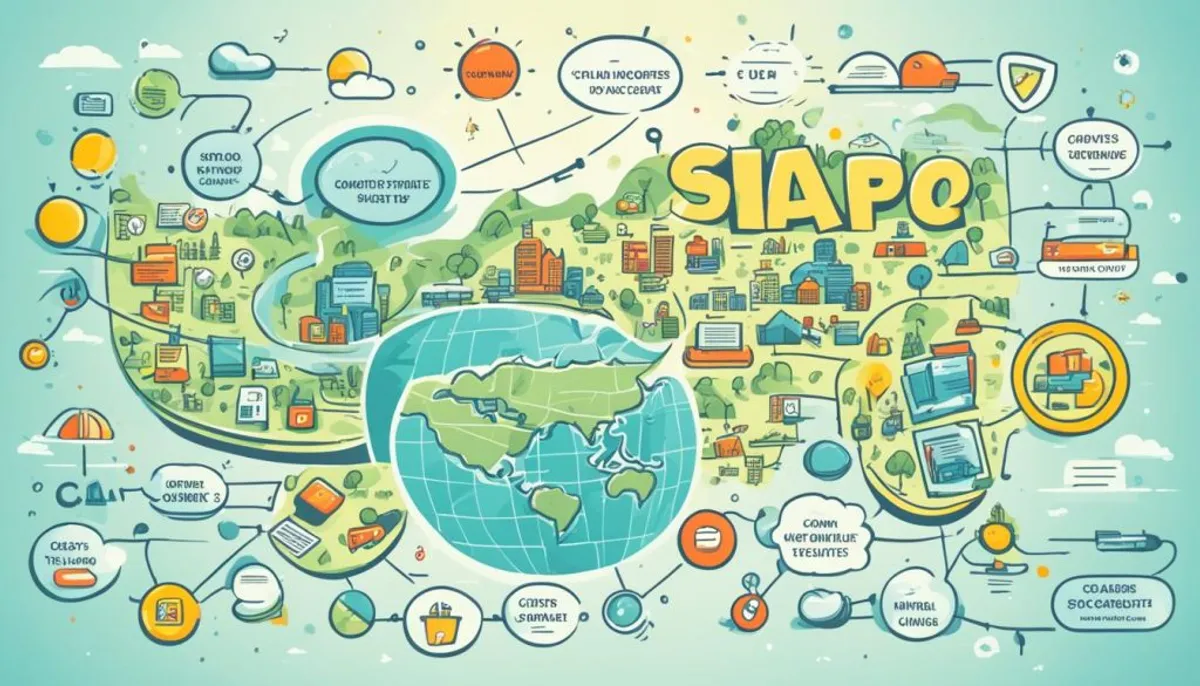
Key Takeaways:
- Improving site navigation is essential for SEO and user experience.
- By following website navigation best practices, you can enhance your site’s SEO performance.
- User-friendly navigation helps users find what they’re looking for quickly.
- Optimizing website navigation helps search engines crawl and index your pages effectively.
- Creating a clear and structured website navigation enhances both SEO and user experience.
Understanding Website Navigation
Website navigation, also known as internal link architecture, consists of the links within your website that connect your pages. It serves the primary purpose of helping users find information on your site easily. Additionally, search engines use website navigation to discover and index new pages and understand the relationship between different pages. When designing website navigation, it’s important to prioritize user experience while also optimizing for search engines.
Website navigation plays a crucial role in improving both user experience and SEO performance. It ensures that users can easily navigate through your site and find the information they are looking for. From a search engine standpoint, website navigation allows search engine crawlers to discover and index your pages effectively, improving the crawlability of your site.
To optimize your website navigation for both users and search engines, there are several best practices to follow:
- User-Focused Navigation: Design your website navigation with the intention of helping users find what they need quickly and easily. Organize your navigation in a logical and intuitive way, grouping related pages under relevant categories or sections. Prioritize important pages and make them easily accessible.
- Clear and Consistent Structure: Ensure that your website navigation has a clear and consistent structure across all pages. Use descriptive labels for navigation links, avoiding vague or ambiguous terms. This helps users understand the purpose of each link and navigate your site more effectively.
- Internal Link Architecture: Implement a well-structured internal link architecture that allows search engines to crawl and index your pages seamlessly. Ensure that each page is linked to from other relevant pages on your site, providing search engine crawlers with clear paths to follow.
- Search Engine Crawlability: Make sure that your website navigation is easily accessible and crawlable by search engine bots. Avoid using JavaScript or other technologies that may hinder the crawling process. Provide alternative text-based navigation for instances where JavaScript navigation is used.
By following these website navigation best practices, you can create a user-focused navigation system that is both easy to use and optimized for search engines. Remember, a well-structured and intuitive navigation not only improves SEO performance but also enhances the overall user experience of your website.
Importance of Content Hierarchies & Website Navigation
Content hierarchies are a vital component in organizing the pages of a website and boosting its SEO performance. By implementing effective categorization and building hierarchies, you can optimize your pages for both general and long-tail keywords, increase external links and traffic, and improve their positions in organic search results. However, it’s crucial to strike a balance and avoid excessive content silos, ensuring that cross-linking between different categories exists to prevent the isolation of certain popular page clusters.
Building a clear content hierarchy is essential for facilitating user navigation and enhancing SEO performance. It allows website visitors to easily navigate through different levels of content and find the information they need. Additionally, search engine crawlers can effectively understand the relationship between various pages and rank them accordingly, leading to improved visibility in search results.
Categorizing and organizing your content helps search engines understand the structure of your website and the thematic relevance of each page. This helps search engines determine which queries your pages are most suitable for and present them to users as relevant search results. By optimizing your website navigation and content hierarchies, you enhance the chances of ranking higher for relevant search queries and driving targeted organic traffic.
Furthermore, content hierarchies contribute to the creation of a logical and intuitive user experience. When your website is well-structured and easy to navigate, visitors are more likely to find what they’re looking for and engage with your content. This enhanced user experience leads to longer visit durations, increased page views, and decreased bounce rates, all of which are positive signals to search engines.
In addition to website navigation, properly implemented internal linking is crucial for reinforcing content hierarchies and improving SEO performance. When you strategically link related content within your site, you create a network that search engines can follow to discover and index your pages more efficiently. Internal linking also ensures that authority and link equity are distributed across your website, benefiting all pages and enhancing their visibility in search results.
Linking Between Content Categories
When it comes to optimizing website navigation and improving SEO performance, categorizing content and creating category hierarchies are essential. By organizing your content into distinct categories, you provide users with a clear structure that helps them navigate through different sections of your website and find relevant information easily. Additionally, category hierarchies enable search engines to understand the relationships between different pages on your site, which can enhance your overall search visibility.
To further enhance website navigation and improve user experience, it’s important to establish cross-links between pages that belong to different categories but have similarities. This not only helps users discover related content but also strengthens the overall site architecture and enables search engines to crawl and index your pages more effectively.
For example, let’s say you have an e-commerce website that sells clothing. You may have different categories such as “Men’s Clothing,” “Women’s Clothing,” and “Accessories.” Within these categories, there may be subcategories such as “Tops,” “Bottoms,” and “Shoes.” By linking relevant pages within and across these categories, such as linking a specific shirt from the “Men’s Clothing” category to a similar shirt in the “Women’s Clothing” category, you create connections that facilitate navigation and improve the overall user experience.
Benefits of Linking Between Content Categories:
- Improved Discoverability: Cross-linking between related categories allows users to explore different sections of your website and discover content that they may be interested in. This improves the overall visibility of your content and increases the chances of users finding relevant information and products.
- Enhanced User Experience: By establishing connections between different categories, you create a seamless navigation experience for users, making it easier for them to browse and find what they’re looking for. This leads to higher user satisfaction and increases the likelihood of users staying on your website for longer periods.
- SEO Performance: Linking between content categories helps search engines understand the context and relationships between different pages on your site. This can improve the overall crawlability and indexability of your website, leading to better search engine rankings and visibility.
By strategically categorizing and linking your content, you create a cohesive website structure that benefits both users and search engines. This approach not only improves the overall user experience but also enhances your website’s SEO performance, making it easier for users and search engines to navigate through your content effectively.
| Benefits of Linking Between Content Categories |
|---|
| Improved Discoverability |
| Enhanced User Experience |
| SEO Performance |

Links Between Product & Content Marketing Pages
When a website offers multiple products or services, it’s essential to establish strong links between the product pages and relevant content marketing pages. These content marketing pages can include blog posts, FAQs, and product manuals, among others. By linking these pages, you create a seamless flow of information that allows users to dive deeper into the products or services you offer, while also enhancing your website’s SEO performance.
The connection between product pages and content marketing pages helps users gather more information, making informed decisions about their purchases. Directing more traffic towards the product pages also optimizes your website for search engines, ultimately leading to greater visibility and improved SEO performance. By establishing proper linking strategies, you inform both users and search engines about the interconnectedness of your offerings, leading to better search rankings and potentially higher conversions.
One effective way to create links between product and content marketing pages is through cross-linking. This involves strategically placing internal links on your content marketing pages that lead users directly to relevant product pages. For example, within a blog post discussing a specific product’s features, you can link to the corresponding product page, allowing users to explore further and potentially make a purchase.
Another valuable linking strategy is to create related content sections on your product pages. This can be done by displaying links to relevant blog posts, customer reviews, or other supporting content. Providing these resources not only enhances user experience but also signals to search engines that your product pages are authoritative and trustworthy.
It’s important to note that when linking between product and content marketing pages, the links should be relevant and contextually fit within the page’s content. This ensures that the links are natural and valuable to users, rather than appearing forced or unrelated.
| Benefits of Linking Between Product & Content Marketing Pages |
|---|
| Improved user experience by providing additional information |
| Enhanced SEO performance through increased traffic and visibility |
| Establishment of authority and trustworthiness with search engines |
| Informed user decision-making leading to higher conversions |
In conclusion, linking between product and content marketing pages is a crucial aspect of website navigation optimization. By creating a seamless flow of information and directing users towards relevant product pages, you can improve user experience, boost SEO performance, and increase conversions. Take the time to strategically implement cross-linking and related content sections to create a well-connected website that benefits both your audience and search engines.
References:
- “The Power of Internal Linking in SEO” – Neil Patel
- “A Guide to Internal Linking for SEO” – Moz
- “The Importance of Internal Linking for SEO” – Ahrefs
Website Navigation Using JavaScript Effects
JavaScript effects can be employed to enhance the navigation experience on your website. By using JavaScript, you can display or hide specific content on a page without altering the URL. This functionality allows for a smoother and more interactive user experience, as users can access relevant information without being redirected to a different page.
However, it is important to consider potential SEO issues that may arise from the excessive use of JavaScript effects. Search engine crawling and understanding of internal links created using JavaScript can be challenging. This may affect how search engines index and rank your website’s content.
When implementing JavaScript effects, it is crucial to strike a balance between usability and search engine optimization. Here are some best practices:
- Use JavaScript effects sparingly: Limit the use of JavaScript effects to enhance specific sections of your website rather than applying them to all content. This way, search engines can better understand the internal linking structure and index your pages effectively.
- Ensure accessibility: Consider users who have JavaScript disabled or are using assistive technologies. Make sure that important content is accessible and remains visible even without JavaScript.
- Implement fallback options: Provide alternative navigation options for users who may experience issues with JavaScript, such as using traditional anchor links or CSS-based interactions.
- Avoid hidden content: While JavaScript effects can be used to hide and display content, excessive hiding of content within a single URL can dilute the content focus and confuse search engines. It is essential to strike a balance between hiding content for a better user experience and ensuring visibility for search engines.
In conclusion, JavaScript effects can greatly enhance website navigation, providing users with a dynamic and engaging experience. However, it is important to optimize your implementation to ensure search engine crawling and indexing. By carefully considering the use of JavaScript effects and following best practices, you can effectively balance usability and SEO for your website.
Links That Display and Hide Content Already on the Page
JavaScript is a powerful tool that allows you to dynamically display and hide content on a webpage without changing the URL. This can be particularly useful when you want to provide additional information or show/hide certain sections based on user interaction. However, it’s important to use this functionality in a way that maintains content focus and ensures search engine visibility.
When using JavaScript to hide content, it’s crucial to avoid hiding too much content within one URL. This can dilute the content focus and confuse search engines, potentially impacting your SEO performance. Instead, it’s recommended to use JavaScript onclick event handlers for small amounts of hidden content.
For larger amounts of hidden content, it’s advised to selectively pre-load the content related to specific URLs. By doing so, you can ensure that the content remains easily accessible to both users and search engines, maintaining a clear content structure.
To create links that display and hide content, you can use anchor tags (<a>) and CSS to apply styling and effects. By combining JavaScript and CSS, you can create interactive elements that enhance the user experience while still maintaining search engine visibility.
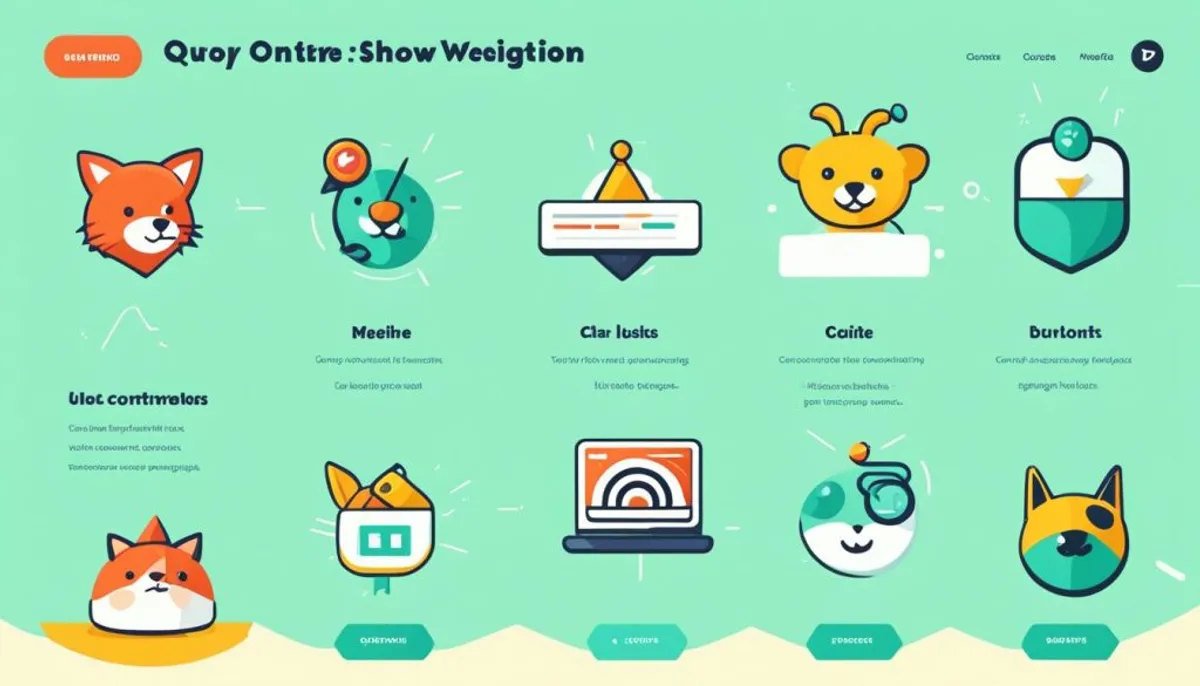
Example of a link that displays and hides content already on the page using JavaScript:
<html>
<head>
<style>
.hidden-content {
display: none;
}
</style>
</head>
<body>
<a href="javascript:;" onclick="toggleContent()">Show/Hide Content</a>
<p id="content" class="hidden-content">This is the hidden content.</p>
<script>
function toggleContent() {
var content = document.getElementById("content");
if (content.style.display === "none") {
content.style.display = "block";
} else {
content.style.display = "none";
}
}
</script>
</body>
</html>“Hiding content within one URL can dilute the content focus and confuse search engines.”
– John Mueller, Google Search Advocate
By using JavaScript to display and hide content, you can provide a more interactive and engaging experience for your users. Just remember to strike a balance between enhancing user experience and ensuring search engine visibility. Take advantage of JavaScript onclick event handlers for small amounts of hidden content and selectively pre-load larger amounts of hidden content to maintain a clear content structure.
Using Tracking Parameters in the URL
Tracking parameters are often utilized for usability and conversion optimization. They enable businesses to gather valuable insights about user behavior and measure the effectiveness of marketing campaigns. However, incorporating tracking parameters directly into the URL structure can lead to duplicate content issues and pose challenges for search engines.
When tracking parameters are included in the URL, they create multiple versions of the same page, each with a unique URL. Search engines may interpret these variations as duplicate content, potentially affecting the website’s SEO performance.
To mitigate the risk of duplicate content, a recommended practice is to use JavaScript onclick event handlers for tracking parameters instead of including them in the URL. By dynamically tracking user interactions using JavaScript, you can gather valuable data without cluttering the URL with parameters.
Another crucial aspect of avoiding duplicate content issues is the proper implementation of canonical tags. Canonical tags indicate the preferred version of a page to search engines, helping them understand the canonical URL amidst various versions with tracking parameters. By using self-referencing canonical tags, you can signal to search engines that a particular page is the primary version, consolidating the authority and preventing confusion caused by duplicate URLs.
Avoiding Duplicate Content with JavaScript Tracking
One effective way to address the challenges associated with tracking parameters is to use JavaScript onclick event handlers. Instead of appending tracking parameters directly to the URL, JavaScript can be used to track user interactions and capture relevant data without impacting the URL structure. By using JavaScript tracking, you can maintain a clean URL while still gathering crucial insights for usability and conversion optimization.
The Role of Canonical Tags
Implementing self-referencing canonical tags is crucial in mitigating duplicate content issues caused by tracking parameters. These tags inform search engines about the authoritative version of a page, consolidating the ranking signals and avoiding dilution of search engine ranking equity caused by multiple URLs with tracking parameters.
Benefits of Tracking Parameter Optimization
By optimizing the use of tracking parameters, you can:
- Prevent duplicate content issues and potential penalties from search engines
- Maintain a clean and user-friendly URL structure
- Consolidate ranking signals and improve SEO performance
- Effectively track user interactions and measure the effectiveness of marketing campaigns
However, it’s important to strike a balance between usability and tracking. While tracking parameters provide valuable data, using too many parameters or capturing excessive user information could impact the user experience. Finding the right balance is crucial to ensure a positive user experience while obtaining the necessary insights for optimization.
| Common Challenges: | Optimized Solution: |
|---|---|
| Multiple URLs with tracking parameters leading to duplicate content | Using JavaScript onclick event handlers for tracking without affecting URL structure |
| Confusion for search engines in identifying the canonical version of a page | Implementation of self-referencing canonical tags to consolidate ranking signals |
| Compromising user experience with excessive tracking parameters | Finding a balance between usability and tracking to ensure a positive user experience |
The First Link Priority
When it comes to website crawlability and optimizing link relevance, the concept of first link priority has been a topic of discussion in the past. The idea behind first link priority is that search engines primarily consider the first link to a specific URL on a page, potentially ignoring duplicate links. However, it’s essential to note that these discussions and tests were conducted using older versions of HTML, and the impact of first link priority in modern HTML versions, such as HTML5, is still a subject of debate.
To ensure that your website maintains optimal crawlability and link relevance, it’s recommended to follow best practices when ordering code and structuring your HTML. Prioritizing the main content before navigational elements in the source code can help mitigate any potential issues that may arise from the first link priority concept.
By organizing your code in a way that places the main content higher in the code order, search engines can easily identify and understand the importance of the content on your web pages. This prioritization can enhance the overall crawlability of your website and improve link relevance, ensuring that search engines accurately interpret the significance of your content.
Additionally, considering the HTML version you are using is crucial. While the impact of first link priority remains uncertain in HTML5, it’s always a best practice to structure your website in a manner that aligns with the latest HTML standards. Staying up to date with the latest HTML version ensures that your website remains compatible with evolving search engine algorithms and guidelines.
Relevance of Website Crawlability and Link Relevance
“Website crawlability is an essential aspect of SEO as it allows search engines to discover, understand, and index your web pages efficiently. Properly structured HTML and optimized link relevance contribute to improved crawlability, ensuring that search engines can access and evaluate your content accurately.”
When it comes to optimizing your website’s SEO performance, maintaining an overall well-structured code order and prioritizing the main content can positively impact your site’s crawlability and link relevance. This approach helps search engines recognize the importance of your content, enhancing your website’s chances of achieving better search rankings and visibility.
Want to learn more about website optimization and enhancing your SEO strategy? Check out the upcoming sections for more insightful information!
Comparing HTML Versions
| HTML Version | First Link Priority Impact |
|---|---|
| HTML4 | Significant consideration given to first link |
| HTML5 | Impact still debated, best practices prioritize main content |
| Future HTML Versions | Remains uncertain, stay aligned with latest HTML standards |
Conclusion
Website navigation optimization is a vital aspect of improving SEO performance and delivering a seamless user experience. By implementing SEO-friendly navigation techniques, such as proper content categorization, relevant page linking, judicious use of JavaScript effects, and eliminating tracking parameters in URLs, you can create a navigation structure that benefits both users and search engines.
When optimizing website navigation, it is crucial to prioritize user experience while ensuring search engine crawlability. Maintaining a clear content hierarchy throughout your website helps both users and search engines understand the organization of your content. By considering the first link priority and placing main content before navigational elements in the source code, you can improve the crawlability and visibility of your website’s key pages.
Remember, a user-friendly and SEO-friendly navigation structure is essential for achieving better search rankings, increasing organic traffic, and providing a positive browsing experience for your audience. By following best practices in website navigation optimization, you can enhance your website’s performance, attract more visitors, and ultimately achieve your SEO goals.
FAQ
What is website navigation?
Website navigation, also known as internal link architecture, consists of the links within your website that connect your pages. It serves the primary purpose of helping users find information on your site easily. Additionally, search engines use website navigation to discover and index new pages and understand the relationship between different pages.
How can website navigation improve SEO performance?
Good website navigation plays a crucial role in improving both user experience and SEO performance. It helps users easily find what they’re looking for and allows search engines to crawl and index your pages effectively. By following website navigation best practices, you can enhance your site’s SEO performance and achieve better search visibility.
What are content hierarchies and why are they important?
Content hierarchies play a crucial role in organizing the pages of a website and improving its SEO performance. By categorizing and building hierarchies, you can optimize pages for general and long-tail keywords, increase external links and traffic, and improve their positions in organic search results.
How can I enhance website navigation through categorization?
To enhance website navigation and SEO performance, it’s crucial to categorize content in a way that forms category hierarchies. This allows users to navigate through different categories and find relevant information easily. Additionally, you should create cross-linking between pages that belong to different categories but have similarities, as this helps establish connections and improve the overall site architecture.
How can linking between product and content marketing pages benefit my website?
When a website offers multiple products or services, it’s important to establish links between the product pages and relevant content marketing pages such as blog posts, FAQs, and product manuals. This allows users to learn more about the products or services and improves SEO performance by directing more traffic towards product pages. Proper linking between these pages helps inform users and search engines about the offerings and can lead to higher conversions and better search rankings.
How can JavaScript be used to enhance website navigation?
JavaScript can be used to enhance website navigation by displaying and hiding certain content on a page without changing the URL. However, excessive use of JavaScript can lead to SEO issues, as search engines may have difficulty crawling and understanding internal links created in JavaScript. It’s important to find a balance between using JavaScript for a better user experience and ensuring that search engines can effectively crawl and index your content.
How should I handle JavaScript effects to display and hide content?
JavaScript can be used to display and hide content on a page without changing the URL. However, it’s important to avoid hiding too much content within one URL, as it can dilute the content focus and confuse search engines. For small amounts of hidden content, it’s recommended to use JavaScript onclick event handlers. For larger amounts of hidden content, it’s advised to selectively pre-load content related to specific URLs and ensure proper linking between pages to maintain a clear content structure.
What should I consider when using tracking parameters in URLs?
Usability and conversion optimization often involve using tracking parameters in URLs. However, this can lead to duplicate content issues and challenges for search engines. To avoid these issues, it’s recommended to track parameters using JavaScript onclick event handlers instead of including them in the URL. Additionally, using self-referencing canonical tags helps avoid duplicate content problems and ensures that search engines understand the canonical version of a page.
What is the first link priority and how does it impact SEO?
The first link priority refers to the belief that search engines only consider the first link to a specific URL on a page, ignoring duplicate links. While this issue has been discussed and tested in the past, it’s important to note that these discussions and tests were conducted using older HTML versions. The impact of first link priority in modern HTML versions, such as HTML5, is still debated. To mitigate any potential issues, it’s recommended to prioritize the main content before navigational elements in the source code.
How can I optimize my website navigation for better SEO performance and user experience?
Optimizing website navigation is crucial for improving SEO performance and enhancing user experience. By following website navigation best practices, including proper categorization of content, linking between relevant pages, using JavaScript effects wisely, avoiding tracking parameters in URLs, and considering the first link priority, you can create a navigation structure that benefits both users and search engines. Remember to prioritize user experience while optimizing for search engine crawlability and maintain a clear content hierarchy throughout your website.
RelatedRelated articles



