URL parameters, also known as query strings, can create many URL variations. This happens even with the same content. While they help user experience, they can also make SEO tougher. In this guide, we’ll cover the basics of URL parameters. We’ll also discuss the SEO issues they bring. Plus, we’ll offer ways to make your URLs better with SEO query parameters.
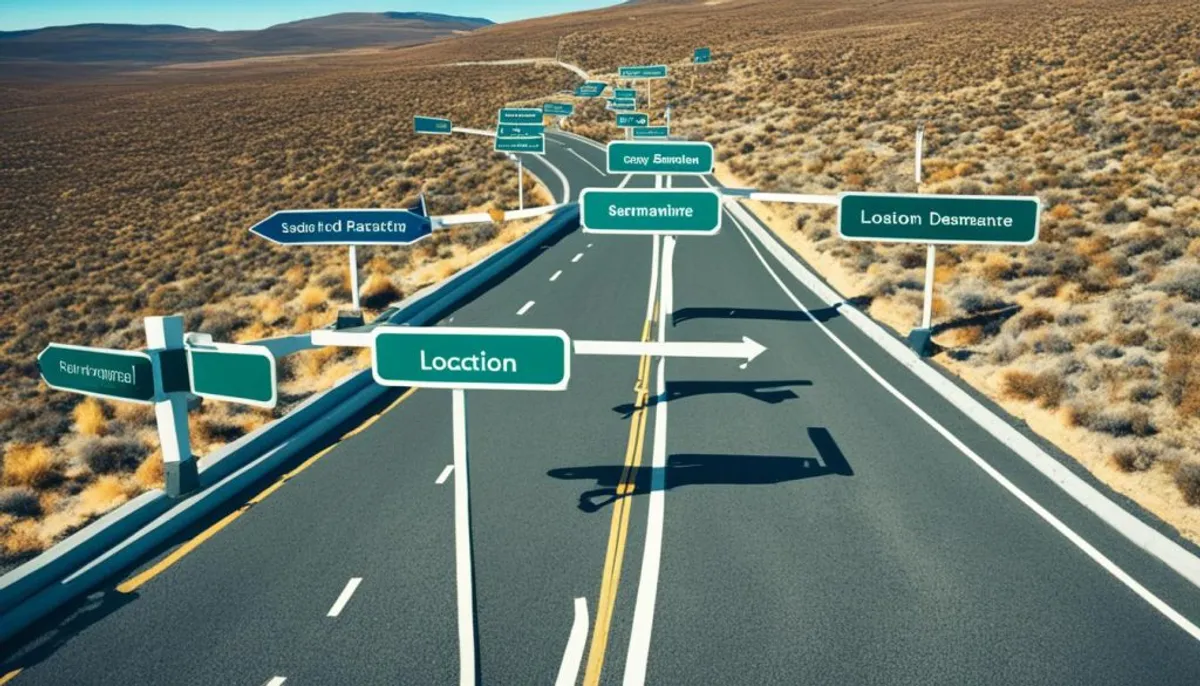
Key Takeaways:
- SEO query parameters can significantly impact your website’s ranking factors.
- Understanding URL parameters is crucial for effective SEO optimization.
- URL parameters can create duplicate content and dilute ranking signals.
- Tools like Google Search Console and Google Analytics can help assess and mitigate parameter-related issues.
- Implementing SEO solutions like canonicalization and crawl budget optimization can improve URL performance.
What Are URL Parameters?
URL parameters, also called query strings or URL variables, are key for websites. They follow a question mark in a URL. They have key-value pairs like ‘category=shoes’ and ‘color=red’. These pairs help in tracking data, filtering search results, and more.
Take this URL as an example: https://www.example.com/products?category=shoes&color=red. Here “category” and “color” are the parameters. Their values are “shoes” and “red”. This makes it show only red shoes.
Knowing how URL parameters work is vital for making your site better. It lets you show content the way users want. This makes your site more friendly and improves the user’s visit.
“URL parameters are like magic keys that unlock the full potential of your website. By leveraging these parameters effectively, you can provide users with personalized, relevant content and enhance their journey through your website.” – Jane Smith, SEO Expert
How Do URL Parameters Work?
URL parameters come after a URL’s question mark. They’re in the form ‘key1=value1&key2=value2’. Each pair tells the website what content to show.
These keys and values let your site change its content. Users can tweak the URL to see what they’re looking for. This makes your site more flexible and helpful.
They also give you hints about what users like. By looking at which parameters are popular, you learn what people are interested in. This helps you improve your site and content based on real data.
URL parameters are useful for all kinds of websites. They make content more relevant and the site easier to use. This brings in more visitors and keeps them interested.
Visualizing URL Parameters with an Example
Now, let’s look at a clothing website. It uses URL parameters for a better shopping experience:
| URL | Description |
|---|---|
| https://www.clothingstore.com/products?category=women&type=tops | Show all women’s tops |
| https://www.clothingstore.com/products?category=men&type=shoes | Show all men’s shoes |
| https://www.clothingstore.com/products?category=kids | Show all kids’ clothing |
In this example, the site uses URL parameters to show specific items. By changing the parameters, users can quickly find what they want.
URL parameters are key for a great site experience. They help customize content. This makes your website more useful and popular.
SEO Issues with URL Parameters
URL parameters might cause SEO problems. These can hurt your site’s search rank and how users enjoy it.
One big issue is having the same content show up in many ways. Search engines then see these as different but identical pages. This confuses them and can lower your site’s visibility and rank.
URL parameters can also use up the crawl budget. This is when search engines look through your site. They might spend time on copies of your pages instead of the main ones, which isn’t good.
They can lead to keyword problems too. If different pages aim for the same keywords, search engines might get confused. This could make your pages compete, making it hard for one to rank.
What’s more, they can mess with how well your pages rank. If there are copies or similar pages, it splits the strength of things like links and social media on all of them. So, none get as much help, hurting how they rank.
Having many parameters also makes your URLs harder to read. This is bad for users and search engines. So, your website might not do as well as it could.
To fix this, it’s key to deal with URL parameters the right way. Next, we’ll talk about how to solve these SEO issues. This will help your site run better.
Assessing the Extent of Your Parameter Problem
Figuring out how URL parameters affect SEO is key. To get a grasp on the issue, you need to use tools and data. This approach lets you understand and fix the problem effectively.
Screaming Frog
Screaming Frog is a tool that can scan your website. It finds URLs with parameters and tells you which pages need attention.
Google Search Console
The Google Search Console offers a special tool for handling URL parameters. You can tweak how Google deals with these URLs to avoid SEO issues.
Log Files
Looking at your site’s log files is another way to see how search engines explore your site. This method helps you spot which parameter URLs search engines often visit. It shows the pages that matter most and where issues might be.
site: inurl: Advanced Operators
Using the site: inurl: search, you can find out which parameter URLs search engines have listed. This lets you understand how visible these URLs are.
Google Analytics – All Pages Report
Checking Google Analytics’ All Pages report shows how users engage with parameter URLs. It tells you how these URLs affect user actions. Such insights are crucial for optimizing your site.
To understand and tackle your website’s parameter problem, these steps are crucial. They provide the groundwork for solving SEO issues in the following stages.
SEO Solutions to Tame URL Parameters
URL parameters can be tricky for SEO work. But, there are solid ways to handle them and boost your site’s SEO effort. By using these methods, you can make sure your URLs help you rank better on search engines and give visitors a smoother experience.
Limited Parameter-Based URLs
A key method is to cut down on unnecessary URL parameters. This can make your URLs cleaner and easier for search engines to find. It also means people might be more likely to click on your links because they look clearer.
Rel=Canonical Link Attribute
Another important tactic is using the rel=canonical link attribute. This method tells search engines which URL is the main one, even if there are different versions. It’s great for avoiding issues with duplicate content when you have variations of the same URL.
Meta Robots Noindex Tag
If there are some pages you don’t want search engines to show in search results, you can use the meta robots noindex tag. This tag tells the search engine not to list those specific pages in search results. It’s a good strategy for pages that don’t offer much unique content.
Robots.txt Disallow
The robots.txt file is a way to block search engine crawlers from specific parts of your site. With the disallow directive, you can stop them from looking at certain parameter-based URLs. This keeps search engines from spending time on pages with duplicate or unimportant content.
URL Parameter Tool in Google Search Console
Google Search Console has an excellent URL Parameter Tool. It lets you guide how Googlebot treats different URL parameters. With this tool, you can explain what each parameter does and set rules for Google’s crawler. By using it, you can fine-tune how these parameters affect your site’s SEO.
By using these strategies, like slimming down URL parameters, the rel=canonical attribute, the noindex tag, the robots.txt file, and the Google Search Console’s URL Parameter Tool, you can get a grip on URL parameter issues. This will help your site do better in SEO.
Consistent Internal Linking
Consistent internal linking has a big impact on your site’s SEO. It makes sure search engines pick the right page to show, improving how your URLs get indexed. By always linking to the same, unchanging page, you make it clear for search engines.
Linking from one page on your site to another is what internal linking means. It creates a map of your site and helps search engines find all your content. This is key for pages that have different versions, ensuring search engines see the page you want them to see.
It’s better to link to pages with fixed URLs. These are solid addresses for your content and search engines love them. But, some pages change their URL when people interact with them, making them less friendly for SEO.
Sticking with linking to the steady page without query parameters avoids mix-ups. This tells search engines which page to choose for indexing.
“Consistent internal linking plays a crucial role in optimizing your website’s SEO.”
Imagine you run a shoe store online. You let people filter shoes by brand, size, and color. Every time someone picks a brand, it changes the URL. Like this:
| Original URL | Parameterized URL |
|---|---|
| example.com/shoes | example.com/shoes?brand=nike |
If you always link to the base URL, example.com/shoes, search engines will choose the base page. This avoids issues when they try to index all the different pages.
This approach not only boosts SEO but also makes your site nicer to use. It means visitors can find what they want without a tangle of different URLs. This makes them happier and more satisfied with your site.
So, check your links, including in menus and footers, to make sure they go to the unchanging pages. This way, you help search engines find the most important content on your site. It’s a smart SEO move that can better your site’s search rank.

Use the strategy of linking well inside your website to make sure search engines see the key, stable pages. This can boost how often your site shows up in searches naturally.
The Canonicalization Process and Its Role
In the SEO world, canonicalization is key to making your website’s URLs work well. It helps search engines see your main URL as the top pick. This cuts problems like having many similar pages or losing rank. We’ll look at why canonicalization matters and how it handles URLs with extra bits.
The Basics of Canonicalization
Canonicalization picks the best URL when you have many for the same page. This way, you keep all the good stuff on one page for search engines to see. It’s like showing which door is the main entrance. With one good door, you make sure search engines know what to rank, not the copycats.
Imagine your website sells products and has different links for when people filter by color or price. Each link can lead to the same item but shown differently. Using a canonical tag, you tell search engines which link is the main one. This stops them from getting confused by too many choices.
Implementing Canonical Tags
To put canonical tags on your site, add this line to your HTML’s header:
<link rel="canonical" href="https://www.example.com/preferred-url">
Put your best URL where it says “https://www.example.com/preferred-url”. This tells search engines which version is the most important.
The Role of Canonicalization in Managing Parameterized URLs
Having lots of links with extra info can weaken your site’s ranking. But, with canonicalization, you pick one link that counts for all. This boosts your site’s SEO by making your best link the main reference.
Benefits of Canonicalization
Using canonicalization offers many pluses:
- Combines ranking power: Selecting a main URL means all ranking points go to it. This lifts its search rank and authority.
- Avoids copy content woes: It stops problems from having too many similar URLs. This keeps search results clear and helps dodge penalties for copies.
- Better for searchers and engines: By picking the best link, search engines focus on what you want them to. This makes for smarter, faster searching.
Checking Crawl Budget
Optimizing your site for search engines means making good use of your crawl budget. This budget is the amount of pages bots will check on your site in a set time. To use this well, focus on important pages. Also, stop bots from checking pages that aren’t as important.
Often, many less important pages are from search filters. These filters help users narrow down what they’re looking for. But, they create many pages that show the same info. This confuses search engines and can waste crawl budget.
Make sure the best pages on your site are the ones bots see first. This means not having them spend time on less crucial pages. If you manage this well, your site becomes more clear to search engines. They can rank it higher and show it more often in results.
How to Check Your Crawl Budget
To understand your crawl budget, you have a few options:
- Google Search Console: Look at Google’s Search Console for detailed crawling info. The Crawl Stats report tells you how many pages are checked each day. It’s a clue about how well you use your crawl budget.
- Log Files: Log files offer a deep look at how bots navigate your site. By studying which pages are visited most, you can see what draws the most bot attention.
- Site: inurl: Advanced Operator: Searching “site: your website inurl: parameter” on Google shows how parameter-based URLs are indexed. This helps you see their impact on your crawl budget.
Using these tools lets you spot crawl budget problems easily. They show you how bots interact with your site and find any issues with less important pages.
| Common Issues Affecting Crawl Budget | Solutions |
|---|---|
| Parameter-based URLs generated from faceted navigations | Handle these pages better by using rel=canonical, robots.txt, or Google’s URL Parameter Tool. These help you manage crawl attention on these pages. |
| Unoptimized internal linking structure | Link directly to main pages, avoiding links with filters. This simple change can make your site more easily understood by bots. |
| Thin or duplicate content pages | Regularly check your content for any thin or duplicate pages. Avoiding these issues helps bots see your site as more valuable and unique. |
Focusing on crawl budget issues means bots see your best content first. This streamlines how your site is checked and indexed. The result is better visibility and ranking on search engines.
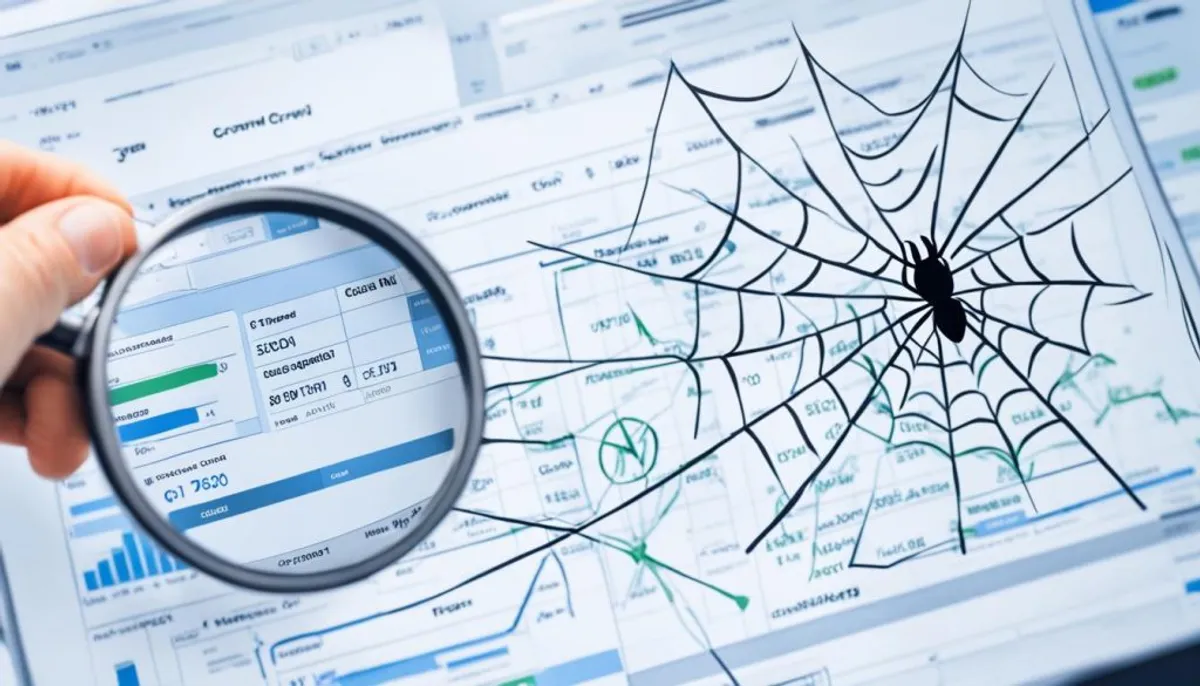
Controlling Crawling with URL Query Parameters
To control crawling with URL query parameters, use the Disallow directive in the robots.txt file. This helps optimize crawling and indexing.
The Disallow directive lets you block certain parts of your site from search engine crawlers. Specifically, you can use it to stop crawlers from adding pages with non-unique content to search results. So, they focus on the more valuable parts of your site.
Using the robots.txt file, you can make search engines skip over specific URL query parameters. This ensures they don’t spend time crawling less important content.
By using the Disallow directive, you get more say in how search engines explore your site. This way, they focus on your most critical pages, leaving out the unnecessary ones.
Here’s how the Disallow directive looks in the robots.txt file:
User-agent: *
Disallow: /*?*
This setup tells search engines not to crawl any URL with a query parameter.
Practical Example: Disallowing Specific URL Query Parameters
Imagine your eCommerce site uses URL parameters to track product details. If these parameters lead to lots of duplicate content or low-value URLs, you may want to block them from search engines.
To do this, you can add a rule in your robots.txt like this:
User-agent: *
Disallow: /product?*
With this rule, search engines will focus on the main product pages. This can help improve how well your products show up in search results.
Example of Disallowing URL Query Parameters
| URL Query Parameter | Disallow Directive |
|---|---|
| sort | Disallow: /*sort* |
| filter | Disallow: /*filter* |
| category | Disallow: /*category* |
By managing how search engines crawl with the Disallow directive, your site can perform better. This technique helps search engines find your important content faster. As a result, it can improve your site’s performance in search results.
Conclusion
Managing URL query parameters well is vital for a website’s success. It makes the site work better for users and helps it rank higher in search engines. By handling these challenges and using the right SEO strategies, your site’s links can get more notice and work better.
Optimizing URL query parameters is key for a website to do well. If not done right, it can cause issues like the site looking bad to search engines and users. Good practices, such as not having too many URL variations and using special tags, can fix these problems.
Better URLs, thanks to SEO, mean happy users. When links are clear and neat, people find what they want on the site easily. This makes them like the site more and stay longer.
Good SEO for URLs also helps your site show up more in searches. If search engines understand your site better, they’re more likely to put it at the top of search results. So, by using smart SEO, your site can be seen by more people looking for similar content.
FAQ
What are URL parameters?
URL parameters come after a question mark in a link. They include a key and value connected by an equal sign. These parts help with tracking, sorting, and searching on websites.
What SEO issues can URL parameters cause?
Problems like having the same content twice can happen with URL parameters. They can also use up your website’s crawl budget. Plus, they might confuse search engines and lower your URL’s clickability.
How can I assess the extent of my parameter problem?
Tools like Screaming Frog can help crawl your site. Use Google Search Console’s URL Parameters Tool too. Checking log files and running specific searches can give you insights. Also, look at Google Analytics to see how users interact with your URL parameters.
What are some SEO solutions to manage URL parameters effectively?
To fix SEO problems, consider limiting the number of parameter-based URLs. Also, set a preferred URL with the rel=canonical tag. You might want to exclude some URLs from being indexed with meta robots noindex. And, use Google Search Console to manage URL Parameters.
How does consistent internal linking help in URL parameter optimization?
Linking to the same non-parameterized page helps search engines know which page to choose. It avoids conflicting information. This way, search engines can properly index your pages.
What is the role of canonicalization in URL parameter optimization?
Canonicalization picks the best version of a page. By setting up canonical tags, you signal to search engines which URL is the main one. This makes sure only your preferred URL gets indexed.
Why is checking crawl budget important?
It’s crucial to check crawl budget so that search engines don’t waste time on less important pages. By making your site crawl more efficiently, you improve how fast and well search engines index your site.
How can I control crawling with URL query parameters?
You can limit crawling by not allowing sections of your site to be accessed through the robots.txt file. This stops search engines from crawling endless and repetitive URLs.
Why is proper URL parameter management crucial for SEO?
Managing URL query parameters well is key to a better website, user experience and higher search rankings. Knowing the issues and applying the right SEO tactics ensures your URLs are effectively optimized.
RelatedRelated articles



