Improving your site’s look and getting more people to visit is important. One way to do this is by making your pictures better for search engines. This helps your site show up more often when people search. Let’s look at how to make images better for SEO.
Key Takeaways:
- Optimizing images for SEO is crucial for improving search engine rankings and user engagement.
- Image optimization involves resizing, choosing the right format, and adding relevant alt tags and image file names.
- Accurately labeling images with alt text is important for accessibility and helping search engine crawlers understand your content.
- Making images mobile-friendly and using unique visuals can further enhance your website’s visibility.
- Ensuring text-image relevancy by aligning the surrounding text with the image is essential for SEO and user understanding.

Image optimization is more than just looks. It boosts how well your site does and how easily it’s found. By using these SEO tips for images, your site’s pictures can do more for you.
Understanding Image Optimization
Image optimization is key in making sites better for users, faster, and more visible. It’s about making images smaller without losing their quality. This reduces how long it takes for web pages to load. Back in 2018, images made up 21% of a page’s weight. So, making these images smaller and simpler is very important.
When we optimize images, we aim to keep them sharp but cut their size. This is important for quick page loading. If pictures take too long to load, people might leave the site. So, it’s vital to find a good balance. The right mix keeps images clear but their size down.
Making images less complex is also part of optimization. This can lessen their size and help pages load faster. For this, we might take out details that don’t add much or use different file types. Doing these things can make a big difference in how fast a site loads.
Resizing Images for SEO
To make images SEO-friendly, think about their size and file size. Make sure to resize them for the web. This cuts down on loading time and makes your site faster. It also helps your site rank better in search engines.
But size and file size aren’t the same. The image size is about its width and height. The file size is the space it uses on your site. You can make image files smaller by shrinking their dimensions.
Finding the right image fit is the goal of web optimization. Tools like Photoshop can help. They let you change image size without losing quality. If you’re on WordPress, EWWW Image Optimizer can do this for you. It saves time.
Make images fit the needs of social media too. Each platform has its own size rules. This ensures your images look great and help your social media presence.
Optimizing Images for Social Media Platforms
- Facebook: Optimal image size for posts is 1200 x 630 pixels.
- Instagram: Ideal image size for square posts is 1080 x 1080 pixels.
- Twitter: Recommended image size for tweets is 1200 x 675 pixels.
- LinkedIn: Best image size for posts is 1200 x 627 pixels.
- Pinterest: Recommended image size for pins is 1000 x 1500 pixels.
Match your images to the right platform guidelines. This makes sure your images are clear and eye-catching for viewers.
Remember, resizing for SEO is about more than just the file size. It’s about making images that fit the web and social media too. Use good practices and tools to make your website better. This will give visitors a better time.
Choosing the Right Image Format
Choosing the best image format is key. Different types have unique benefits, fitting various pictures. We’ll look at three popular ones: JPEG, PNG, and GIF.
JPEG (Joint Photographic Experts Group)
JPEG files are excellent for photos or colorful images. They use lossy compression to make the file smaller. This can lower the quality slightly, but not enough that most people notice. It’s a favorite for those in photography or web design due to the balance it strikes.
PNG (Portable Network Graphics)
PNG is great for simple graphics or when you need a clear background. It keeps the image quality high while reducing the file size. Many choose it for logos and icons needing transparency. Just remember, unlike JPEG, PNG files can be larger. So, finding the right quality is key.
GIF (Graphics Interchange Format)
GIFs are perfect for animations or simple images with few colors. They compress without losing quality, great for web use. They work well for logos or icons needing animation or a clear background. But, they are not ideal for detailed photos.
Choosing the right format means balancing quality with size. It’s helpful to try different compression settings. Tools like Adobe Photoshop, Affinity Photo, and GIMP can be useful for this. Online plugins, like TinyPNG and Yoast SEO for WordPress, also help optimize your images efficiently.
- Adobe Photoshop: A powerful image editing software that allows you to save images in various formats with different compression options.
- Affinity Photo: A popular alternative to Adobe Photoshop that offers similar image editing features.
- GIMP (GNU Image Manipulation Program): A free and open-source image editor that provides a wide array of tools for optimizing and saving images.
- WordPress plugins like TinyPNG and Yoast SEO: These plugins automatically compress and optimize images uploaded to your WordPress website, helping you achieve the best image quality and file size.
Choose the best format to make your website faster and improve user experience. It also helps with your site’s search engine rankings.

Optimizing Image File Names and Alt Tags
Optimizing image file names and alt tags is key in image SEO. Giving them names that describe the image well and include important keywords is crucial. This can improve how well the image shows up in searches and make it easier for people to access.
Using names like “IMG1234.jpg” doesn’t help search engines or viewers understand your image easily. It’s better to pick a name that is clear, includes keywords, and fits the page’s content. This makes it clear to search engines what the image is about in relation to the page.
Instead of “IMG1234.jpg,” pick a name like “seo-image-optimization-best-practices.jpg.” This name better tells what the image is and uses important keywords.
Alt text is also important for image SEO. It is a text description of the image for screen readers and search engines. When you can’t see the image, alt text helps by describing it and by including keywords.
Here’s what to remember about alt text:
- Keep it short but informative
- Add keywords naturally
- Avoid using too many keywords or too much alt text
- Make sure the alt text reflects the image well
- Use alt text that explains what the image is about, even if you can’t see it
By naming images and adding alt tags the right way, you make your website more SEO-friendly. This also helps those who rely on screen readers and improves how everyone experiences your site.
Example:
| File Name | Alt Text |
|---|---|
| seo-image-optimization-best-practices.jpg | Optimizing image file names and alt tags for better SEO |
Making Images Mobile Friendly
Google now uses mobile-first indexing. This means it’s very important for your website’s images to work well on mobile. With most people using mobile devices to get online, your images must look good on any screen.
The trick is using responsive design. This technology automatically changes the size of images to fit different screens. So whether it’s a big computer or a small phone, your images will still look amazing.
It’s also key to make your images smaller without losing quality. Big image files can slow down your site, especially for mobile users on slow networks. By resizing and compressing images, your website will load faster on phones and tablets.
Don’t forget to check your image sizes. What looks good on a computer might be too big for a phone. Test your website on different devices to make sure everything works well and loads fast.
In the end, focusing on mobile-friendly images is crucial. By using responsive design and optimizing your images, you’ll make your site better for mobile users. This also helps your website do well in search results.
Enhancing Image Titles and Captions
Image titles and captions can make your site more engaging and enjoyable. They help give extra info and context to your images. Though they don’t boost SEO directly, they play a key role in making your site more interesting and informative for users.
It’s key to use important keywords in your image titles. This makes it easier for search engines to understand what the image is about. As a result, they might show your images to more people in search results.
It can also be helpful to add captions to your images. This can explain the image or give more context. It makes users connect more with your content, boosting their visit on your site.
Think about using titles to encourage users to interact more with your site. You could add a call to action, like “click here for more”. Such strategies can help drive your audience towards your goals.
Benefits of Rich Snippets
Rich snippets enhance how search results look and include extra info. With the right setup, they can show things like ratings, reviews, or a brief description about the image. This preview can draw users in to click and learn more about your content.
They improve the way your site appears in search results. This not only gets you more clicks but also improves the overall experience for those who visit your site. It’s a win-win for both users and website owners.
To make the most out of rich snippets, add structured data to your images. This markup helps search engines properly understand and display the information about your images. Doing so increases the chances of your images being shown as rich snippets.
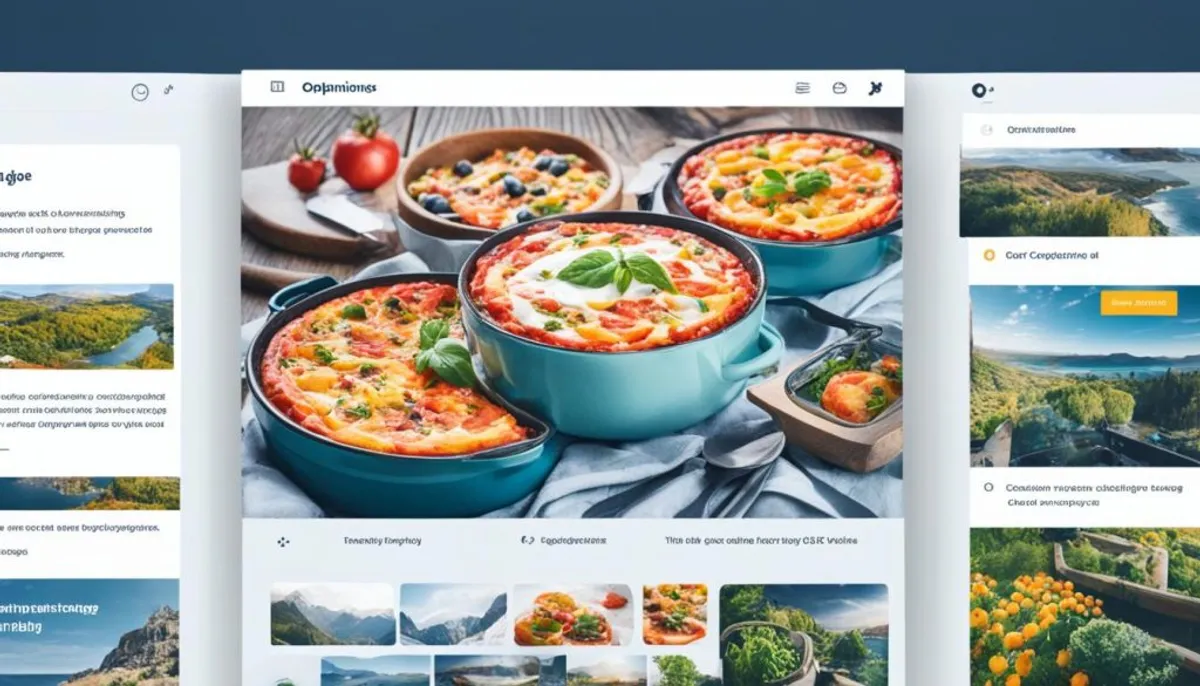
Benefits of Enhancing Image Titles and Captions
| Areas to Benefit | Explanation |
|---|---|
| Improved User Engagement | Engaging image titles and captions can capture the attention of users, creating a more immersive experience. |
| Enhanced Website Experience | Relevant and informative image titles and captions can improve the overall user experience and keep visitors engaged on your website. |
| Additional Context and Information | Image titles and captions provide valuable context and information, enabling users to better understand the image content. |
| Better Search Engine Visibility | Including relevant keywords in image titles can improve the visibility of your images in search engine results. |
| Increased Click-through Rates | Compelling image titles and captions can entice users to click and engage with your website, leading to higher click-through rates. |
| Optimized for Rich Snippets | Enhancing image titles and captions with structured data can increase the chances of your images being displayed as rich snippets in search results. |
Using Unique Images
Optimizing your website for search engines is vital. Unique images can greatly boost your SEO rankings. Stock photos are easy, but many websites use them, leading to the same content everywhere. Uploading original, high-quality images, related to your content, is key. This makes your site more visible and unique.
Unique images offer several benefits for SEO. They make your website different, grabbing the attention of users and search engines. This uniqueness can make your site more memorable, drawing in a bigger crowd.
They also avoid the problem of duplicate content. Search engines like fresh, original content and may penalize sites using stock photos. Unique visuals tell search engines you’re unique, boosting your reputation and ranking.
When making unique images, focus on quality and relevance. This keeps users engaged, as these images are both attractive and informative, making users stay on your site longer.
Also, use keywords in your unique images for better SEO. By optimizing image names, alt tags, and adjacent text, you show search engines what your images are about. This helps them understand and show your site in search results more precisely.
Using unique and optimized images can make a huge difference in SEO. They can significantly increase engagement and attract more visitors to your site. By committing to original and high-standard visuals, you make your site more outstanding and successful in search engines compared to competitors.
Unique Images vs. Stock Photos
| Advantages of Unique Images | Disadvantages of Stock Photos |
|---|---|
| Establish uniqueness | Commonly used on multiple websites |
| Improve SEO rankings | Can lead to duplicate content |
| Increase user engagement | May not accurately represent your brand |
| Attract a larger audience | Less memorable and distinctive |
Ensuring Text-Image Relevancy
Optimizing images for SEO means more than just visuals. The text near an image helps search engines know its importance. Make the text and image well connected to boost SEO and make users happier.
SEO copywriting is key for text-image ties. Use image-themed keywords naturally in your writing. This helps search engines get what the image is all about, lifting its search result ranking.
Also, optimize the text around the image. Add clear headings, like H3: headers, for structure. Tossing in relevant keywords in these headings boosts the link between your text and image, upping SEO.
“The text around an image acts as a bridge. It helps search engines and viewers get what the image shows and its content role.”
Using descriptive alt text and captions is smart. Alt text is a must for those using screen readers. It also helps search engines “see” the image better. Add image keywords to alt text to reinforce its tie to the text, improving SEO.
Keep a balance between SEO and user-info in your text’s optimization. Making the text both helpful and keyword-rich is the trick. Never stuff keywords or use unrelated text. It harms SEO and users’ browsing.
Good text-image relation boosts SEO for your images. It makes your site more enjoyable and user-friendly.
Conclusion
Optimizing images is key for better SEO and getting users to interact more. By choosing the right size, format, and others, you can boost your site in search results. This also makes visiting your site a more pleasant experience for users.
Using great pictures and visuals can draw people in. They can help your site look different and better than others.
Making images work well on mobile is also very important now. This makes your site faster and easier to look at on phones. It’s crucial for keeping mobile users happy.
Don’t forget to use special tools and plugins for your site. They can help you track how your site’s doing and fix any problems with images. This way, your site can always be at its best.
FAQ
What is image optimization?
Image optimization means making and sharing quality images in the best way. This helps people get more interested and makes the website work better. It’s also about adding details to images, like alt text, so everyone can understand them. This helps search engines too.
Why is image optimization important?
Image optimization is key for making people more interested and showing up better in searches. It’s all about making images smaller without losing their quality. This makes web pages load faster and gives a better experience. In 2018, images were big parts of most web pages, showing how crucial they are.
What is the difference between image size and file size?
Image size and file size are different things. Making images fit well for the web helps them load faster and look better. Each social media site has its own image size rules, so it’s good to check and adjust your images for each one.
What are the different image formats and their benefits?
There are many image formats, each with a strength. JPEG is great for colorful pictures. PNG is best for simple images, keeping the background clear. GIF works well for pictures that move. Trying different formats can help you keep a good balance between quality and size.
How can I optimize image file names and alt tags for SEO?
To help with SEO, pick clear names and alt text for your images. These should describe what’s in the image using words that people might search for. Avoid names like “IMG1234.jpg.” Be specific and use words related to your content.
How can I make images mobile-friendly?
Since Google now looks at mobile versions of websites first, it’s vital to make images fit for mobiles. Using responsive design and CSS can make sure your images look good on any screen. Making your images smaller and the right size also helps them load faster on mobile devices.
Do image titles and captions affect SEO?
Image titles and captions don’t directly change SEO. But, they can make people more interested and help them understand your content better. Adding keywords to titles and explaining images in captions can make your website better for everyone.
Why should I use unique images?
Unique images can help your website stand out and rank better in searches. Common stock photos might be on many websites, hurting your SEO. Using your own, high-quality images strengthens your site’s look and shows you’re different.
How does the text surrounding an image impact SEO?
The words around an image can tell search engines what it’s about. If these words don’t say much, add more detail. Good linking between image and text boosts SEO and makes your site easier to understand.
What are the overall benefits of image optimization?
Making your images the best they can be has many pluses. It boosts SEO and grabs people’s attention. By picking the right format, adding the right details, making images fit for mobiles, and using unique images, your site can do better in search results. It also makes the user experience nicer.
RelatedRelated articles



