Are you new to SEO? It might seem tough at first. But with some help, you can start making an impact.
In this guide for beginners, we will show you where to begin with SEO. It doesn’t matter if you own a small business, run a blog, or want to improve your personal site. These steps will jumpstart your journey to stand out online and pull in more visitors.
We will teach you about keywords, valuable content, site design, and backlinks. These are the keys to doing well in SEO. Ready to learn the secrets of SEO success for newcomers? Let’s get started.

Key Takeaways:
- Target relevant primary and secondary keywords to optimize your content.
- Write high-quality, original content that provides value to your audience.
- Format your content for readability and user experience.
- Target keywords that trigger featured snippets for increased visibility.
- Optimize title tags and meta descriptions to improve click-through rates.
Target Relevant Primary and Secondary Keywords
Finding the right keywords is crucial for SEO success. They help your website attract more visitors and rank better on search engines. Beginners can find these keywords with a keyword research tool.
This tool shows you popular keywords in your field. You just put in your topic, and it lists search terms your audience uses. This helps your website show up when people look for info online.
Using these keywords in your content makes your site more visible and brings in organic traffic. Primary keywords are the key topics of your page. They should be in your titles, subheadings, and text to tell search engines what your page is about.
But don’t forget about secondary keywords. They add details to your content and support the primary keywords. This way, your site can be found for a variety of searches.
Let’s use selling running shoes as an example. “Running shoes” would be your primary keyword. Then, you could also use terms like “trail running shoes” or “best running shoes for beginners” as secondary keywords.
By focusing on both types of keywords, your site can meet various needs. A good keyword tool helps beginners find the right ones. This improves your content and brings in the audience you want.
Using a keyword tool is a key step in SEO. It shows you what your audience is looking for. Understanding this helps you create content that meets their needs and boosts your site’s visibility. So, always do your research and optimize your content for SEO success.
Write High-Quality, Original Content
Starting with SEO, making high-quality and original content is key for newbies. It boosts where your site shows up in searches. This, along with offering something good to your viewers, helps build your reputation.
High-quality, original content means making interesting, well-informed stuff. It could be articles, blog posts, or web pages. They should help, answer questions, and fix problems for your readers. This gets you more visitors and helps you earn their trust and loyalty.
The SEO Writing Assistant is a great help for beginners. It gives tips and advice as you write. This makes your content better for both search engines and people.
Quality, original content is a must for SEO. It needs to help your audience, answer their questions, and solve their issues. The SEO Writing Assistant is a great way for beginners to up their content game.
Also, here are tips for crafting top-notch, original content:
- Do thorough research on your topic for accurate and insightful content.
- Write simply and clearly, avoiding extra words and technical talk.
- Keep your writing professional with good grammar, spelling, and punctuation.
- Add meaningful visuals like pictures, charts, or videos to make your content more engaging.
- Organize your content with subheadings, lists, and bullet points for easy reading.
- Link to trustworthy sources to back up your points and give more info to your readers.
Stick to these tips and use the SEO Writing Assistant. Soon, you’ll be creating content that your audience loves and that helps your SEO.
| Benefits of High-Quality, Original Content | SEO Impact |
|---|---|
| Builds credibility and trust with your audience | Improves search engine rankings |
| Drives organic traffic to your website | Increases website visibility |
| Establishes you as an industry expert | Enhances user experience |
Format Your Content for Readers (and Search Engines)
Formatting your website’s content is key for easy reading and a good experience. It helps both people and search engines enjoy what you’ve created. Making your articles easy to read and structured is vital.
Headings are a great feature to use. They break down your content, helping readers know what to expect. Adding H3 tags makes your subheadings clear, which keeps everything tidy.
“Effective content formatting enhances both user experience and search engine optimization. By using headings, readers can quickly understand the structure of the article, while search engines can better understand the context of the content.”
Breaking paragraphs into short, easy-to-read pieces is another smart move. It stops your readers from feeling lost in a sea of text. Short paragraphs keep readers interested and make it easier to take in information.
Use bullet points for important details. They’re great for highlighting key points and making it easy to scan. Lists help readers absorb information quicker.
Images also play a big role in content formatting. They make your text look better and break up information. Be sure to use images that add value and describe them with alt tags for people using screen readers and search optimization.
To really nail content formatting, follow SEO best practices. Use the right heading tags, describe your images well, and sprinkle in those keywords naturally. This ensures everyone wins – readers find your content engaging, and search engines find it relevant.
Balance is the key to success. Catering to both readers and search engines ensures your content is not only a joy to consume but also easy to find.
Benefits of Proper Content Formatting:
- Improves readability and user experience
- Enhances scannability and engagement
- Provides structure and organization
- Optimizes the content for search engines
- Increases the likelihood of attracting and retaining readers
In summary, format your content well for a better reader and search engine experience. Use headings, short paragraphs, lists, and images. This approach improves how your audience reads and interacts with your content. Plus, it boosts your SEO efforts.
| SEO Activity | Impact on Readability | Impact on User Experience | Impact on SEO |
|---|---|---|---|
| Utilizing headings | ✅ | ✅ | ✅ |
| Breaking paragraphs into short segments | ✅ | ✅ | ✅ |
| Using bullet points | ✅ | ✅ | ✅ |
| Incorporating images | ✅ | ✅ | ✅ |
| Following SEO recommendations | ✅ | ✅ | ✅ |
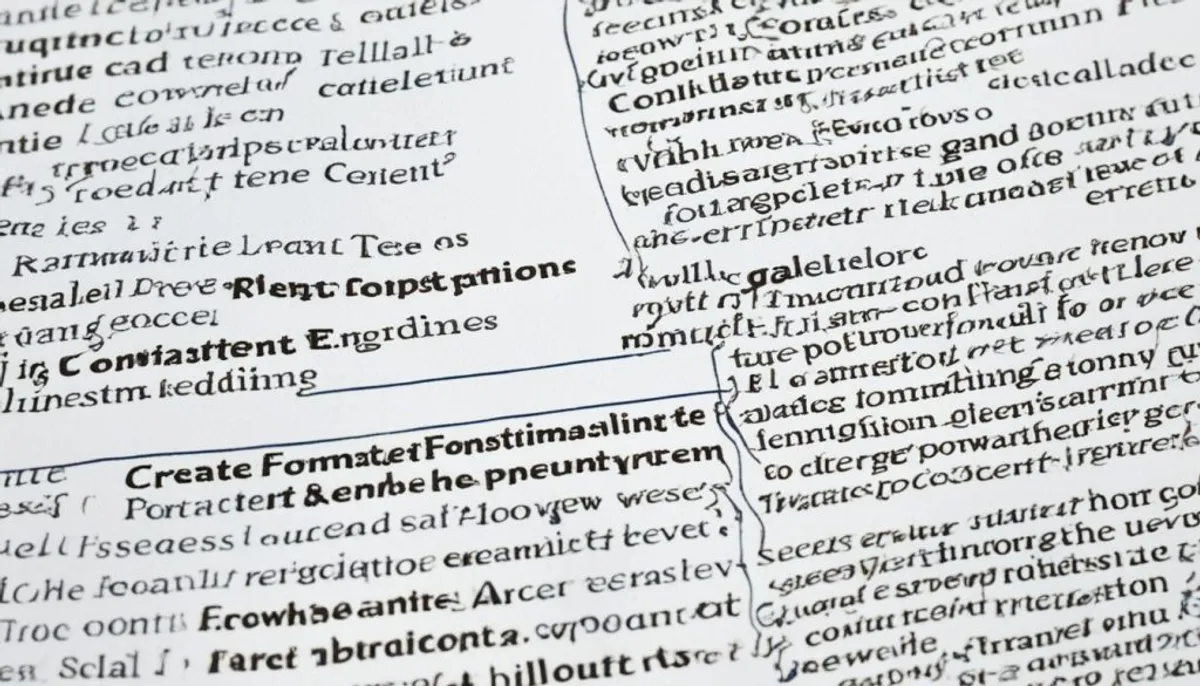
Target Keywords that Trigger Featured Snippets
Featured snippets give quick answers and boost traffic. They show up at the top of search results. As someone new to SEO, using the right keywords can make a big difference. It can help your site stand out.
When people search, they look for specific things. You need to know what they want. This helps in choosing the best keywords. Matching your content to their needs can get you in a featured snippet.
Structuring your content well is also important. This includes using the right headings and tags. It makes your content clear and helpful. Think about what users may ask and answer those questions directly in your text.
For instance, if your topic is “How to bake a chocolate cake,” you should break it down with headers like this:
Ingredients
Steps to Bake a Chocolate Cake
Tips and Tricks for Perfect Results
Organizing your information makes Google see its value. It’s more likely to be picked for a featured snippet.
Drop short, to-the-point answers in your content. It helps search engines link your content to user needs. This can get you a spot as a featured snippet.
| Structured Content | Benefits |
|---|---|
| Uses relevant headers and tags | Improves content organization and scannability |
| Directly answers user questions | Increases the chances of appearing in featured snippets |
Boost CTR with Compelling Title Tags and Meta Descriptions
Title tags and meta descriptions are key in getting clicks from search results. They tell users what a webpage is about in a glance. By making these descriptions catchy and clear, more people might visit your site.
SEO benefits a lot from good CTR optimization. It affects how many people see and visit your site. Follow these tips to better your CTR:
- Include target keywords: Make sure to use important keywords in your title and description. This helps people find your page when they search online.
- Keep it concise: Keep descriptions and tags short but sweet. They should give a true picture of what your page offers. Don’t stuff them with too many keywords or false promises. This could turn users away.
- Show value: Use words that show the worth of your content. Zero in on what your audience really cares about. This can pull them into clicking on your link.
- Create uniqueness: Stand out from your competition by showing off what makes your page special. If users see your special offer, they’re more likely to visit your site.
If you don’t write your own meta info, search engines might just do it for you. But, taking this task on yourself means you can draw in users better. You get to control how your site is seen in search results.
Example of a well-optimized title tag and meta description:
Title Tag: The Best Beginner’s Guide to SEO | Learn SEO for Beginners
Meta Description: Boost your site’s visibility with our easy SEO guide for newbies. Discover the tips and tricks to climb the ranks in search results.
By applying these techniques, you can lift your CTR and draw in more users. It’s smart to keep an eye on how your titles and descriptions are doing. This helps maintain and grow your success.
Table: Tips for Boosting CTR with Compelling Title Tags and Meta Descriptions
| Tips | Description |
|---|---|
| Include target keywords | Incorporate relevant keywords naturally into your title tags and meta descriptions to attract both users and search engines. |
| Keep it concise | Aim for clear and concise title tags and meta descriptions that accurately represent the content of your page. |
| Show value | Use persuasive language to highlight the value your website or page offers and address the user’s needs. |
| Create uniqueness | Differentiate your title tags and meta descriptions by offering unique selling points or highlighting specific benefits. |
Use Short, Descriptive URLs
Optimizing URLs is key for search engines and user experience. Short, clear URLs tell users what the page is about. They make it easy to understand what’s been shared.
Best practices for URL optimization include:
- Use hyphens to separate your words.
- Make sure your URLs are short.
- Always use lowercase.
- Avoid unneeded words or characters.
- Put key keywords in your URL if you can.
Check out this example of a well-made URL:
https://example.com/seo-tips/descriptive-urls
Following these URL optimization tips can boost your site’s search rankings. It also makes navigating your site a smoother process for visitors.
| URL Optimization Tips |
| —————————— |
| Use hyphens for word separation |
| Keep URLs concise |
| Use lowercase letters |
| Avoid unnecessary words |
| Incorporate target keywords |
Get Backlinks from High-Authority Websites
Backlinks from high-authority sites are key for better search engine rankings. They bring in traffic and show search engines your site is reliable. Starting out in SEO means you need to focus on getting quality backlinks. These will improve how your site is seen and trusted online.
Why are Backlinks Important?
Backlinks are links from other sites to yours. They show search engines your site’s content is valuable. Having well-known sites link to yours means you’re seen as an expert in your field.
They help with SEO and user trust. People are more likely to trust your site if it’s recommended by others online.
Building a Backlink Strategy
To get backlinks from high-authority sites, start with these tips:
- Create high-quality, valuable content. This attracts links from top sites.
- Connect with influencers in your field. They might link to you in their content.
- Guest post on powerful sites. This shows off what you know and gets you backlinks.
- Share valuable data. Other sites link to you when they use your data.
Remember, it’s better to have a few good links than many poor ones. Always aim for quality over quantity.
Monitoring and Analyzing Your Backlinks
Regularly check your backlinks to make sure they’re helping, not hurting, your site. Use tools like SEMrush to keep an eye on them. This helps you spot and remove bad links while finding new good ones.
Keep an eye on your backlinks to keep your site healthy. Aim for a diverse link profile to boost your site’s authority. This shows search engines you’re a reliable source.
Building a strong backlink profile takes time and effort. Keep at it by making great content and seeking links from reputable sites. This will make your site more visible and trusted online.
Improve Your Core Web Vitals for a Better User Experience
Focusing on core web vitals is key for a top-notch website. It involves how fast pages load, how they interact, and their stability. By boosting these areas, your site can be more pleasant and efficient for visitors.
Why Core Web Vitals Matter
Core web vitals hugely impact how users see your site. Let’s see why they are important:
“Website loading speed affects user satisfaction and engagement. Slow-loading pages can lead to higher bounce rates and visitors leaving your site.”
“Interactivity measures how smooth and responsive your website is. Slow or unresponsive interactions can frustrate users and discourage them from engaging with your content.”
“Visual stability ensures that page elements don’t unexpectedly shift, which can be disorienting for users. A stable visual experience helps maintain user trust and prevents accidental clicks.”
Working on these essentials can help keep visitors happy and exploring your site longer.
How to Improve Core Web Vitals
Boosting your core web vitals is doable. Here are tips to make it happen easily:
- Optimize your website’s loading speed: Trim down excess CSS and JavaScript. Make images smaller and use browser caching to cut down on loading delays.
- Enhance interactivity: Opt for asynchronous loading with JavaScript. Focus on what’s most important to your site’s look and feel. Plus, cut back on third-party scripts that might slow things down.
- Maintain visual stability: Stay clear of elements that can mess up your layout, like unpredictable image sizes. Use CSS the right way to keep everything looking good.
Follow these steps, and you’ll see a big difference in how users enjoy your site.
Summary
Making your core web vitals better is crucial for an inviting website. By upgrading load times, how the site reacts, and keeping everything steady, you’ll boost your site’s charm. Make sure your core web vitals are in top shape to give your visitors a smooth experience.
| Core Web Vitals | Optimization Techniques |
|---|---|
| Loading Speed | Minimize CSS and JavaScript files, optimize image sizes, leverage browser caching |
| Interactivity | Asynchronous loading for JavaScript, prioritize rendering paths, minimize third-party scripts |
| Visual Stability | Avoid layout shifts caused by elements, use proper CSS techniques |
Use Internal and External Links Wisely
SEO is all about using links well. Both internal and external links can boost how your site does. They help with making your site easy to explore, providing context, and building trust.
Internal links connect pages within your own site. They guide visitors and show your site’s structure. Placing these links smartly helps users find more of your content easily.
But, external links point to other sites. They’re key for backup info and making your content stronger. Linking to good sources not only helps users but also tells search engines you’re reliable.
Using links right is more than just putting them in your text. It’s about linking to high-quality pages that really help your readers. Stay away from bad sites to keep your site’s reputation strong.
Here are some tips for using internal and external links well:
- Place internal links carefully: Link key phrases to more info on your site. This makes your site more helpful and easier to use.
- Link to trusted external sites: When you mention facts, link to reliable sources. This builds trust with your readers.
- Use clear link text: Rather than “click here,” use text that tells what the link is about. This helps both users and search engines know what to expect.
- Check your links often: Links can break over time. Stay updated to make sure your site works well for visitors and search engines.
Internal and External Links: An SEO Powerhouse
Using links properly can be great for your site. Internal links make your content easier to find. They also help search engines see the structure of your site.
With helpful internal links, visitors are likely to stay longer on your site. This tells search engines your content is good. And they might rank your site higher because of it.
Linking to external sites shows that you’re part of a bigger web community. This can help build trust with both people and search engines. As a result, your site might be seen as more trustworthy and rank higher.
When using links, focus on making sense and being helpful to your readers. Every link should add something valuable to the content, whether it’s from your site or an external source.
Always work on improving your links. Keep an eye on how your site is doing and what your users like. This can tell you how to adjust your links for the better.
Optimize Images, Graphics, and Other Visual Assets
SEO isn’t just about words. It also involves making your images, graphics, and other visuals work hard. These elements don’t just look good. They help your site perform better and make users happy.
It’s key to make images and graphics user and search engine friendly. This means tweaking them just right so they show up well and are easy to see.
Include Descriptive Alt Tags
Always add alt tags when you use images. They describe the image for those who can’t see. This includes people with sight issues and search engines.
So, for a dog pic on a pet care page, your alt tag could say “alt=”Image of a happy dog playing in a park”.” This makes the image clearer to everyone, even search engines.
Using alt tags can also sneak in some keywords. This helps search engines match your images with relevant searches.
Compress Image Files
Big image files slow down your website. Compressing them makes your site run faster. This is great for your users and your SEO.
Lots of tools can help make your images smaller without losing quality. Your site will thank you, and so will your visitors.
Use Appropriate File Names
Picking the right filename for your images really matters. Don’t go for bland names like “image.jpg” or “pic1.png.” Be more creative and specific.
Instead, choose names that actually say what’s in the image. Like, use “red-rose.jpg” for a photo of a red rose. It helps with SEO and staying organized.
Doing all this with your images is big for SEO. Adding good alt tags, compressing files, and naming things well make a difference. Your site will work better, look nicer, and rank higher in searches.

Sources: – Moz – Image Optimization: https://moz.com/learn/seo/image-optimization
– Yoast – Image SEO: Alt tag and title tag optimization: https://yoast.com/image-seo-alt-tag-and-title-tag-optimization/
Conclusion
Congratulations on starting your SEO journey! We covered key tips here. They will help you improve your website and attract more visitors. By using these strategies, you can set yourself up for online success.
Learning SEO doesn’t have to be hard. Focus on the right keywords and create quality content. Make sure your content is easy for readers to understand and search engines to find. This way, your site can rank higher.
Also, remember to work on your title tags and other details. This can make your site more enjoyable for visitors. Link building is crucial too. It helps your site become an authority in its field.
Lastly, don’t overlook your images. Use alt tags to describe them. This also helps your site perform better. With these SEO strategies, you’re well on your way to success. Keep learning and adapting. Good luck on your SEO journey!
FAQ
What are primary and secondary keywords?
Primary keywords are the main ones linked directly to your webpage’s content. Secondary keywords are extra. They add more meaning and context to the primary ones.
How can I target relevant keywords?
Use a keyword research tool to find keywords that fit your content. It helps you attract more visitors with relevant content.
Why is high-quality and original content important for SEO?
For SEO success, you need high-quality, original content. This gives value, answers questions, and solves issues for the audience. It also boosts your website’s rank in search results.
How can the SEO Writing Assistant tool help me improve my content?
The SEO Writing Assistant tool is great for beginners. It gives advice to make your content better by checking readability, keywords, and SEO.
How can I format my content for better readability and user experience?
Make your content easier to read by using headings, short paragraphs, and bullet points. Also, add visual elements. Following SEO guidelines improves it for both readers and search engines.
What are featured snippets and how can I target them?
Featured snippets appear at the top of search results. To aim for them, structure your content well. Use relevant headers and answer questions related to your keywords.
How do title tags and meta descriptions affect my website’s visibility?
Title tags and meta descriptions draw clicks from search results. Good ones, with keywords, boost the click-through rate (CTR). They encourage users to visit your site.
What are best practices for creating short and descriptive URLs?
Use hyphens, lowercase letters, and avoid unnecessary words in URLs. Adding target keywords helps. Short and clear URLs improve user experience and help search engines understand your page’s content.
Why are backlinks important for SEO?
Backlinks from trusted, high-authority sites are key for rankings. They help build your site’s visibility and credibility. It’s crucial for beginners to focus on creating a solid backlink profile.
What are Core Web Vitals and why are they important for SEO?
Core Web Vitals are about loading speed, interactivity, and visual stability. Better optimization of these can boost your ranking. It also offers a pleasant user experience.
How can internal and external links benefit my website’s SEO?
Links help users navigate and provide more information. They also boost your site’s authority. Beginners should place links wisely in their content for the best SEO outcomes.
How can I optimize images and other visual assets for SEO?
To make images and visuals better for SEO, use clear alt tags and compress files. Choose good file names, too. These steps improve your site’s performance and user experience.
RelatedRelated articles



