If you have a Shopify store, you understand the need to be seen. It’s all about standing out and getting more people to visit your site. Search engine optimization (SEO) helps do just that. With the right SEO, your store can show up more and rank higher on search engines.
We will dive into the top SEO practices, made just for Shopify. This includes making your website better, picking the best keywords, and using handy SEO tools. You’ll learn all you need to make your Shopify store shine in search results.
Key Takeaways:
- Doing SEO is vital to make your Shopify store more visible.
- Editing the robots.txt.liquid file improves your store’s visibility on search engines.
- Choosing the right keywords makes it easier for your target audience to find you.
- Better site structure means happier users and better search engine ranks.
- Submitting a sitemap and hiding some pages from search can be key for Shopify SEO.

SEO Overview for Shopify Stores
When you sell online, it’s key to have your Shopify store easily found. SEO, or search engine optimization, helps a lot here. It makes your store more visible and can boost its rank on search engines. Getting SEO right can mean more customers finding your products and buying from you.
The main aim of SEO for Shopify stores is to make your website show up at the top of search results. This way, you get more visitors who find your site without ads. That’s what we call organic traffic.
Why is this important? Well, most people click on the first few results they see. So, if your store ranks high for certain keywords, you’re more likely to catch people’s attention. This can lead to more customers visiting your site.
There are many SEO tricks you can use to get your Shopify store noticed. This involves setting up your website wisely, picking the right keywords, and using various SEO tricks on your site.
Also, making your website easy for search engines to read and understand is crucial. You gotta organize your site in a way that makes sense to these search engine robots.
Finding the right keywords is critical. When you know what words customers are using to search, you can use those words on your site. This makes your site seem more relevant to search engines.
You also need to work on each page of your website, making them as search-friendly as possible. And don’t forget to get legit websites to link back to yours. This helps improve your site’s influence and trust with search engines.
To sum it up, good SEO can really help your Shopify store succeed. By tweaking your site, using the right keywords, and earning good outside links, you can make your store rank better in searches. This improves the chances of folks finding and buying from you.
Editing robots.txt.liquid for Better SEO on Shopify
Boosting your Shopify store’s search engine visibility is key for success. Editing the robots.txt.liquid file is a smart move. This file acts as a map for search engines, guiding them on what to look at and what to skip. By tweaking this file, you can help your site show up more in search results.
Understanding how to edit the robots.txt.liquid on Shopify is important. Knowing what to change can significantly boost your store’s SEO. Here’s a simple guide:
- First, log in and find the robots.txt.liquid file: Head to your Shopify’s backend and go to “Online Store” > “Themes” > “Actions” > “Edit code.” Look through the “Snippet” section to find the
robots.txt.liquidfile. - Look at the default code: Shopify has set up some base code in the robots.txt.liquid file. Take a good look to see how it’s structured.
- Time for some tweaks: To better your site’s SEO, you’ll want to adjust the robots.txt.liquid file. Here’s what you might want to do:
- Disallow unnecessary pages: Use
Disallowto stop search engines from visiting pages that aren’t SEO important. - Allow important resources: With
Allow, let crawlers access pages vital for SEO, like your sitemap. - Add sitemap reference: Make sure to point to your sitemap in the robots.txt.liquid to help search engines.
- Disallow unnecessary pages: Use
- Always test your changes: After editing, it’s crucial to check your robots.txt.liquid. Online tools like Google’s “Robots.txt Tester” will help make sure it’s right and error-free.
Making changes to your Shopify store’s robots.txt.liquid can boost how well it shows up in searches. But, be careful not to accidentally lock search engines out from important parts of your site. If you’re unsure what changes to make, seek advice from an SEO expert or check out Shopify’s SEO guides.
Example of a Modified robots.txt.liquid File
| User-agent | Disallow |
|---|---|
| * | /checkout/ |
| * | /account/ |
| * | /cart/ |
| Sitemap: | https://www.example.com/sitemap.xml |
Here’s an example of an updated robots.txt.liquid. It tells search engines to stay out of the “/checkout/”, “/account/”, and “/cart/” pages. These pages usually don’t help with SEO. It also includes a link to the sitemap, making sure search engines find and understand your site better.
Using the robots.txt.liquid file correctly can really help with your Shopify store’s SEO. Regularly updating and checking your SEO strategy is also key to keeping your site high in search engine results.
Adding Keywords for SEO on Shopify
It’s key to add the right keywords on your Shopify store. This way, you make your store easy to find in searches. You also attract the people you want to see it.
So, where do you start to find these keywords? First, do a lot of keyword research. Check out your field and the people you want as customers. Look for the words they use to look for stuff like what you sell.
Many tools exist to help you find top keywords. Google Keyword Planner, SEMrush, and Ahrefs are great for this. They tell you how often a word is searched, how hard it is to rank for it, and if it’s a good fit for you.
“Keyword research is the foundation of successful SEO. It allows you to understand what people are searching for and align your content accordingly.”
Now that you have a good list of keywords, it’s time to use them wisely. Point them out in your Shopify store in these important areas:
Page Titles and Meta Descriptions:
Put your keywords in the titles and meta descriptions of your store pages. This tells search engines what your page is about. It helps your page show up in the right search results.
Product Descriptions and Titles:
Make your product descriptions and titles stand out with your keywords. Instead of dull descriptions, use exciting words to show off your products’ best features. This not only makes you more visible but also helps shoppers choose what to buy.
URL Structure:
Keep your URLs simple and keyword-rich. Long and hard-to-read URLs aren’t good for SEO. So, put your keywords here for a boost.
Image Alt Tags:
Lastly, upgrade your image alt tags with keywords. Since search engines can’t see images, these tags help explain what they’re about. This small step can lift your SEO game.
Always use keywords naturally in your content. Avoid overusing them. It could backfire and hurt your search rank instead of helping it.
Follow these keyword tips to shine brighter on Shopify. You’ll draw in more visitors from search engines.
Read on to find out more about improving the site structure of your Shopify store.
Optimizing Your Shopify Store’s Site Structure
It’s crucial to optimize your Shopify store’s site structure for both users and search engines. A clear, organized structure enhances user experience. It also helps search engines index your site better, boosting your search rankings.
The Importance of a User-Friendly Site Structure
A user-friendly layout makes it easy for visitors to find what they need. By setting up clear categories and subcategories, you make navigation simple. This ensures customers can quickly find and buy your products, which boosts satisfaction and sales.
Plus, a tidy structure can improve your site’s search rankings. This is because search engines look at how your site is laid out to judge its quality. By organizing your store well, you show search engines that you’re an authority, which can lead to better rankings.
Tips for Optimizing Your Site Structure
To set up your store’s structure for success, follow these tips:
- Create meaningful and descriptive main categories that align with your business and target audience.
- Organize your subcategories in a logical and hierarchical manner, ensuring they are relevant to the main categories.
- Use descriptive and keyword-rich URLs for your categories and subcategories.
- Include breadcrumb navigation to help users easily understand their location within your store.
- Ensure your product pages are properly categorized under the appropriate subcategories.
- Implement internal linking to connect related content and improve navigation throughout your store.
- Regularly review and optimize your site structure as your business evolves and new products are added.
By applying these techniques, you enhance both user experience and search engine visibility. This can lead to more traffic, better conversion rates, and ultimately, growth for your business.
| Benefits | Explanation |
|---|---|
| Improved User Experience | A well-structured site makes it easier for users to navigate and find the products they’re looking for, leading to higher satisfaction and increased conversions. |
| Enhanced Search Engine Crawling | An optimized site structure helps search engine crawlers discover and index your pages more effectively, allowing for better visibility in search results. |
| Higher Search Engine Rankings | A logical and organized site structure signals to search engines that your store is reliable and authoritative, improving your chances of ranking higher in search results. |
| Improved Keyword Targeting | By categorizing your products properly and optimizing URLs, you can align your store with relevant keywords, boosting your chances of ranking for targeted search queries. |
| Increased Organic Traffic | With improved search engine rankings and a user-friendly site structure, you can attract more organic traffic to your Shopify store, increasing your potential customer base. |
Finding and Submitting Your Sitemap on Shopify
Submitting your sitemap helps your Shopify store get seen by more people online. This step lets search engine bots find and list your pages. As a result, more people find your store through online searches.
To submit your sitemap on Shopify, just follow these steps:
Step 1: Access Your Shopify Admin Settings
First, go to your Shopify admin dashboard. Then, click on “Settings.” Next, click “Online Store” and choose “Preferences.”
Step 2: Locate Your Sitemap Link
Now scroll to the bottom where it says “Search engines.” You’ll see a box labeled “Sitemap XML.” Your sitemap link should look like this: “https://yourstorename.com/sitemap.xml.” Copy this link for the next step.
Step 3: Submit Your Sitemap to Search Engines
Now, open a new tab in your browser and visit each search engine’s submission page:
On the submission page, look for an option to submit your sitemap. Just paste your sitemap link in the field. Then, follow their instructions to finish.
Pro Tip: Update your sitemap whenever you change your store, like adding products. This keeps search engine crawlers in the loop with your latest updates.
After submitting your sitemap, search engines will start looking through your pages. They’ll add your content to their search results. It might take a while for everything to show up in searches. Be patient and keep an eye on how well your store appears in search results over time.
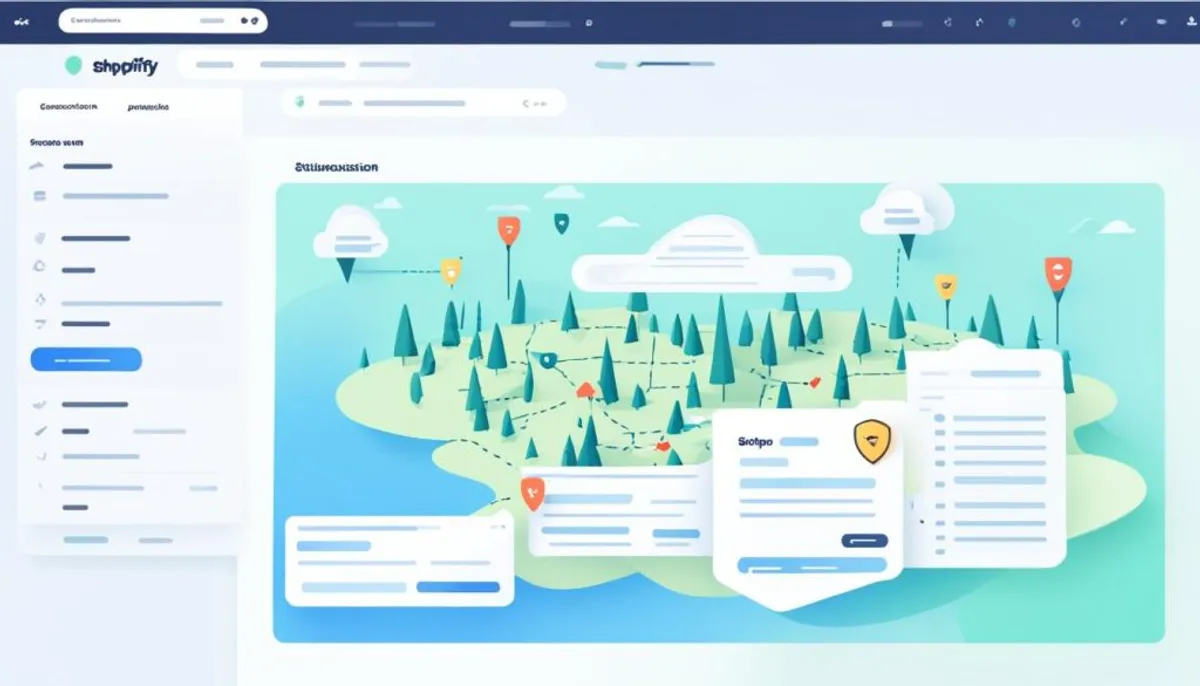
| Search Engine | Sitemap Submission Page |
|---|---|
| Submit your sitemap to Google | |
| Bing | Submit your sitemap to Bing |
| Yandex | Submit your sitemap to Yandex |
By submitting your sitemap, you boost your store’s chances of getting found online. This makes it easier for search engines to see and list your content. In turn, your store could rank higher in search results and attract more visitors.
Hiding a Page from Search Engines on Shopify
When you run a Shopify store, you might need to hide certain pages from search engines. This could be for internal use or when you’re not ready to show a page yet. Keeping these pages hidden can actually make your store’s SEO better.
Shopify makes it easy to hide pages from search results. Doing this means your hidden pages won’t pop up in search results. It helps keep your content private and exclusive.
To hide a page, just go through these steps:
- Go to your Shopify admin dashboard.
- Select “Online Store” from the left menu.
- Click “Pages.”
- Pick the page you want to hide.
- Scroll to the “Visibility” section.
- Turn on the “Hide from search engines” option.
- Save your changes.
After hiding a page, it won’t show up in search results. This is great for content that’s sensitive or not ready for everyone to see yet. It guarantees only certain people can access it.
But, remember to keep a good balance. While hiding certain pages can be good, you still want important pages to be found in searches. This makes your store more visible online.
Using Shopify’s settings helps keep your store private but still searchable. It plays a part in making your store’s SEO better and boosting your online presence.
Whether you sell things online or share information, managing your page visibility is key for SEO. With Shopify’s settings, you can control how your store appears to make the best business decisions.
Best Shopify SEO Strategies from Experts
Want to make your Shopify shop show up more in searches? This is the place for you. We’ve gathered tips from top SEO pros. Follow their advice, and see your shop’s visibility take off.
1. Prioritize On-Page Optimization
Getting your site higher in search results starts with on-page work. First, find the best keywords for your products. Then, use them in your page titles, meta descriptions, and content.
Don’t forget your product descriptions. Make them clear and original. Use bullet points and bold words. This makes your site easy to read and helps it stand out online.
2. Leverage User-Generated Content
Customer reviews and ratings can make a big difference. Ask your buyers to share their thoughts. This adds trust and fresh content that search engines love.
Show customer reviews on your product pages. This can help your SEO and guide shoppers in their buying choices.
3. Optimize Page Speed
How fast your site loads is key. Slow sites upset users and hurt your SEO. Make sure your Shopify store is speedy by reducing image size and cleaning up code.
Use tools like Google PageSpeed Insights to check your site. A quicker site makes users happy and ranks better in searches.
4. Implement Structured Data Markup
Structured data helps search engines understand your content better. Use it to show off rich snippets in search results. This can include things like product reviews and prices.
To get started, add JSON-LD markup to your Shopify store. This makes search engines like Google connect more with your site. It can lead to more clicks from search results.
5. Build Quality Backlinks
Good backlinks can really improve your site’s ranking. Look for links from respected sites in your field. You might team up with bloggers or other businesses.
Keep your link network broad and natural. This shows search engines you’re trustworthy. It can help your site rank higher in searches.
| Expert Tip | Boost Search Engine Ranking |
|---|---|
| Amy Smith, SEO Specialist | “Engage with your audience through blog posts, social media, and email marketing. Encourage them to share and link to your content, expanding your reach and improving your organic search visibility.” |
| John Thompson, Digital Marketer | “Stay up-to-date with the latest SEO trends and algorithm changes. Continuously optimize your Shopify store based on industry best practices to stay ahead of the competition.” |
| Sarah Davis, Ecommerce Expert | “Don’t overlook the power of internal linking. Link relevant pages within your store to improve crawlability and guide search engines to your most important content.” |
Use these expert tips to improve your search rank. Remember, SEO work is never done. Keep adjusting your strategy to stay competitive.
Tools for Shopify SEO Optimization
Optimizing your Shopify store for search engines requires the right tools and plugins. These tools help improve your SEO. They boost your ranking and draw more organic traffic to your store.
Top tools and plugins for Shopify SEO enhancement are below:
- Shopify SEO Manager: This powerful tool offers a suite of SEO options. It includes keyword optimization, meta tag editing, and sitemap making. With it, boosting your store’s SEO is easy, even without tech skills.
- Plug in SEO: This plugin finds and fixes SEO problems on your Shopify store. It searches for common SEO issues. Then, it guides you in solving them, making sure your store follows SEO best practices.
- SEO Site Audit: This tool checks your Shopify store’s SEO thoroughly. It looks for issues like duplicate content and broken links. It also points out missing meta tags. Using SEO Site Audit, you can find and fix problems affecting your search ranking.
- SEMrush: A comprehensive SEO tool, SEMrush helps in many ways. It supports keyword research and competitor analysis. SEMrush gives you data and insights to compete in search engine results.
- Google Analytics: While not just for Shopify SEO, Google Analytics is critical. It tracks your store’s traffic, conversions, and user actions. This helps you make SEO improvements based on real data.
These tools and plugins can boost your Shopify store’s SEO. Remember to check your SEO performance often. Make needed changes and keep up with new SEO strategies.

| Tool/Plugin | Description |
|---|---|
| Shopify SEO Manager | This powerful plugin provides a comprehensive suite of SEO tools, including keyword optimization, meta tag editing, and sitemap generation. |
| Plug in SEO | Identify and fix SEO issues on your Shopify store with step-by-step instructions and best practice recommendations. |
| SEO Site Audit | Crawl and analyze your Shopify store for SEO performance, identifying areas for improvement. |
| SEMrush | Powerful SEO tool for keyword research, competitor analysis, and overall SEO optimization. |
Conclusion
Improving your Shopify store’s SEO is key to making it more visible online. This means more people will visit your store. By using the advice in this article, you can make sure your store stands out in the digital world.
Shopify SEO is vital for getting more people to notice your store. Follow the tips here, like adjusting your robots.txt file and picking the right keywords. By organizing your site well and submitting a sitemap, your store will rank better in searches.
To keep your store doing well, you must always work on your SEO. Use tools made for Shopify to check how you’re doing. Stay updated on SEO news and get advice from experts. This way, you can keep up with changes in the digital world and beat your rivals.
Working on Shopify SEO can really pay off. More visibility means more visitors and a better chance to succeed. Use the steps in this article carefully. Reap the benefits as your store does better online.
FAQ
What is Shopify SEO?
Shopify SEO makes your store easier to find on search engines like Google. It’s about making your store show up higher in search results. This way, more people find your store, leading to more customers and website visits.
Why is SEO important for Shopify stores?
SEO for Shopify is key because it helps potential customers find your products through search engines. By being higher in search results, more people see your store. This can mean more sales and growth for your business.
How can I edit the robots.txt.liquid file in my Shopify store?
You can edit the robots.txt.liquid file by entering the “Sales Channels” section in your admin. This file lets you control which store pages search engines can see. By managing it, you can improve how your store appears in search results.
How do I add keywords to my Shopify store for SEO?
Start by finding the keywords that your customers are likely to search for. Then, use these words in your store’s titles, descriptions, and URLs. This will help your store get noticed more on search engines.
Why is site structure optimization important for Shopify SEO?
Good site structure helps users and search engines better understand your store. It makes it easy for visitors to find what they need. Also, search engines will be able to crawl and index your site more effectively, boosting your rankings.
How can I find and submit my sitemap on Shopify?
Finding your sitemap is easy. Just add “/sitemap.xml” to your store’s URL. Then submit it to search engines like Google. This helps them find and show all your store pages in search results.
Can I hide specific pages from search engines on my Shopify store?
Yes, you can hide pages like thank you notes from search results. Just use the privacy settings in Shopify for this. It’s a good SEO practice to only show relevant pages in search results.
What are the best SEO strategies for Shopify stores?
Focus on things like site structure, putting the right keywords, creating awesome content, and making your store easy to use. It’s also good to look at who links to you and understand your SEO data well. These steps can help your store show up better in search results.
What are some recommended SEO tools for optimizing my Shopify store?
For improving your Shopify store, use tools like Yoast SEO, Google Analytics, SEMrush, Moz, and Ahrefs. These tools are great for finding keywords, checking your SEO, and seeing how your store is doing in search results. They can make a big difference in your SEO success.
How can I improve SEO for my Shopify store?
Improving your store’s SEO is all about using the best practices. Make your site well-structured, use the right keywords, create great content, and get good backlinks. It’s crucial to keep up with SEO news. It could also help to work with an SEO expert or agency to get the best results.
RelatedRelated articles



