Introduction
SEO KPIs measure how well your SEO efforts are working. They help track your website’s success. By watching these indicators, you learn how good your SEO strategies are. This way, you can make plans based on real data to do even better.
Tracking SEO KPIs is key to doing well online and reaching your SEO goals.
Key Takeaways:
- SEO KPIs are ways to measure how effective your SEO work is.
- They let you make smart choices to get better results.
- Following your SEO KPIs well is crucial for online success and meeting your SEO goals.

The Most Important SEO KPIs to Track
Measuring the success of your SEO is important. Tracking these key performance indicators (KPIs) helps you see how well your strategies are working. It guides you in making your website better for search results. The top SEO KPIs to watch are:
1. Organic Visibility
Your brand’s organic visibility shows in search results. It’s influenced by your site’s ranking, SEO, and content relevance. Watching this metric helps you understand if your SEO is making your brand more visible in search results.
2. Keyword Rankings
Keyword rankings show where your site ranks for specific terms. Keeping track helps you see if your SEO is hitting the mark. Better rankings can bring more visitors to your site.
3. Organic Click-Through Rate (CTR)
The organic CTR is how many people click your site in search results. A high rate means users find your site interesting and relevant. To boost it, work on improving your meta and title tags.
4. Conversions
Conversions are important actions users take on your site. This could be buying something or signing up. Tracking this shows if your SEO efforts are really engaging users and meeting your business goals.
| KPI | Description |
|---|---|
| Organic Visibility | Measures how visible your brand is in organic search results |
| Keyword Rankings | Indicates the position of your website for specific search terms |
| Organic CTR | Measures the percentage of users who click on your website in the search results |
| Conversions | Represents the desired actions taken by users on your website |
By watching and understanding these key SEO metrics, you can make better decisions. This leads to improving your site’s visibility, search rankings, click-through rates, and conversions. These insights help you do better online.
Conversions: Measuring the Success of Your SEO Efforts
It’s crucial to track conversions in SEO. This means tracking actions users take that make money for your business. Sales, leads, and subscriptions are examples. Knowing your conversions helps you see how well your SEO is working.
Organic traffic is really important. It’s visitors who find your site through search engines. Knowing how many of these visitors turn into sales shows your SEO’s impact on revenue.
Two main things to watch for tracking conversions are the number and rate of conversions. The number shows how well your strategies are doing. It also helps check if changes to your site or content help drive more business.
The conversion rate shows how efficient you are at turning visitors into customers. A high conversion rate means your site is doing a good job. This means it’s likely user-friendly and meets their needs well.
Customer lifetime value (CLV) is key for conversions too. It’s about the total profit expected from one customer over their time with your company. CLV helps you focus on getting and keeping those customers that bring in the most profit.
To measure conversions well, use tools like Google Analytics. These tools give you insights into conversions and visitor behavior. They’re essential for understanding how your site is performing.
By focusing on conversions, rates, and CLV, you can make your SEO efforts better. This means using data to improve content, keywords, and how visitors move through your site. It helps you boost your site’s success over time.
Cost Per Acquisition (CPA): Evaluating the Efficiency of Your SEO Campaigns
Cost per acquisition (CPA) is key in SEO, showing how efficient your campaigns are. It’s the cost for getting one user to convert through SEO. Knowing your CPA helps see if your SEO strategies work well and spot any areas to improve.
The CPA calculation includes all SEO campaign costs. This covers team pay, agency fees, SEO tools, and making content and links. You divide this total by your conversions to find out the cost per new customer.
Tracking CPA helps you adjust your SEO efforts to better your ROI. This metric shows where you might be spending too much but not getting enough conversions. It’s key for optimizing your SEO strategy.
It’s important also to compare CPA to customer lifetime value (CLV). CLV estimates the total profit from each customer throughout their relationship with your company. By comparing CPA and CLV, you can see if your budget is used efficiently towards the right audience.
By keeping an eye on your CPA, you can make smart decisions to refine your SEO campaigns. This means finding ways to increase conversion rates and lower costs. Ultimately, this helps you get more from your SEO budget.
Example of Calculating CPA:
For example, if you spend $10,000 and get 100 conversions, the CPA is:
CPA = $10,000 / 100
CPA = $100
Here, your CPA is $100. On average, it takes $100 to gain a new customer with SEO.
Benefits of Tracking CPA:
- Identify inefficiencies in converting new customers
- Optimize your SEO strategies for better results
- Maximize your return on investment
- Make data-driven decisions to improve conversion rates
| SEO KPIs | Definition |
|---|---|
| Cost per Acquisition (CPA) | The cost of acquiring one converting user through your SEO efforts |
| Conversion Cost | The cost associated with generating a single conversion through SEO |
Return on Investment (ROI): Evaluating the Overall Value of SEO
Measuring the value of your SEO matters a lot and ROI helps with that. It’s a key way to see how effective your SEO spending is. It shows what you earn back from what you put into your SEO tasks. ROI for SEO can be hard to figure out quickly. But it’s crucial to look at the amount you first spend, like hiring a writer or improving your website. Then, see how this investment compares to the revenue it brings in.
Looking at ROI over a solid time frame is important. It lets you see how well your SEO strategies are working. Tracking ROI helps you make smart changes to your SEO plans. You can tell if your approach is paying off. And you can decide on tweaks to boost your performance.

Maximizing your Return on Investment
To get the most out of your SEO spending, a clear strategy is key. Here’s what a good SEO plan should involve:
- Researching and using the right keywords to catch good traffic
- Fine-tuning your web content and page setup to stand out in searches
- Getting trustworthy sites to link to yours, which boosts your site’s credibility
- Keeping an eye on how your SEO work is doing and acting on what the data tells you
Measuring ROI Effectively
When looking at SEO ROI, think about both hard numbers and softer benefits. Of course, the money you make from more organic traffic matters a lot. But don’t forget things like getting your name out there more or how much more people seem to trust your brand. Also, make sure your ROI goals match what your business cares the most about.
“ROI is crucial for knowing how well our SEO spending pays off. It helps us smartly adjust our strategies for better outcomes.” – John Smith, SEO Manager at XYZ Corporation
By understanding SEO ROI, you can clearly see how your SEO work is doing. Then, you can adjust your plans for the best results.
Organic Visibility: Gauging Your Brand’s Presence in Organic Search
Organic visibility is key in the world of SEO. It measures how often your brand shows up in organic search results. This includes everything from the standard results to local listings and featured snippets. Knowing your organic visibility helps you see how easy it is for customers to find you online.
Using tools like Google Search Console is a great way to check your organic visibility. This tool shows how many times your site appears in search results. It lets you see if your SEO work is paying off and if you need to make changes to attract more visitors to your website.
Your brand’s organic traffic and visibility go hand in hand. The more visible you are in search results, the more people are likely to visit your site. Showing up in search results could draw more people to your brand. This could lead to more sales or engagement on your site.
In the competitive online world, strong organic visibility is crucial. By focusing on SEO to boost your visibility, you can stay ahead. This helps in creating a powerful presence for your brand online.
Key SERP Features Affecting Organic Visibility
| SERP Feature | Description |
|---|---|
| Knowledge Panels | Information-rich panels that appear with search results, providing quick answers to user queries. |
| Local Packs | Displays a map with local business listings for location-based searches. |
| Featured Snippets | Featured content extracted from web pages that directly answers user queries. |
| Image Carousels | Displays a horizontal strip of images related to the search query. |
| Video Thumbnails | Displays video content relevant to the search query in thumbnail format. |
Note: The table above showcases key SERP features that can impact your brand’s organic visibility. By optimizing your website and content to target these features, you can increase your chances of appearing in front of your target audience.
Organic Sessions: Evaluating the Impact of Your SEO Strategy
Organic sessions show how many people visit your website through organic search. This metric helps measure your SEO strategy’s success in getting more site visitors.
To keep track of organic sessions, you have tools like Google Analytics or Google Search Console. These tools let you dive into your website’s organic traffic, showing you which keywords are working best.
Keeping an eye on organic sessions is key to seeing if your SEO strategy is effective. It helps you use real data to enhance your website and draw in more visitors through organic results.
Watching organic sessions also reveals trends and user interactions. Understanding this data lets you tweak your site to pull in even more organic traffic and better align with what visitors are looking for.
By watching trending keywords, you can update your site to rank higher in searches. Regular monitoring of organic sessions helps you judge your strategy’s success. It also guides you on how to tweak things for more website visitors.
The Power of Google Analytics
Google Analytics is a top-notch tool for checking organic sessions. It offers in-depth data on people coming to your site organically. This info includes session numbers, how users behave, where they came from, and if they make purchases.
With Google Analytics, you can customize reports for specific SEO goals. This lets you get a clearer picture of your site’s performance. By using Google Analytics wisely, you harvest valuable data to back up your SEO strategy and make ongoing improvements.
| Organic Sessions | Key Benefits |
|---|---|
| Measures the number of visitors from organic search | Helps evaluate the impact of your SEO efforts |
| Identifies opportunities for improvement | Enables data-driven decisions to optimize organic traffic |
| Allows keyword tracking and content optimization | Provides insights into user behavior and trends |
Organic session tracking is vital for assessing your SEO strategy’s success. By knowing how your strategy affects organic traffic, you can select the best ways to up your website’s game. Using tools like Google Analytics helps you keep getting better at drawing organic traffic.
Thanks to tools like Google Analytics, you can consistently boost your SEO performance. This leads to more quality traffic heading to your website.
Branded vs. Non-Branded Traffic: Differentiating Your SEO Success
When checking how well your SEO is doing, it’s key to look at two types of traffic. Branded traffic is when people find your website by looking up your brand’s name. Non-branded traffic is when they search for terms related to what you offer, without naming your brand.
It’s crucial to see the difference. Branded traffic shows you’re good at making people know and trust your brand. Non-branded traffic shows your SEO helps in bringing in new visitors looking for what you offer but not your specific brand.
Splitting branded and non-branded traffic helps a lot. It gives you insights into how wide your SEO’s reach is and how well it attracts different types of visitors. This info is gold for making your SEO even better.
Finding more non-branded traffic could mean your SEO is pulling in new faces successfully. If more visitors come through branded searches, this shows your marketing is keeping loyal customers and bringing them back.
To check both types of traffic, tools like Google Analytics will help. They let you see the keywords that brought people to your site. This insight reveals if they were looking for your brand or something like it.
Optimizing Your SEO Performance
Knowing about branded and non-branded traffic is vital for your SEO success. It can help you in several ways:
- Spot the keywords that bring in non-branded traffic. Then, you can focus on making content that attracts these new visitors.
- See how your brand and marketing are doing by comparing branded to non-branded traffic.
- Look for chances to make your brand more visible. This can help adjust your SEO to catch new customers who aren’t searching your brand’s name.
By understanding branded and non-branded traffic, you’ll get insights that can boost your SEO strategy. This can mean more visitors and lasting growth for your business.
In the next section, explore how bounce rate can help you assess user engagement on your website and the relevance of your content.
Bounce Rate: Assessing User Engagement on Your Website
Bounce rate measures the percentage of people who leave without doing anything. It shows if visitors find your site’s content helpful or interesting.
It’s important to know your bounce rate. It helps you see how well users interact with your website. This can highlight areas where you need to improve. Knowing why users leave allows you to make your site more enjoyable. This can lead them to stay longer and interact more.
Make sure your content matches what people are looking for. Do keyword research to see what your target audience wants. Then, tailor your content to meet their needs. This can draw in users looking for what you offer.
“Creating engaging, informative, and well-structured content that meets the needs of your target audience can significantly reduce bounce rate and increase user engagement.”
How your website feels and functions also affects bounce rate. Users should be able to find what they need easily and enjoy their time on your site. A well-designed, fast-loading, and mobile-friendly site is key.
Using tools like Google Analytics lets you track bounce rates. You can see which pages could be driving users away. Look closely at these pages and tweak them based on data. This can make them more inviting to users.
Reducing Bounce Rate: Best Practices
To lower bounce rates and keep users engaged, try these tips:
- Make sure your meta titles and descriptions get straight to the point. They should tell users what to expect. This can spark their interest and keep them on your site longer.
- Speed up your page loading times to prevent people from leaving out of frustration. Techniques like image compression and code minification can help your site load faster.
- Design a navigation menu that’s easy to use. It should help users move around your site without confusion. Clearly labeled and well-organized menus are key.
- Use eye-catching images and videos to grab and hold user attention. Aesthetically pleasing content can encourage users to explore more.
- Make your text easy to read by using headings and bullet points. Break up long blocks of text with whitespace. This keeps your content clear and digestible.
Follow these best practices and keep an eye on your bounce rate. This will guide you in making your website more engaging and relevant to users.
Average Session Duration: Gauging User Engagement and Site Quality
Average session duration shows how long people stay on your site. It measures user engagement and your site’s quality. It tells us if your site’s content and site structure keep people interested. By knowing this, you can make your site more engaging and better for visitors.
Why is Average Session Duration Important?
A long session time means users find your site interesting. This means they’re enjoying your site and getting what they need from it. But, a short session time might mean they’re not finding what they want and leaving too fast.
Checking session times lets you:
- See if your content catches and holds attention well.
- Find areas on your site that people really like.
- Find ways to make your site easier to use and better for visitors.
Longer session times lead to better user engagement, more sales, and improved SEO performance.
How to Improve Average Session Duration
To make people stay longer on your site, try these ideas:
- Write content that’s interesting and useful to your readers.
- Make your site easy to navigate so visitors can find what they need quickly.
- Put clear buttons telling visitors what to do next, like buying something or signing up for news.
- Make sure your site loads quickly to keep visitors from getting bored and leaving.
- Add fun things like video clips or quizzes to make your site more enjoyable.
By using these tips, you can make your site more inviting and keep visitors interested for longer.
Cost Per Click (CPC): Calculating the Cost of Organic Traffic
Organic traffic drives visitors to your site without direct ads. But, it’s crucial to know the cost of getting each visitor. Cost Per Click (CPC) is a key metric in SEO. It shows the cost of each organic visitor. This insight helps measure your SEO campaign’s efficiency.
CPC factors in all SEO costs, like salaries and tools. To find CPC, divide these costs by organic visits.
Tracking CPC shows the value of your site’s organic visitors. It helps you improve SEO to spend less and get more from your investment.
Imagine you spent $10,000 on SEO and got 5,000 organic clicks. The CPC would be:
CPC = Total Investment / Organic Clicks
CPC = $10,000 / 5,000
CPC = $2
So, the organic traffic cost in this case is $2 per click. Knowing this helps find ways to make your SEO better and more cost-efficient.
Understanding your CPC enables smart SEO planning. By watching and tweaking your CPC, you can grow your organic traffic. This makes sure your investment pays off well.
Maximizing ROI with Cost Per Click (CPC) Analysis
Figuring out CPC is key to assessing organic traffic’s cost and your SEO’s ROI. ROI measures the benefit your SEO brings against its cost.
By comparing CPC to your organic revenue, you see if your SEO cost is worth it. A high CPC with low revenue might mean your SEO needs changes to work better.
Seeing the link between CPC, traffic, and ROI helps you make better SEO choices. Cutting CPC with good strategies can boost your SEO’s ROI.
Watching CPC closely helps grasp your organic traffic’s financial side. Using this metric well leads to better decisions, effective resource use, and more value from your SEO investment.
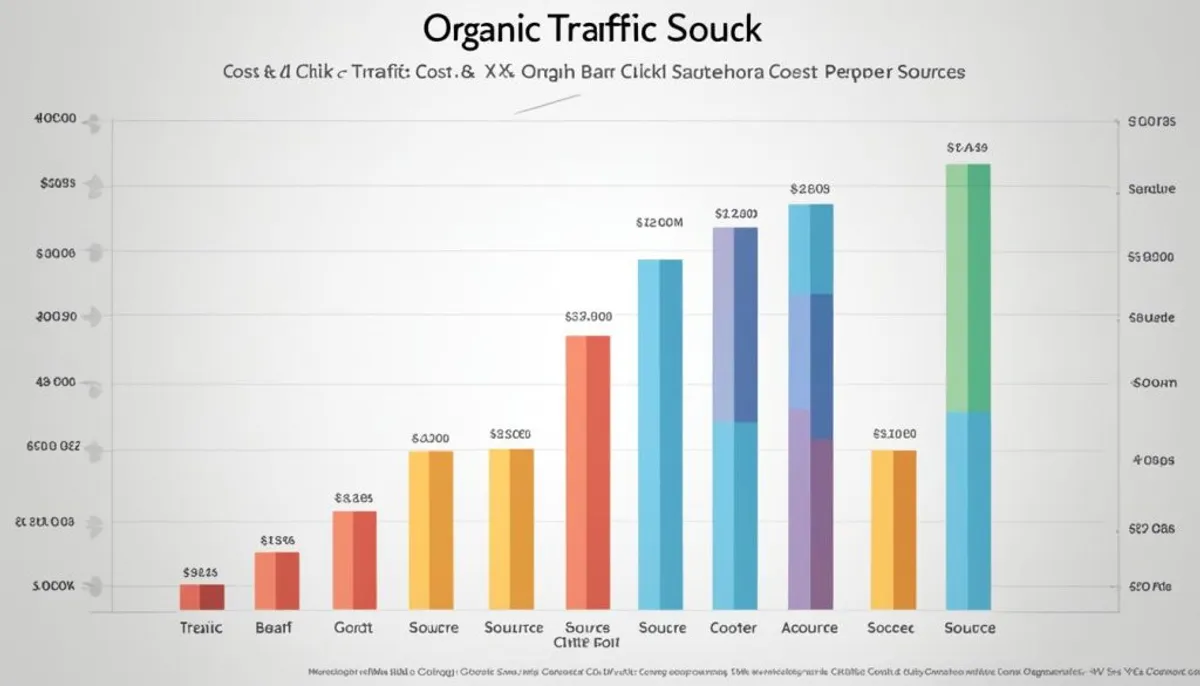
Conclusion
It’s important to keep an eye on SEO KPIs to boost your website’s performance and see how well it’s doing. Measure things like the number of purchases, how easy it is to find your site, where you rank in searches, and the cost to get a new customer. This way, you’ll know if your SEO work is paying off and what you need to change.
Make sure your SEO goals fit what your business wants to achieve. Track your website’s progress regularly. And review how it’s doing to keep getting better results.
Remember, better SEO is a continuous task. With search engines always updating how they rank sites, you must stay up-to-date. By always looking at your SEO stats and tweaking your approach, your site will perform well and stand out online.
FAQ
What are SEO KPIs?
SEO KPIs measure how well your SEO work is doing. They show if your website is doing well.
Why is it important to track SEO KPIs?
Keeping an eye on SEO KPIs helps you do better online. It shows what works and helps you make smart choices to do even better.
What are the most important SEO KPIs to track?
The top SEO KPIs to watch are how often you show up in searches, where you rank, how many people click on your link, and if they do what you want (like buy something).
How do you measure conversions as an SEO KPI?
To track conversions, count how many people do what you want on your site. This can be buying something or filling out a form.
What is customer lifetime value (CLV) in relation to SEO?
Customer lifetime value (CLV) guesses how much you’ll earn from one customer over time. It guides making content better, picking the right keywords, and bettering how you turn visitors to your site into customers.
How do you calculate cost per acquisition (CPA) as an SEO KPI?
Find CPA by dividing what you spent on SEO by how many people you convinced to do what you wanted on your site. It shows if your use of money on SEO was worth it to get customers.
What is return on investment (ROI) as an SEO KPI?
ROI measures how much you gained compared to what you paid for SEO. It’s a key way to see if your SEO spending was a good investment.
How do you measure organic visibility as an SEO KPI?
Organic visibility looks at how often people see your site when they search. It also checks not just the main search results but other spots your site might pop up.
What is organic sessions as an SEO KPI?
Organic sessions are the number of times someone comes to your site from a search. It tells you how well your SEO is at bringing people to your site.
Why is it important to differentiate between branded and non-branded traffic as an SEO KPI?
Telling the difference in branded and non-branded traffic shows how well you’re doing in pulling in new site visitors with your SEO strategies.
What is bounce rate as an SEO KPI?
Bounce rate shows how many people leave your site without looking around. It’s key in telling if visitors like what they see on your site or not.
How do you measure average session duration as an SEO KPI?
The average time people spend on your site tells you how engaging and interesting your site is to visitors.
How do you calculate cost per click (CPC) as an SEO KPI?
To find CPC, divide your SEO spending by the number of visits or clicks you got. It shows the value and efficiency of your SEO work.
Why should you monitor SEO KPIs?
Watching SEO KPIs is key to seeing if your site is doing well and improving. It lets you check how good your SEO tactics are and make changes for the better.
RelatedRelated articles



