Welcome to our guide on measuring your website’s SEO performance. In the world today, SEO is key to making your site more visible. It helps you draw in visitors without paid advertising.
Wondering if your SEO work is really effective? That’s where the SEO test steps in. With regular checks, you can figure out what needs work. This way, you can boost your site’s spot in search results.
This guide will show you how to run an effective SEO test. We’ll cover tracking visitors, seeing how well your keywords are doing, and checking your search result appearances. Let’s get started and improve your SEO game.

Key Takeaways:
- An SEO test helps you evaluate your website’s performance and improve search engine rankings.
- Monitoring organic traffic, keyword rankings, and SERP visibility are essential for optimizing your website’s SEO.
- Tools like Google Analytics, Semrush, and Google Search Console can provide valuable insights for your SEO test.
- Focus on improving click-through rate, conversions, and reducing bounce rate to enhance user engagement and interaction.
- Building website authority through high-quality content and authoritative backlinks is crucial for better search engine rankings.
Measuring Organic Traffic
Organic traffic is key in making your website more visible and attracting valuable guests. Learning how to measure and analyze it shows if your SEO work is effective. This lets you make smart choices to boost your website’s results.
Google Analytics is a superb tool for this job. It shows you how many visits from unpaid search results your website gets. This info is crucial to see your website’s organic search performance.
Traffic Analytics is also great. It lets you see how your organic traffic compares to others. This can help spot where you can do better and create a plan to beat them. It is key to always check on your competitors to stay ahead.
When analyzing your competitors, look at their choice of keywords, the quality of their content, their backlinks, and how users engage with them. This analysis shows where you can improve your strategy. And helps you gain an advantage in organic search results.
Benefits of Measuring Organic Traffic
- Locate where your website traffic is coming from and which channels bring the most visitors.
- See how well your SEO efforts are working and find areas to get better.
- Monitor how the changes you make influence your organic traffic.
- Comparing with your competitors lets you learn from their strengths and weaknesses.
- Use this data to adjust your strategy and attract more visitors.
“Organic traffic is the lifeblood of any successful website. By accurately measuring and analyzing it, you can unlock valuable insights, improve your search engine rankings, and drive targeted visitors to your site.” – SEO Expert
By consistently keeping track of your organic visitors using tools like Google Analytics and Traffic Analytics, you’ll know how you’re doing against others. Having this knowledge allows you to improve your SEO approach, attract more visitors, and reach your online goals.
Keep reading to find out how to keep an eye on your keyword rankings and understand your SERP visibility more. This will help you make your website’s SEO even better and draw more organic traffic.
Monitoring Keyword Rankings
Keyword rankings are key to your website’s search success. A high rank on search engines brings more visitors naturally. It’s vital to keep an eye on how well your site ranks for different keywords. This helps spot areas you can make better.
To keep track, use a tool like Semrush for position tracking. This tool helps you check your site’s daily ranking. It gives you insights on how well your keywords are doing. You can see if there are any ups or downs. You can also see how your SEO work is moving forward.
With Semrush’s tracker, you can:
- See where your keywords rank on search results.
- Compare your site to how your rivals are doing.
- Get updates on your rankings that help you adjust your plan.
Using Semrush’s data is a great way to boost your rankings. By focusing on low-ranking keywords, you can tweak your content and tags. This helps you draw in more visitors.
Benefits of Monitoring Keyword Rankings
The good things about watching your keyword rankings are:
- You know how well your site is found online for your key words.
- You see where you can make your site and strategy better.
- You can follow how effective your SEO work is and make changes as needed.
Keeping an eye on your rankings helps you make smart choices. This can make your site more visible and attract more visitors.
With the right tools, monitoring your keyword rankings can help you do better in search results.
Assessing SERP Visibility
SERP visibility is key in SEO. It shows how often your site pops up on search results for the right words. Aiming for high visibility helps draw in more visitors. This boosts your site’s success.
SERP visibility looks at where you rank for keywords and if special SERP features pop up like:
- Featured snippets
- Knowledge panels
- Rich snippets
The Position Tracking tool in Semrush helps you check your SERP visibility. You can see how often your site shows up in search results. A higher visibility often means more visitors and sales.
Check out these tips to boost your SERP visibility:
- Optimize your content: Create top-notch content that relates to your target keywords. Use the right titles, tags, and descriptions.
- Add structured data: Add structured data to your site. This gives search engines more info on your content.
- Build more backlinks: Get links from trustworthy sites. This can boost your site’s credibility and its rank on search results.
“Boosting your SERP visibility could mean more visitors and better business chances.”
By using these tips and keeping an eye on your site’s visibility, you can get more traffic. This will make your website more visible on search results pages.
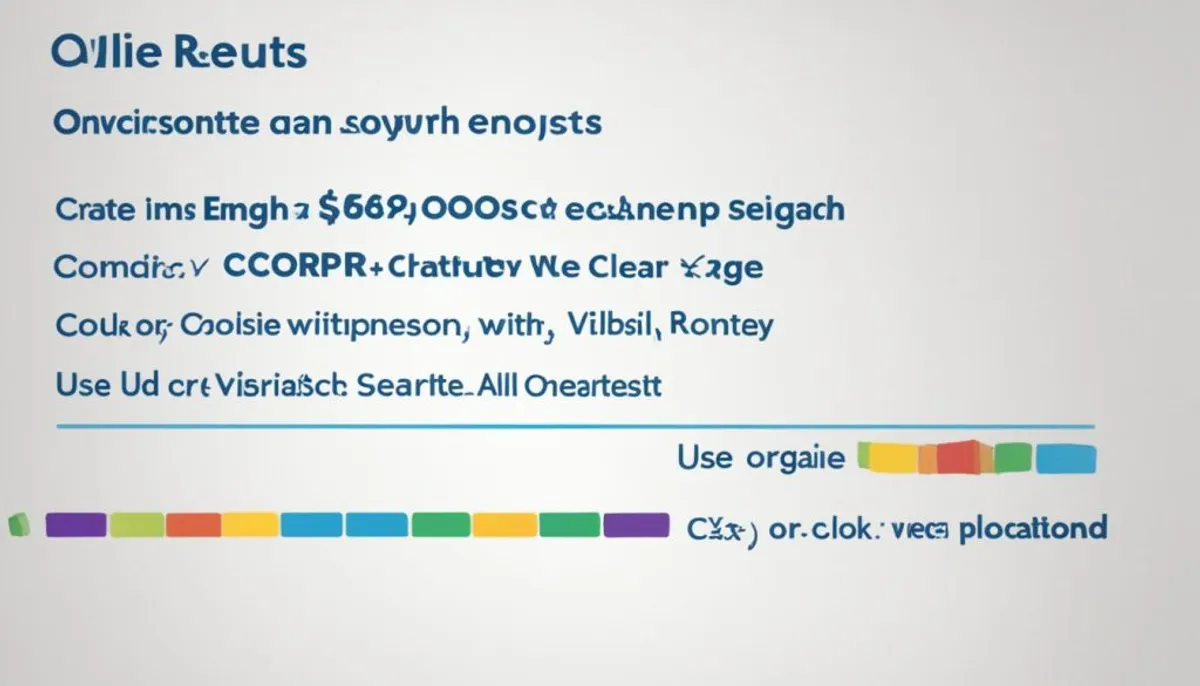
Tracking Impressions
Measuring SEO success includes watching how many times your site shows up in searches. Impressions tell us that. They count how often your website pops up when people search. This helps you understand if your site catches people’s eyes.
If your website shows up a lot in searches, more people may visit your site. This is a big deal for attracting visitors without paying for ads.
To keep an eye on impressions, Google Search Console comes in handy. It shows a report on how often your site appears in searches. This info is golden for seeing how different keywords or pages perform.
Want to show up more in search results? Think about your keywords and page speeds. Good content that answers what people are looking for also does wonders. All these steps can make your site more visible online.
In Google Search Console, looking at your site’s impressions is easy. Just go to the “Performance” section and check out the “Queries” tab. You’ll see info on impressions, clicks, and more there.
Checking your impressions regularly is smart. It helps you see if your SEO work is paying off. You can spot where to improve and draw even more people to your site.
But, remember this: High impressions are cool, but not everything. You should also look at how many people click on your site, and if they do what you hope once they’re there.
The Benefits of Tracking Impressions with Google Search Console
Google Search Console is a big help for understanding how your site does in searches. It lets you see:
- How well your site does in searches
- What people are searching for to find you
- How people choose your site from search results
- Ways to make your site better
- Keywords that get a lot of looks but few clicks
Using Google Search Console gives you insights that can make your site do better in search. It’s a great tool for growing your site’s search performance.
Analyzing Click-Through Rate
Click-through rate (CTR) measures how many users click on your site from search results. It shows how effective your site title and description are. Understanding your CTR helps you see how well your site does in search results. This info can lead to making your site better.
The Google Search Console is helpful for checking your CTR. Use the “Search results” report to see your clicks and CTR.
To boost your CTR, work on your meta descriptions and title tags. They give a peek at what your site is about. This can make people more likely to click on your link.
For better meta descriptions and title tags, try these tips:
- Keep them short, eye-catching, and around 50-60 characters each.
- Use keywords to match what users are looking for.
- Make unique titles and descriptions for every page to be clear.
- Use strong words and phrases that make people want to click.
- Point out what makes your site special.
The aim is to make your site look appealing and unique in search results. With good meta descriptions and titles, you can get more clicks. This means more people visiting your site, and a better chance for action or engagement.
| Techniques | Description |
|---|---|
| Keep it concise | Create clear and compelling meta descriptions and title tags by aiming for 50-60 characters for each. |
| Include relevant keywords | Align your meta descriptions and title tags with users’ search intent by incorporating relevant keywords. |
| Create unique descriptions and titles | Ensure each web page has a unique meta description and title tag to provide specificity and avoid confusion. |
| Use enticing language | Incorporate power words and captivating language that encourages users to click and explore your webpage. |
| Highlight unique selling points | Showcase the unique benefits and value proposition of your webpage to differentiate it from competitors. |
Measuring Conversions
Conversions happen when a user does a specific action on your website. This action might be signing up for a newsletter or buying something. Google Analytics is very helpful in tracking and improving conversions.
Google Analytics helps you see how well your website is doing at getting users to do specific tasks. This data can show you what works and what doesn’t. It guides you to make changes that will help your site be more effective.
Creating strong, clear calls to action is important for getting more conversions. These calls should be persuasive and placed in spots users can easily see. They help direct users to the actions you want them to take.
Making forms and checkouts easier is also key. If forms are too long or hard to understand, users might give up. Giving them a smoother process can encourage more people to finish what they started. This leads to more conversions.
Strategic use of pop-ups can also boost conversions. Pop-ups can be a way to offer something useful or set a next step for users. But remember, too many pop-ups can be annoying. They should be well-timed and fitting with what the user is doing on your site.
Summary:
Understanding conversions is vital for your website’s success. By focusing on key areas like Google Analytics, clear calls to action, simplifying forms, and using pop-ups wisely, you can increase conversions. This will help you reach your website goals.
| Conversion Metrics | Goal | Optimization Strategies |
|---|---|---|
| Conversion Rate | Increase the percentage of website visitors who convert into customers or subscribers. | Create compelling calls to action, simplify forms and checkout processes, leverage pop-ups. |
| Abandoned Carts | Reduce the number of users who leave the checkout process without completing the purchase. | Streamline the checkout process, offer incentives or discounts, improve user experience. |
| Lead Generation | Increase the number of qualified leads generated through form submissions. | Simplify forms, offer valuable incentives, optimize landing pages. |
Evaluating Bounce Rate
Knowing about bounce rate helps you measure how many visitors leave your site. It’s key for making your content better. Bounce rate shows the percentage of people who visit but don’t stay. It tells you if your content is meeting their needs or not.
Using Google Analytics lets you see how well your site is doing. You can check how many people leave after one page. Knowing this helps you see if your content is interesting enough.
It’s also good to see how you’re doing compared to others. Tools like Traffic Analytics can show you how you stack up against industry averages. This can help you figure out where to focus.
To make visitors stay on your site, try these ideas:
- Address search intent: Make sure your content meets what your audience is looking for.
- Make your content easy to read and navigate: Use subheadings and lists to make your content clearer.
- Add internal links to other pages on your site: Internal links can keep visitors on your site longer.
- Optimize content for engagement: Use catchy headlines and add media like videos to keep readers interested.
- Establish website authority: Publish quality, informative content and earn backlinks to boost credibility.
Quote:
Bounce rate helps measure how engaging your content is. By fine-tuning your content with search intent, better readability, and more links, you can make more visitors stay longer.
| Website Metrics | Industry Standards |
|---|---|
| Bounce Rate | 35-55% |
| Average Time on Site | 2-3 minutes |
| Pages Per Visit | 3-5 pages |
Check the table for industry averages on website metrics. It’s a good starting point to understand your site’s performance better.
By working on your bounce rate, you can make your site more engaging. This can lead to more traffic and better results for your site.
Importance of Website Authority
Website authority is key for your site to rank high on search engines. If your site has high authority, it’s more visible. Search engines trust it more, thanks to top-notch content, backlinks, and a great user experience.
To up your authority, use solid SEO. This means creating top-notch content that your audience loves. Give info that’s useful and make your site a go-to for your field.
Getting links from big sites helps too. They’re like nods of approval from trusted sources. So, aim to have quality references back to your site.
Making your site user-friendly is a plus. It should work well on mobile, load fast, and be a joy to browse. This keeps people on your site longer and makes them come back.
A site with high authority ranks better and reaches more people. More visitors can turn into more business if your site does its job well.
Benefits of Building Website Authority
- Improved Search Engine Rankings: A higher website authority can lead to better placements on search pages. This means more people find you.
- Increased Organic Traffic: Better search rankings bring more visitors looking for what you offer. This boosts your site’s traffic.
- Enhanced User Trust: High website authority builds trust. People trust and follow suggestions from sites they see as credible.
- Opportunities for Partnerships and Collaborations: It can also open doors to working with big names in your area. This can grow your audience.
Case Study: Comparing Website Authority and Search Engine Rankings
Looking at fitness sites, let’s compare FitLife.com and HealthyLiving.com:
| Website | Website Authority | Search Engine Rankings |
|---|---|---|
| FitLife.com | 85 | 1st page for targeted keywords |
| HealthyLiving.com | 65 | 3rd page for targeted keywords |
FitLife.com outshines HealthyLiving.com with its higher website authority. This makes FitLife.com pop up first on searches, drawing in more visitors and potential customers. Yet, HealthyLiving.com, with less authority, trails on the third search page.
This case proves the link between website authority and search rankings. Boosting your website authority through smart SEO can enhance your online presence. It helps pull in more visitors and beat your competition.
The Best SEO Test Tools
Improving your website’s SEO is key, and the right tools help a lot. Luckily, there are many SEO test tools to choose from. They can help you track and improve your website in many ways.
Looking at some top SEO tools might make your site better. Here are a few worth checking out:
- SEO Checker offers a detailed look at your site’s weak spots for SEO.
- Core Web Vitals focuses on how fast your site loads and interacts with users.
- Google PageSpeed Insights checks your site’s speed and suggests how to make it faster.
- Google Chrome DevTools lets you dig deep into your site’s performance and appearance.
- Lighthouse audits your site’s performance, accessibility, and user experience for you.
- Uptrends helps you monitor your site’s health and find ways to make it better.
- GTMetrix looks at how your site runs and suggests fixes for a better user experience.
- Dotcom-monitor gives you tools to watch your site’s speed and fix any issues.
- Yellow Lab Tools digs into your site’s performance to help keep users happy.
- Pingdom keeps an eye on your site’s uptime and helps speed it up when needed.
- Treo Site Speed dives into your site’s speed from all angles for improvement tips.
- WebPageTest.org tests your site’s speed across the globe, pointing out areas to fix.
- YSlow helps speed up your site by pointing out ways to do it faster and better.
- MobiReady focuses on making your site work great on mobiles, where many people browse.
- SEO Site Checkup looks at your site’s SEO health and suggests changes.
- Speed Analysis pinpoints ways to speed up your site and make it run smoother.
- Site 24×7 keeps your site at its best performance and tracks its uptime for you.
- SpeedCurve dives deep into what makes your site fast and what could be faster.
A Comparison of SEO Test Tools
| Tool | Features |
|---|---|
| SEO Checker | Comprehensive analysis, optimization suggestions |
| Core Web Vitals | Measures page load speed and interactivity |
| Google PageSpeed Insights | Performance analysis, optimization recommendations |
| Google Chrome DevTools | Inspect and analyze website performance |
| Lighthouse | Performance and SEO audit, best practice recommendations |
| Uptrends | Website monitoring, performance testing |
| GTMetrix | Page speed analysis, optimization suggestions |
| Dotcom-monitor | Website monitoring, performance optimization |
| Yellow Lab Tools | Performance insights, SEO impact analysis |
| Pingdom | Uptime monitoring, page speed testing |
| Treo Site Speed | Website performance insights, optimization recommendations |
| WebPageTest.org | Performance testing, location-based analysis |
| YSlow | Page speed analysis, optimization tips |
| MobiReady | Mobile optimization analysis |
| SEO Site Checkup | Comprehensive SEO analysis, backlink evaluation |
| Speed Analysis | Website speed analysis, performance optimization |
| Site 24×7 | Website monitoring, uptime tracking |
| SpeedCurve | Detailed performance insights, optimization recommendations |
Optimize Your Website for Better SEO Performance
By using the right SEO tools, you can understand and improve your website. They can help make your site faster, better for SEO, and improved overall. These tools are ready to help you succeed. Start using them today to see your website do better.

Conclusion
Testing and improving your website’s SEO is key to going up in search results. It helps attract more organic visitors. You should keep an eye on things like organic traffic, where your keywords rank, and how visible you are in search engine results pages (SERP).
Good SEO testing tools can offer crucial advice. They give suggestions on how to fine-tune your site for better SEO. These tools look at everything, from how fast your pages load to how well you’ve optimized your website.
Now is the time to start boosting your website’s SEO. By using top SEO methods and the right tools, you can climb higher in search results. This can bring more people to your site and boost its overall success.
FAQ
What does SEO performance refer to?
SEO performance means how well a website does on search engines and in getting natural traffic. It reflects on your website’s search engine rankings.
How can I measure organic traffic?
To measure organic traffic, use Google Analytics. Look at the sessions under “Organic Search.” Compare your traffic to your competitors with Traffic Analytics.
How can I monitor keyword rankings?
For keyword rankings, use Semrush or a similar tool to track positions. These tools can show your daily rankings and suggest improvements.
How can I assess SERP visibility?
To see your SERP visibility, use Semrush’s Position Tracking. It looks at your ranks and SERP features. You can improve this by optimizing for SERP features, adding structured data, and gaining more backlinks.
How can I track impressions?
Tracking impressions starts with Google Search Console’s “Search results” report. Improving SEO should raise your impressions as your site shows up more for searches.
How can I analyze click-through rate?
Analyze CTR in Google Search Console’s “Search results” section. To boost it, update your titles and meta descriptions. Make them more appealing to users and use phrases that encourage clicks.
How can I measure conversions?
Measure conversions with Google Analytics by tracking key events. Improve by using clear calls to action, simplifying forms, and leveraging pop-ups to keep visitors from leaving.
What is bounce rate and how can I evaluate it?
The bounce rate shows how many visitors leave without interacting. Check it on Google Analytics and compare to norms with Traffic Analytics. Lower your bounce rate by meeting user needs, making content clear, and adding useful links within your site.
Why is website authority important?
Website authority forecasts your site’s search engine ranking success. Boost it through SEO strategies. These include making quality content, getting backlinks from well-trusted sites, and ensuring a good user experience on your website.
What are the best SEO test tools?
Top SEO test tools are SEO Checker, Core Web Vitals, and Google PageSpeed Insights among others. These tools help analyze and improve your website’s SEO performance.
Why is regularly testing and optimizing SEO performance important?
Regular SEO testing and optimization boost your search engine ranking and organic traffic attraction. Look into metrics like keyword rankings and organic traffic to find areas for growth.
RelatedRelated articles



