Improving your website’s search engine visibility and ranking is key. Title tags help here. They show the webpage title in search results and affect how often people click on your link.
The length of your title tags is crucial to get right. Aim for titles between 50 and 60 characters long. If a title is too long, search engines might cut it off. This can hurt user experience and clicks. Keep titles short, sweet, and to the point to avoid this.
It’s also smart to have a unique title for each page. This helps the user know what to expect when they click through. Make sure your main keyword is clear but without overdoing it.
Looking at what other titles do in search results can teach you a lot. Create a title that stands out, but still aligns with the page’s main headline. This keeps your message clear and helps you rank better.
Following these practices can boost your site’s SEO, clicks, and overall experience for users. Remember, keep titles on target, concise, and unique to see the best results.

Key Takeaways:
- The optimal title length for title tags is between 50 and 60 characters.
- Make each title tag unique to accurately represent the content and improve click-through rates.
- Target one primary keyword in the title tag to avoid keyword stuffing and confusion for users.
- Analyze the SERPs for your target keywords to understand what types of titles work well.
- Ensure that the title tag is similar to the H1 tag on the page for consistency and clarity.
What Is a Title Tag?
A title tag is like the name of a webpage. Sometimes called the SEO title or meta title, it shows up at the top of your browser. Search engines use title tags to figure out what a page is about. This helps them show the right results when you search.
In search results, the title tag is what you click on to visit a page. It matters a lot because it can make people more likely to click. It also helps keep things organized if you have many tabs open in your browser.
Image: Title tags play a crucial role in SEO rankings and user experience.
Title Tag Best Practices
Optimizing title tags is key for better SEO rankings. This improves user experience too. To boost your title tags’ impact, here are some best practices to follow:
- Optimize Title Tag Length: Your title tags should be 50 to 60 characters long. This stops them from being cut off in search results. It makes sure they show up well.
- Make Every Title Tag Unique: Keep every title tag special to the page’s content. This boosts how often people click on them. It also makes users’ experiences better.
- Target One Primary Keyword: Use one main keyword in your title tag. This avoids using too many keywords. It also makes it clearer for users.
- Analyze the SERP: Look at search results to see what works. This shows you how to make your title tag stand out. Learning from successful titles can help your page too.
- Make Title Tag Similar to H1 Tag: Keep your title tag and the H1 on your page alike. This adds consistency. It helps both search engines and users know what your page is about.

Using these tips can help you rank higher, get more traffic, and make users happier. Making your title tags better set a good start for your SEO plan.
Common Title Tag Mistakes to Avoid
Avoiding common title tag mistakes is key for success. Some mistakes can hurt your site’s ranking and how often people click on your pages. Let’s look at what mistakes to avoid.
Missing Title Tag
One big mistake is forgetting to put a title tag in your website’s code. If there’s no title tag, search engines pick a title based on the page’s content. This can mean a title that doesn’t fit, which could harm your SEO and how users interact.
Repetitive Titles
Don’t use the same titles for many pages. This confuses users about what each page offers. Make sure each page has a unique and clear title. This helps users find the content they are looking for.
Keyword Stuffing
Putting too many keywords in your title tag doesn’t help. It might even harm your ranking. Instead, pick one main keyword that describes your page well. This will improve your SEO and user experience.
Non-Descriptive Text
Title tags should tell users and search engines what your page is about. Avoid using vague text like “Home Page”. Be specific and describe your page’s content well. This helps users and search engines understand your page better.
Title Tag Length
Titles should be short and sweet, between 50 to 60 characters. Longer titles can be cut off in search results. This makes it hard for users to know what your page is about, leading to fewer clicks. Remember, keeping it brief is better.
| Mistake | Description |
|---|---|
| Missing Title Tag | Forgetting to include a title tag in the HTML code |
| Repetitive Titles | Using identical titles across multiple pages |
| Keyword Stuffing | Including multiple similar keywords in the title tag |
| Non-Descriptive Text | Using generic terms or vague descriptions in the title tag |
| Title Tag Length | Having title tags that are too long and prone to truncation |
What Are Title Tags in SEO?
Title tags are crucial for SEO because they affect your site’s ranking and how users interact with it. They show up as headlines you can click on in search results. This makes them an important part of a web page’s HTML code.
Having a good title tag means search engines understand your page better. It can help your site rank higher in searches. Plus, it makes your page more appealing to click on with clear and interesting titles.
Google looks at your title tag to figure out what your page is about. It might even change it a bit for search results. Making sure your title tag and meta description match helps your page look more relevant in search results.
Overall, title tags are key for SEO success. They not only help you rank better but also draw users in with compelling titles. This means you can increase traffic and make a great first impression just by focusing on your page titles.
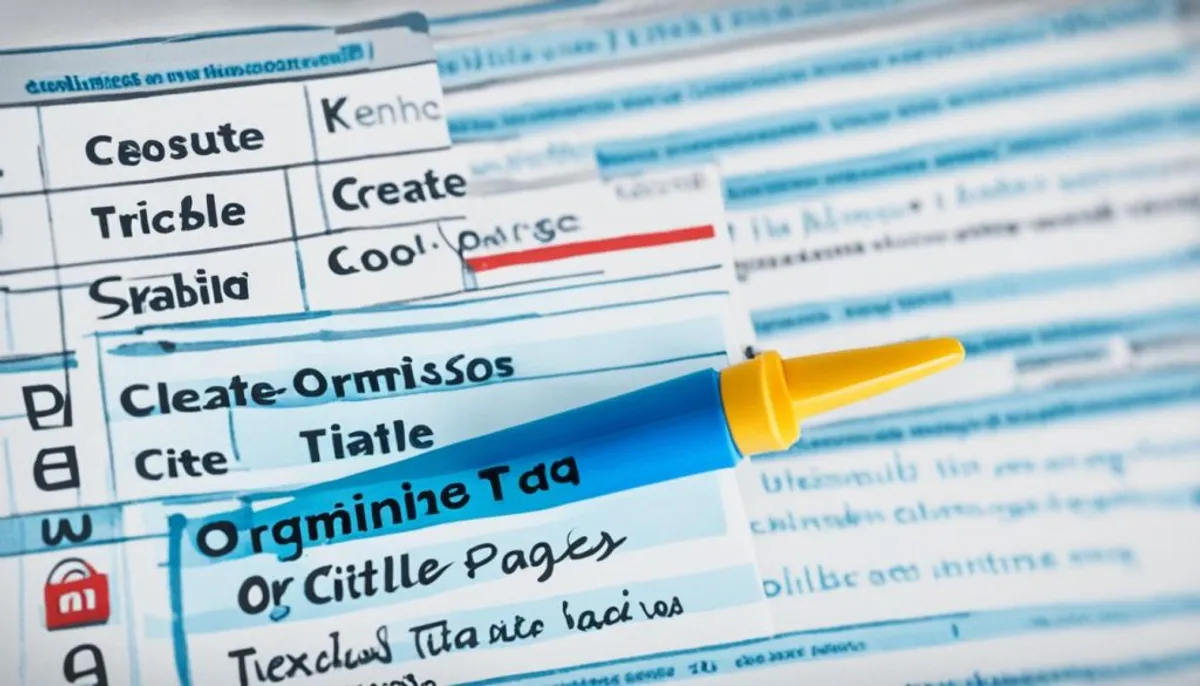
Title Tags in SEO: Importance and Impact
Title tags are a big deal when trying to get search engines to notice your site. They tell search engines and users what your page is about. This can boost your site’s visibility and draw in more visitors.
- SEO Rankings: Title tags are crucial for showing search engines that your page matters. When they’re done right, they help your site stand out and get more visits. Good title tags mean more people might see your site.
- User Experience: Engaging title tags make people more likely to click on your page. They act as a preview of what your page offers. This gives visitors a clear idea and encourages them to explore further.
Optimizing Title Tags for SEO Success
For better SEO, it’s smart to pay attention to your title tags. You should:
- Accurate Representation: Make sure your title tag truly shows your page’s content. This way, search engines know what your page is about and can rank it better.
- Keyword Placement: Put key words at the start of your title tag. It helps searchers see that your page is what they’re looking for. This can make more people click on your page.
- Length Optimization: Titles should be around 50 to 60 characters. This keeps them from being cut off in search results. A clear, to-the-point title is better for both users and search engines.
- Uniqueness: Each title tag should be different to show your pages are unique. This tells search engines your content is special. It can encourage more clicks to your site.
Following these tips helps you create eye-catching title tags. A little effort can lead to better rankings and more visitors. This means a better experience for people visiting your site.
Why Are Title Tags Important?
Title tags are key to how your website performs and how users experience it. They’re vital because:
-
Ranking Factor
Title tags are a big deal for search engines. When you optimize your title tags, you help them understand what your page is about. This can boost your page’s position in search results.
-
User Experience
Good title tags help users quickly see what your page offers. If your title is clear and appealing, more people might visit your site. This creates a better experience for your visitors.
-
Click-Through Rates
Choosing the right words for your title can make users more likely to click. An enticing title makes your page stand out, drawing in more visitors. It’s a great way to get more people to notice your website.
In short, title tags are critical for how well you rank on search engines, how users engage with your site, and getting more clicks. Optimizing them helps your site be found, attracts visitors, and ensures they have a good time on your website.
| Search Results | Browser Tabs | Link Previews |
|---|---|---|
| Catchy Title That Highlights the Main Keyword | Clear and Concise Title That Represents the Page | Engaging Title with a Relevant Thumbnail |
| Informative Title with Key Details | Distinctive Title Separated by Appropriate Symbols | Attention-Grabbing Title with a Captivating Description |
| Strategic Use of Keywords for Maximum Impact | Seamless Integration of Title and Content | Compelling Title and Visual Combination |
Title Tag Examples
Title tags are essential in the online world. They show up in search results, browser tabs, and link previews. This makes them key in getting people to look at your website.
In search results, they act as links that show what a page is about. Create good title tags to make people want to click. This can get more people to visit your site.
Browser tabs use title tags, letting you easily see what each page is. This is helpful when you have many pages open. It makes jumping between them quick.
On social media and chat apps, link previews include the title tag and a preview image. This duo makes users more likely to click the link to see more.
When you make title tags fitting for search, tabs, and links, you can attract more users. Here are some good examples of title tags:
| Example | Description |
|---|---|
| [SEO Writing.AI] – Title Tag Examples for Effective SEO | A concise and keyword-rich title tag that clearly conveys the purpose of the webpage, emphasizing the importance of title tags for SEO purposes. |
| Best Practices for Title Tags: Boost Your Website’s Visibility | A descriptive and action-oriented title tag that highlights the topic of the webpage and promises valuable advice on optimizing title tags. |
| How to Create Compelling Title Tags for Search Engine Success | A persuasive and informative title tag that addresses the reader directly and offers guidance on creating engaging title tags for better visibility in search engine results. |
These examples show why it’s crucial to be clear and smart with title tags. By making your tags interesting and precise, your website can attract more attention and visitors.
9 SEO Title Tag Best Practices
Improving your title tags is key to better search engine rankings and more clicks. Follow these nine tips for SEO title tags to make your titles more appealing and true to your content.
- Analyze SERPs: Look at search engine results pages (SERPs) for your keywords first. It helps craft titles meeting users’ needs and setting you apart from rivals.
- Target one main keyword: Pick a main keyword for each title tag. This tells both search engines and users clearly what your page is about.
- Include important words first: Start your title tag with key words to be more visible in searches. It can also boost click rates.
- Optimize title tag length: Keep your title tag between 50 and 60 characters. This ensures it shows up well in results without cutting off.
- Use title tag separators: Use separators like dashes or colons in your title tags. They keep your title organized and allow extra details or keywords.
- Make title tag similar to the H1 tag: Match your title tag with your page’s H1 tag for consistency. It helps users and search engines understand your content better.
- Write unique title tags: Always create one-of-a-kind title tags. This shows what each page is about clearly and helps boost click rates. Avoid using the same title tag more than once to prevent confusion and ranking drops.
Follow these practices to make your title tags work better for search engines. This can lead to a higher search ranking, more visibility, and increased viewer interactions.
| Best Practice | Description |
|---|---|
| Analyze SERPs | Understand search intent and create unique titles |
| Target one main keyword | Focus on a primary keyword for each title tag |
| Include important words first | Place important words at the beginning of the title tag |
| Optimize title tag length | Aim for 50 to 60 characters to avoid truncation |
| Use title tag separators | Structure your title tags with separators like dashes or pipes |
| Make title tag similar to the H1 tag | Provide consistency and clarity in content hierarchy |
| Write unique title tags | Create unique title tags for each page to improve click-through rates |
Updating Title Tags
Updating title tags is key in SEO. They help your web pages show up correctly on search engines. You can do this through a CMS or tools like Semrush’s On Page SEO Checker.
CMS platforms like WordPress and Shopify make it easy to change title tags. You don’t need to know how to code. This gives website owners the freedom to adjust tags for better results.
“A CMS platform is a user-friendly interface that enables website owners to manage, modify, and update their website’s content, including title tags.”
Using tools like Semrush’s On Page SEO Checker is also a great way to update tags. This tool analyzes your SEO and offers tips on how to make your page better. It helps with things like choosing the right keywords and checking what your competitors are doing.
“Semrush’s On Page SEO Checker is a valuable tool that can streamline the process of updating your title tags by providing actionable insights and recommendations.”
It’s important to check and update your title tags regularly. This keeps them good for search engines and user clicks. With CMS platforms or SEO tools like Semrush, improving your title tags is easy. This boosts your SEO strategy.
Conclusion
Optimizing title tags boosts your site’s SEO greatly. It affects how well your page ranks in searches, gets clicked on, and is seen by users. By sticking to the top tips for title tags, you make your page more visible and draw in more people naturally.
To nail title tag optimization, pick one key word that sums up your page’s content. This key word lets search engines know what your page is about. It makes your page more likely to appear in relevant searches. Also, aim for title tags that are 50 to 60 characters long. This size makes sure they show up well in search results without being cut off.
When you’re working on title tags, check what appears in search results for your key words. This step can show what works best and help your title stand out. Matching your title tag with your page’s H1 tag boosts organization. It makes things clearer for both search engines and visitors.
Watch out for common title tag mistakes like using no titles, repeating the same ones, or stuffing keywords. They can mess up how your page is understood. Make sure to check and freshen up your title tags regularly. This keeps them working well and keeps your site’s ranking and visitor interest up.
FAQ
What is a title tag?
A title tag is a piece of code in a webpage’s HTML. It gives a search engine or a browser the title of the page.
Why are title tags important for SEO?
Title tags play a big role in how a page appears in search results. This impacts how easily people find and click on your page.
What is the optimal title length for SEO?
A good title tag length is around 50 to 60 characters. If they’re too long, search engines might cut them off.
Should title tags be unique for each page?
Yes, each page’s title tag should be unique. This helps accurately describe what the page is about. It also attracts more clicks.
How many primary keywords should be targeted in the title tag?
It’s best to focus on one main keyword for a title tag. This helps prevent overloading the tag with keywords.
How can analyzing the SERPs help with title tag optimization?
Looking at search results can show which title formats get clicks. This insight can help make your title more attractive and effective.
Should the title tag be similar to the H1 tag on the page?
Yes, the title tag and the page’s main heading should be similar. This makes your webpage clearer and more reliable for search engines and users.
What are common mistakes to avoid with title tags?
To use title tags effectively, avoid having no titles, similar repeating titles, too many keywords, or vague descriptions.
Why is it important to keep title tags concise and relevant?
It’s key to keep title tags short and to the point. This prevents cuts in search results and makes your page more user-friendly.
How can title tags be optimized?
Optimizing title tags is easy with a CMS or tools like Semrush’s On Page SEO Checker.
How can following title tag optimization best practices benefit SEO?
Good title tag practices can boost your page in search results, attract more clicks, and make browsing more enjoyable for users.
RelatedRelated articles



