In the SEO world, even your website’s URLs matter a lot. They can boost your site’s ranking in search results. And they make it easier for people to use your site. This article dives into making your URLs better for SEO, attracting more visitors.
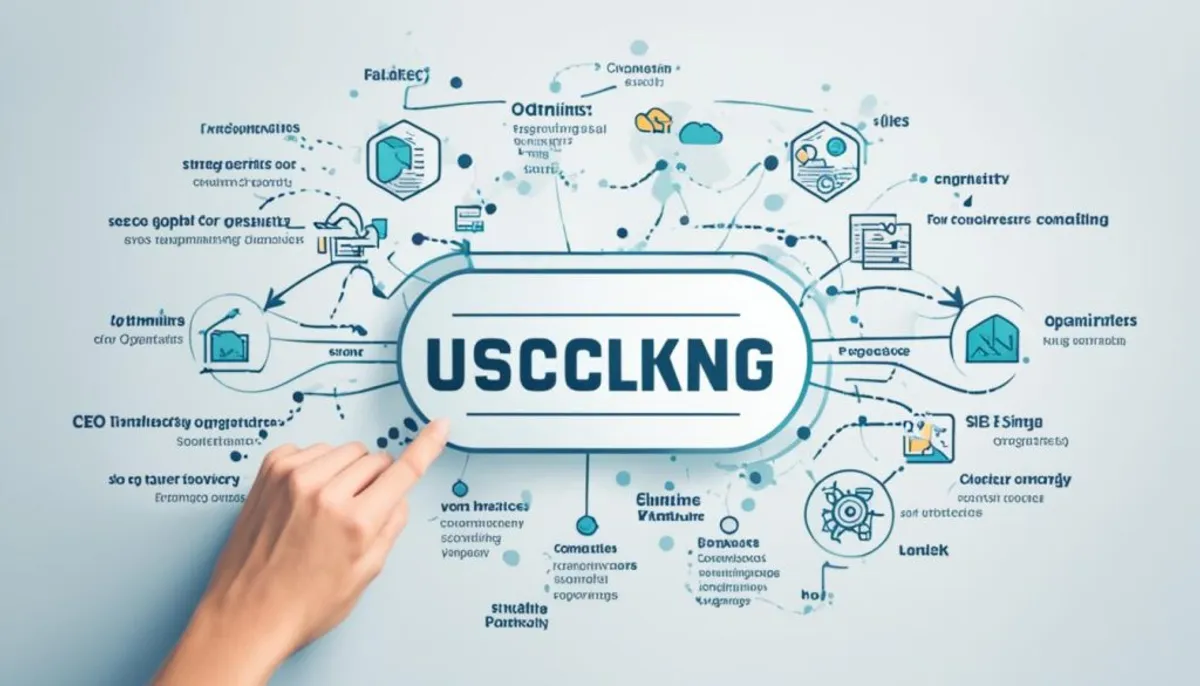
Key Takeaways:
- Optimizing your URL structure is an important aspect of SEO.
- Well-crafted URLs improve user experience and search engine rankings.
- SEO-friendly URLs are simple, relevant, and contain keywords.
- URL optimization strategies can enhance your website’s visibility.
- Follow best practices to create meaningful and SEO-friendly URLs.
What is a URL?
A URL stands for Uniform Resource Locator. It’s the address you type into a browser to visit a web page. It includes a protocol, domain name, and path. The protocol shows how your browser gets the page. The domain name is the unique website address. And the path points to the specific part of the website, like a page or a file. URLs link the content of a website with a user, helping to organize and improve their experience on a site.
It’s important to know about the different parts of a URL. This knowledge helps you find and use information online. Let’s dig deeper into what each part does:
Protocol
The protocol sets the rules for how a browser talks to a web server to get a page. There are different protocols, with HTTP (Hypertext Transfer Protocol) and HTTPS (Hypertext Transfer Protocol Secure) being common. HTTPS makes things secure by keeping data between the browser and server private.
Domain Name
The domain name is a website’s unique address. It usually starts with “www” and includes endings like .com or .org. In the URL “https://www.example.com/page”, “example.com” is the domain name. This name helps people find and go to a website.
Path
The path points to a specific location on a website, like a page or a file. It tells the browser where to find what you’re looking for. Paths may have directories and file names, all separated by slashes (/). For instance, in “https://www.example.com/page”, the path is “/page”.
So, a URL is a key part of browsing the web, linking users to web pages. It’s made up of a protocol, domain name, and path that guide your browser to content. Knowing how URLs work helps in organizing and moving around websites.
Why does URL structure matter for SEO?
URL structure is vital for SEO. It affects how users navigate and how search engines rank content. A clear URL makes a website easier to explore and tells search engines what’s on the page.
For a URL to be effective, it should be simple and readable. Users should grasp the content by looking at the link. Also, including relevant keywords in the URL benefits search results accuracy.
Search engines rank sites based on their URL patterns. Google sees an organized URL structure as a sign of a valuable webpage. This can boost a site’s search ranking and traffic.
Additionally, a well-planned URL scheme helps search engines understand a site’s structure. This understanding can boost the overall visibility and ranking of the site.
The Impact on User Experience
“A well-structured URL with relevant keywords improves user experience by making a website easier to navigate.”
Clean, logical URLs can greatly improve user experience. They help users anticipate a page’s content and navigate through the site with ease. Understanding one URL can help users predict other page URLs, too.
Imagine coming across URLs on a website that are long and hard to understand. This would be discouraging for users trying to find information. Concise URLs, on the other hand, help users find what they need quickly.
The Influence on Search Engine Rankings
“SEO-friendly URLs that include relevant keywords provide search engines with valuable information about the content of a page.”
From a search engine’s view, URLs are important clues about a page’s quality and relevance. When scanning websites, search engines pay attention to the URL. A URL with relevant keywords helps search engines understand the page’s topic.
For search engines to show useful results, they need to understand a page’s context. A well-built URL with the right keywords assists with this. It increases a page’s chance of appearing high in relevant searches.
Moreover, a well-crafted URL can draw more clicks in search results. When a URL matches a user’s search, they’re more likely to click it. This can drive more traffic to the site.
The bottom line is, SEO heavily relies on URL design. A good URL structure supports both user interaction and search engine understanding. This can lift a site’s position and visibility in search results.
12 SEO best practices for URLs
Improving your website’s visibility is a key goal. To do this, you should focus on your URLs. They play a big part in how your site shows up in search results. Follow these 12 strategies to make your URLs top-notch for SEO.
- Use a simple and logical URL structure. This boosts user experience. It also helps search engines understand and find your pages easily.
- Secure your website with HTTPS for a safe connection. Search engines prefer secure sites. This is a crucial step for your site’s visibility.
- Remove the www prefix to make your URL cleaner. This also helps users remember your website’s address better.
- Put relevant keywords in your URL. This tells users and search engines what your page is about. Keep it natural; don’t overdo it with too many keywords.
- Keep your URLs short and simple. Long, complex URLs are hard to read and share. Avoid using too many folders and parameters.
- Use hyphens to separate words in your URL. Hyphens improve readability and make sure all words are understood separately by search engines.
- Get rid of stop words in your URLs. Words like “the” or “and” are not needed. Dropping them makes your URL shorter and clearer.
- Always use lowercase letters in your URLs. This helps avoid confusion because some servers might treat capital letters differently.
- If you change a page, redirect the old URL to the new one. This avoids broken links and keeps your search engine rankings intact.
- Avoid putting dates in your URLs for blog posts. Dates can make your content seem old, reducing its perceived value. Aim for timeless content.
Example Redirect:
Are you changing your website’s URL structure? Use a 301 redirect for a smooth changeover. For instance, if you moved from “example.com/blog/2019/05/my-blog-post” to “example.com/blog/my-blog-post,” a redirect will keep your traffic and rank steady.
By incorporating these SEO practices for your URLs, you can boost your site’s visibility and ranking. Always keep optimizing your URLs to keep up with search trends and user needs.
| URL Best Practice | Description |
|---|---|
| URL Structure | Create a simple and logical hierarchy for your URLs, making it easy for users and search engines to understand your website’s organization. |
| HTTPS Protocol | Secure your website with HTTPS to provide a safe browsing experience for your visitors and boost your search engine rankings. |
| WWW Prefix | Eliminate the www prefix from your domain to create a cleaner and more streamlined URL. |
| Relevant Page URL | Include relevant keywords in your URL to give users and search engines a clear indication of your page’s content. |
| Short and Simple URLs | Avoid lengthy and complicated URLs. Keep them short, concise, and easy to read. |
| Meaningful Keywords | Use meaningful and descriptive keywords in your URL to optimize search engine visibility and improve user understanding. |
| Hyphens | Use hyphens to separate words in your URL, improving readability and ensuring search engines recognize each word as a separate entity. |
| Eliminate Stop Words | Remove unnecessary stop words from your URLs to make them shorter and more readable. |
| Lowercase Letters | Stick to lowercase letters in your URLs for consistency and to avoid any confusion or duplicate content issues. |
| Redirect Old URLs | If you update or move a page, set up a redirect from the old URL to the new URL to preserve search engine rankings and prevent broken links. |
| Remove Dates from Blog Posts | Avoid including dates in URLs for blog posts to ensure that your content remains evergreen and relevant. |
Are Keywords in URLs Used for Ranking?
Using keywords in URLs for ranking remains a debated topic among SEO experts. Google places user perspective and experience above this. Keywords in domain names and URLs are still seen as important, but their influence is often underestimated. This is due to the focus on user experience and marketing strategies.
Keywords in URLs serve as anchor text for links, impacting rankings and click-through rates. They offer more context and visibility. But, the impact on rankings and click rates is minimal in the current SEO environment.
Google now values user experience and relevant search results more than keywords in URLs. Quality content, effective backlinks, and strong website authority matter most. This means optimizing content and ensuring a seamless user journey are critical for achieving high rankings.
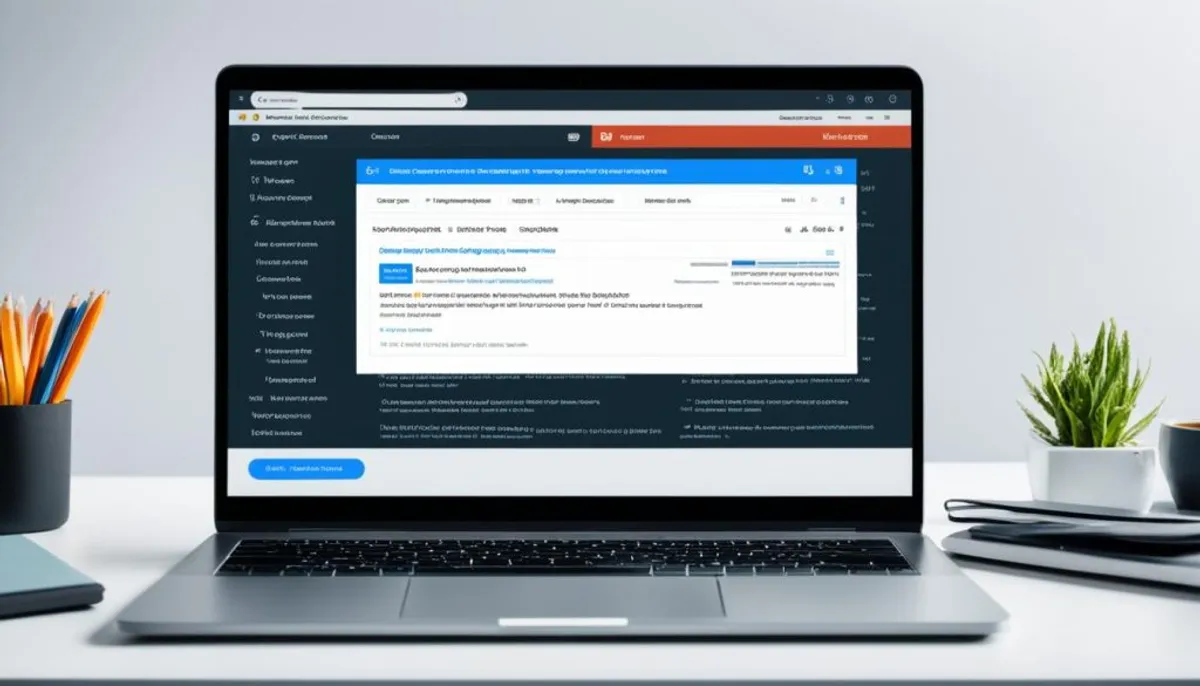
In summary, keywords in URLs do play a role in rankings and clicks, but their significance is within a larger context of SEO. Focus should be on creating engaging, quality content and optimizing the website structure. This ensures better rankings and satisfied users. By taking a holistic SEO approach, businesses can effectively use keywords in URLs while focusing on essential SEO elements for success.
What Use Are Keywords in a URL?
Keywords in URLs have multiple benefits. They can boost a page’s spot in search results. They also make it clearer to users what a page covers. This clarity helps visitors know what they’ll find before they click. It can make their web surfing better and boost click rates.
Although search results don’t often show URL keywords, the story changes with shared links. When people share a link, everyone can see its URL. This makes the link between the page’s content and its URL keywords stronger. It helps search engines understand the page better, improving its visibility online.
Including relevant keywords in a URL can provide users with a better idea of what to expect when clicking a link, improving the overall user experience and potentially increasing click-through rates.
Moreover, keywords in a page’s link can act as a short description when shared. If a user shares a URL with fitting keywords, these words stand out in the link. It strengthens the connection between the link and its content. This can make people more likely to click, boosting engagement.
Using keywords in URLs correctly is key. They should add value to the user’s experience. And they must accurately describe the page’s topic. Be careful not to overdo it or use fake keywords. Search engines don’t like that, and it can hurt your trustworthiness online.
Key Takeaways:
- Keywords in URLs help pages rank and inform users about content.
- URL keyword benefits show when links are shared, not just in search results.
- These keywords can enhance the meaning of a link, increasing interest.
- The right use of URL keywords improves the user’s journey and communicates well.
Best Practices for URL Structure
Optimizing your website’s URL structure is key for both users and search engines. By following best practices, you make your site more friendly and easier to find online.
1. Use Lowercase Letters
Always stick with lowercase letters in your URLs. They’re easier to read and remember. People won’t make as many mistakes when entering them in a browser.
2. Hyphens Instead of Spaces or Underscores
When you need to separate words, choose hyphens. They are better for SEO than spaces or underscores. So, pick “my-page” over “my page” or “my_page.”
3. Accurate Keywords for Better Relevance
Add keywords that tell exactly what the page is about to the URL. This helps search engines connect your page to the right searches. Make sure your keywords match what people are looking for.
4. Avoid Superfluous Words
Keep your URLs short by cutting out extra words. Shorter URLs are clearer for users. They are also easier to share.
5. Future-Proof URLs
Avoid using dates in your URLs unless you must. Dates can make your links seem old. Stick to timeless URLs that won’t need frequent updates.
6. Trailing Slash Consideration
Decide if your URLs need a slash at the end. The choice affects your site’s structure. Pick what makes the most sense while keeping things logical for users and search engines.
By applying these URL best practices, you’ll enhance your website’s user experience and SEO. Make sure your URLs are simple, clear, and focused. This way, your website will stay effective for many years to come.
What is a URL?
A URL stands for Uniform Resource Locator. It is the address we type into a browser to go to a web page. A URL includes a protocol, domain name, and a path. The protocol tells the browser how to get the page. The domain name shows where the site is. And the path points to the exact page or file. URLs connect users to website content. They help organize and improve how people use websites.

Knowing how a URL is structured helps us surf the web better. Here’s a detailed look:
- The protocol sets up the browser’s connection to a webpage. You’ve probably seen “http://” or “https://” before web addresses. These are the most used.
- The domain name is the website’s address. It starts with “www” and ends in “.com”, “.org”, or another like “.net”. This part uniquely identifies the site.
- The path shows exactly where a page or file is on a site. It lists folders, subfolders, and names of the files. It takes you right to the content.
To put it simply, a URL is how we find and view stuff online. It guides us to the right page and makes moving around online simple.
Why do URLs matter for SEO?
URLs matter a lot for SEO and how users experience a website. A well-crafted URL helps users know what a page is about. This also helps search engines understand the page’s content better. The result? It can boost how often the page shows up in search results. This happens because the URL can show what’s on the page, like a mini-description. It can also be the phrase people click on to go to a page, making the URL very powerful.
The Impact of URL Structure on SEO Rankings
Having a clear URL makes it easier for people to know what to expect on a page. This can lead to more page views and longer times spent on the site. Both these outcomes make search engines like Google see a page as more valuable. This, in turn, may boost the page’s position in search results.
Improved User Experience through Clear URLs
“A URL is often the first element of a webpage that users encounter. A clear and concise URL provides a sense of trust and credibility, enticing users to click and explore further.” – John Smith, SEO Expert
Easy-to-understand URLs offer a better online experience. They help people figure out what a page is all about quickly. This quick understanding can lead to more clicks and visits. A clear URL basically guides users from search results to your site with ease.
Optimizing URLs for Better Rankings
Adding the right keywords to URLs can really help with search rankings. By using keywords that match a page’s content, search engines can connect the dots easily. This makes the site more likely to appear at the top of search results. In short, good keyword use in URLs can boost how often people see a page or site online.
The Power of Linking with URLs
“URLs are more than just web addresses; they are the building blocks of online connectivity.” – Jane Davis, SEO Specialist
URLs are key for both search engines and linking between sites. When a URL is used as a link, it works like a signpost, drawing people in. This happens when the URL makes sense and includes the right keywords. So, by choosing the right URL, you can encourage more clicks and visits to your site.
SEO best practices for URLs
Optimizing URLs is key in SEO. Follow these best practices to boost search visibility and enhance user experience.
Keep URLs Simple and Relevant
Don’t use long, hard-to-read URLs. Instead, pick short, clear ones that show what the page is about. This makes it easier for people to remember and helps search engines understand the page’s topic.
Include Keywords in the URL
Put important keywords in your URL. This tells users and search engines what the page is all about. It can make your page more visible in search results.
Use Lowercase Letters and Hyphens
It’s better to use lowercase letters in URLs. This makes them look cleaner and is easier to remember. Also, use hyphens to separate words. This way, search engines know they’re different words.
Avoid Unnecessary URL Parameters
Avoid adding too many URL parameters like session IDs. They can make URLs long and messy. Only use them if they really help with functionality or tracking.
Make URLs that are good for users and search engines. By sticking to these tips, you can up your site’s ranking and improve user experience.
Following these SEO guidelines for URLs can boost search visibility and user experience. Recommendations include keeping URLs simple and relevant, putting keywords in the URL, using lowercase letters, adding hyphens for clarity, and minimizing URL parameters.
Conclusion
Optimizing URLs is vital for SEO. By following the tips in this article, websites can make their URL better. This benefits the user, improves the site’s rank, and increases clicks. Using a clear URL and the right keywords is key for good SEO.
To make a URL better, keep it short and clear. A good URL tells users what a page is about. It also helps search engines find the page. When a URL has the right keywords, it matches with search queries. Then, the page may rank higher.
Lastly, focusing on URL structure boosts a site’s viewability and rank. Always use relevant keywords and keep your URLs neat. This strategy helps your site show up more in searches. It also means more people can find and visit your site.
FAQ
What are SEO URL best practices?
SEO URL best practices are tips to boost a website’s search engine ranking and visibility. It’s good to have a simple and clear URL. This means using a smart structure with keywords and keeping them easy to understand.
What is a URL?
A URL is a web address we use to visit a site. It has a protocol, domain, and path. The protocol tells the browser how to get the page, the domain is the site’s home, and the path is where the specific content is.
Why does URL structure matter for SEO?
The way a URL is built affects how both people and search engines see a site. A good URL makes the site easier to use and understand. It also helps search engines show the site to the right people by using keywords in the URL.
What are 12 SEO best practices for URLs?
To make URLs SEO-friendly, you should do a few things. Always use https for security and drop the www if you can. Use keywords in the URL, keep it short and clear. Add hyphens between words, don’t use capital letters, and cut out unnecessary words. Also, update old URLs and avoid adding dates to blog posts.
Are keywords in URLs used for ranking?
The role of keywords in URLs for search rankings varies. Some SEO experts think it doesn’t matter much. Google says it’s more about helping users and their experience. While keywords in URLs can help a bit, they aren’t the main thing for SEO anymore.
What use are keywords in a URL?
Keywords in URLs help both with search rankings and understanding what a page is about. They let people and search engines know the page’s topic. Even if they don’t show up in search results, they play a part in user experience and can help get more clicks.
What are the best practices for URL structure?
For a good URL structure, keep it lowercase and use hyphens between words. Make sure keywords are relevant and avoid adding extra words. Think about your URL’s future and don’t use dates. Also, consider a trailing slash based on the site’s needs.
Why do URLs matter for SEO?
URLs are important for both SEO and user experience. A clear URL tells people and search engines what a page is about. Using relevant keywords can boost a site’s ranking. URLs themselves can work as anchor text too.’
What are the SEO best practices for URLs?
SEO best practices mean keeping URLs clear and relevant. Always include important keywords. Don’t use capital letters. Keep words separate with hyphens. Avoid URL parameters unless needed. Following these rules helps your site rank better and makes it easier for users to navigate.
RelatedRelated articles



