Ever wonder why some websites rank higher than others? The answer might be hiding in plain sight – right in the address bar of your browser. Website addresses play a critical role in how search engines understand and rank your content.
Think of your URLs as the street addresses of the internet. They direct visitors and search engines to specific web properties on servers worldwide. When these addresses are clear and well-structured, navigation becomes much easier for all.
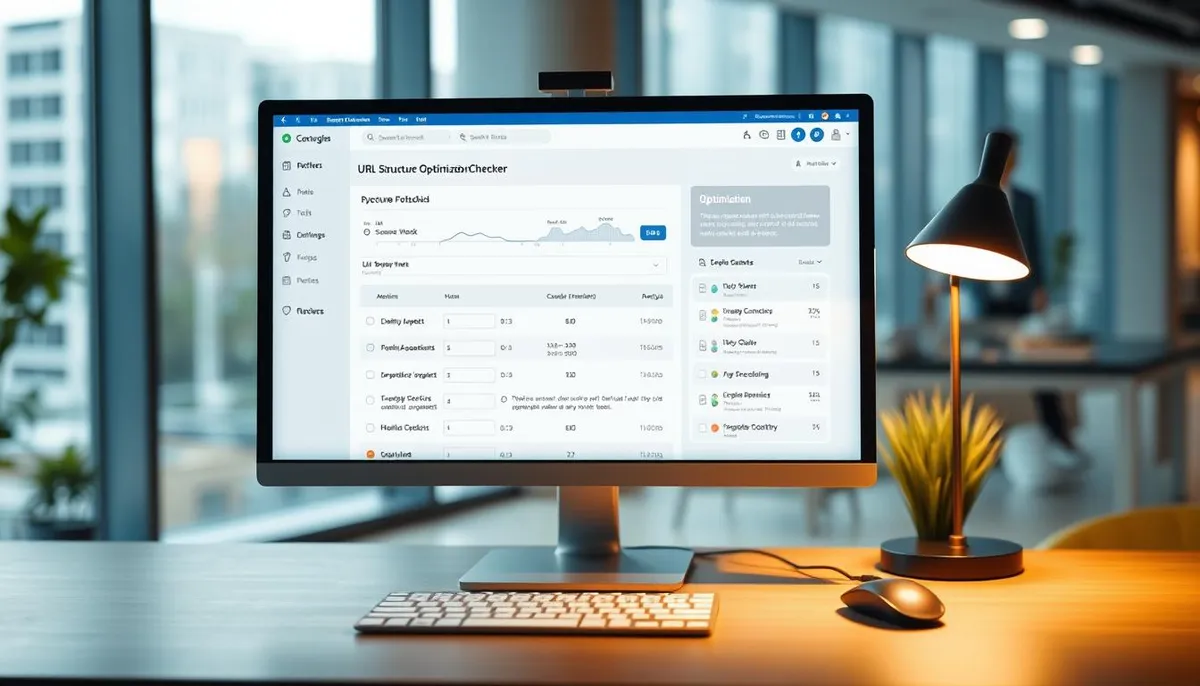
Many site owners overlook the power of a well-crafted web address. Yet, search engines like Google closely examine these digital pathways when determining content relevance. A well-structured address can significantly enhance your visibility in search results.
Ready to see if your website addresses are helping or hurting your rankings? That’s where address testing tools come into play. With solutions like UnlimitedVisitors.io, you can quickly identify and fix issues that might be holding your site back.
In this guide, we’ll explore everything you need to know about creating and checking optimized web addresses that both visitors and search engines will love. Let’s dive into the world of search engine optimization and discover how small changes to your links can make a big difference!
Why URL Structure Matters for SEO Success
In the competitive digital marketing world, URL structure plays a critical role in SEO success. Optimized URLs do more than direct users to your pages; they boost your search engine optimization efforts and enhance user experience. Grasping the strategic value of URL formatting can significantly improve your website’s search rankings and user engagement.
URL structure impacts crawlability and click-through rates. Descriptive URLs clearly communicate page content, aiding both search engines and users. This clarity boosts performance across various SEO metrics.
The Impact of URLs on Search Engine Rankings
Search engines view URLs as a key factor in determining page relevance and authority. A well-crafted URL offers search crawlers valuable context about your content. This makes it easier for them to categorize and rank your pages correctly.
When URLs contain relevant keywords and follow a logical hierarchy, search engines can better crawl and index your site. This leads to improved visibility in search results. Studies show that websites with proper URL structure analysis and optimization outperform competitors in organic search rankings.
URLs also act as mini-content previews in search results pages. A clear, keyword-rich URL can enhance your snippet’s relevance signals, potentially boosting your position for targeted queries. This makes URL optimization a key element of a complete SEO strategy.
How Users Interact with Your URLs
Your URLs significantly impact how users perceive and engage with your website. Clear, readable URLs build trust by providing immediate context when users click a link.
Users are more likely to click and share URLs that are short, descriptive, and meaningful. A URL like “yoursite.com/blue-running-shoes” instantly communicates content value. In contrast, “yoursite.com/p=45782” provides no useful information.
Well-structured URLs also help users navigate your site and understand their location within your website hierarchy. When visitors can easily read and remember your URLs, they’re more likely to return directly to specific pages. This reduces bounce rates and improves engagement metrics that search engines value when determining rankings.
Understanding SEO Friendly URL Standards
Mastering SEO friendly URL standards is key to boosting your website’s search visibility and user experience. These standards have evolved with search engine algorithms and user interactions with web addresses. When your URLs adhere to these best practices, they become powerful tools. They help search engines understand your content and make navigation easy for visitors.
Your URLs act as digital signposts. Clear, descriptive addresses help both search engines and humans understand what they’ll find when they click. A well-structured URL system is the foundation of your site architecture. It significantly impacts how search engines crawl and index your content.
Key Components of an Optimized URL
Creating user-friendly URLs involves several critical elements working together. Each component serves a specific purpose in making your URLs both search engine and user-friendly. Let’s examine the essential building blocks of an optimized URL structure:
Keywords in URLs
Strategic keyword placement in URLs helps search engines understand page content. Include your primary target keyword near the beginning of the URL for stronger relevance signals. Avoid keyword stuffing, which can trigger spam filters and harm your rankings instead of helping them.
URL Length and Readability
The ideal URL balances comprehensiveness with brevity—aim for under 60 characters. Shorter URLs are easier to read, share, and remember. They also display better in search results without truncation, which improves click-through rates and user engagement with your content.
Special Characters and Spaces
Special characters and spaces create technical issues for browsers and search engines. Always replace spaces with hyphens (not underscores) as Google recognizes hyphens as word separators. Avoid characters like ?, &, %, $, @, and others that require encoding and can break in some systems.
Common URL Structure Mistakes to Avoid
Even experienced webmasters make URL structure errors that can harm SEO performance. Being aware of these pitfalls helps you avoid them when setting up your site or conducting an SEO friendly URL test.
The most damaging mistakes include using unnecessary dynamic parameters, creating overly deep nested structures with too many subdirectories, and implementing session IDs in URLs. These practices confuse search engines, dilute relevance signals, and often create duplicate content issues.
| URL Issue | Poor Example | Better Alternative | SEO Impact |
|---|---|---|---|
| Excessive Parameters | example.com/page?id=123&session=abc | example.com/product-name | Reduces crawlability, creates potentially duplicate content |
| Underscores vs. Hyphens | example.com/blue_shoes | example.com/blue-shoes | Hyphens are recognized as word separators |
| Uppercase Letters | example.com/BlueShoes | example.com/blue-shoes | Prevents duplicate URLs (case sensitivity issues) |
| Keyword Stuffing | example.com/blue-shoes-buy-blue-shoes-online | example.com/blue-shoes | Avoids spam penalties, improves user experience |
Another critical mistake is changing URL structures without implementing proper 301 redirects. This practice breaks links and loses valuable search equity that you’ve built over time. Always maintain a consistent URL structure and use proper redirection when changes are necessary.
How to Perform a SEO Friendly URL Test
Assessing the SEO-friendliness of your URLs requires a blend of hands-on checks and specialized tools. A thorough SEO friendly URL test uncovers hidden problems that could affect your search visibility and user experience. By examining your URL structure closely, you can spot areas for improvement that boost your rankings.
The process is straightforward. With the right strategy, you can deeply analyze your URLs and make changes that meet search engine guidelines. We’ll look at both manual and automated methods for testing your URLs for SEO optimization.
Manual URL Analysis Methods
Manual analysis is key to effective URL structure analysis. This hands-on method doesn’t need specialized tools but offers deep insights into URL optimization. Begin by checking each URL against established best practices:
- Ensure relevant keywords are included near the start of the URL
- Verify URLs are under 60 characters long
- Confirm hyphens are used to separate words (not dashes)
- Check for the absence of special characters, capital letters, and unnecessary parameters
Next, review your site’s structure to ensure it’s logical and has minimal subdirectory depth. A well-structured URL should clearly show where the page is in your website’s architecture.
Comparing your URLs with those of top-ranking competitors can reveal valuable patterns and opportunities for improvement. Look for commonalities among successful sites in your niche and adapt their best practices to your own strategy.

Don’t overlook checking for duplicate content issues by examining similar URLs with different parameters. While manual analysis is time-consuming, it builds a solid foundation of URL optimization principles. These principles guide all your future decisions.
Automated Testing Tools and Their Benefits
While manual analysis is valuable, automated tools significantly boost efficiency and accuracy in your URL structure analysis. These tools can scan hundreds or thousands of URLs in minutes, finding issues that manual checks might miss.
Quality automated tools consistently evaluate URLs based on SEO criteria. Many include severity ratings to help prioritize fixes, allowing you to tackle the most critical issues first. This systematic approach ensures no important URL problems are overlooked.
Tools like UnlimitedVisitors.io offer advanced URL testing capabilities. Their SEO friendly URLs Checker intelligently analyzes all URLs within a domain, providing detailed results about anchor text and URL behavior that directly impacts SEO performance. Simply enter any URL, and the tool will automatically gather and evaluate all related URLs from that domain.
Real-time Analysis Features
Modern URL testing tools offer sophisticated real-time analysis features that change how you optimize URLs. These capabilities provide instant feedback as you create or modify URLs, allowing for immediate corrections before implementation.
Advanced tools visualize your URL structure and highlight issues through intuitive color-coding or warning systems. Some even simulate how search engines and users will interpret your URLs, predicting possible ranking impacts before you publish.
Real-time analysis eliminates the frustrating cycle of implementing changes, waiting for results, then making further adjustments. Instead, you can refine your URLs from the start, saving valuable time and resources.
Batch URL Testing Capabilities
For larger websites, batch URL testing capabilities are essential for thorough SEO friendly URL tests. These features allow you to analyze entire sections of your website at once, identifying patterns of issues across your domain.
Advanced batch testing can categorize URLs by type, section, or problem severity. This organization generates detailed reports that highlight systemic issues, not just individual URL problems.
The most powerful tools allow for scheduled recurring tests to monitor URL health over time. This ongoing surveillance ensures continued compliance with SEO best practices as your site evolves and grows. With batch testing, you can maintain URL optimization at scale without overwhelming your team.
UnlimitedVisitors.io: Your All-in-One SEO URL Testing Solution
UnlimitedVisitors.io emerges as the pinnacle for SEO professionals seeking in-depth URL analysis and optimization. It transcends basic URL checks, providing a complete ecosystem for your search engine optimization endeavors. This platform merges all necessary tools into a single, user-friendly interface, eliminating the need for multiple platforms.
Its unique approach to SEO sets it apart. URL testing is just the beginning. It seamlessly integrates with your content strategy, fostering a powerful synergy for sustained traffic and conversion growth.
Features and Capabilities
UnlimitedVisitors.io boasts an extensive suite of URL testing features aimed at boosting your SEO performance. It conducts deep URL structure analysis, scrutinizing key factors such as keyword placement, URL length, and character usage. These elements are critical for an SEO friendly URL test.
This tool goes beyond basic checks by providing tailored recommendations for your URL issues. Its advanced crawling technology uncovers problematic URL patterns across your site, revealing systemic issues often overlooked by single-URL testers.
Its most impressive feature is automated content creation. The system generates niche-specific articles daily, aimed at attracting targeted visitors and converting them into customers. This feature links your URL optimization directly to your content strategy, forming a complete SEO ecosystem.
How It Compares to Other URL Testing Tools
Unlike many tools that offer basic URL analysis, UnlimitedVisitors.io provides a unified platform for all your SEO needs. It eliminates the need for piecing together a strategy using multiple platforms.
While competitors often highlight problems without solutions, UnlimitedVisitors.io offers actionable recommendations. This practical approach saves time and resources, streamlining your optimization efforts.
The automated content creation feature uniquely positions UnlimitedVisitors.io against its competitors. No other tool directly links optimization with ongoing content generation for sustained traffic growth. This integration creates a powerful feedback loop, where optimized URLs support quality content, driving more traffic.
Analyzing URL Structure for Maximum Crawlability
Optimizing your URL structure is a key yet often overlooked aspect of improving your site’s crawlability. Search engines, like Google, allocate resources to crawl your website. A well-structured URL system helps these crawlers work efficiently. This ensures more of your content gets discovered and indexed properly.
Your URL structure acts as a roadmap for both search engines and users. Clear, logical paths make navigation intuitive. They help establish content relationships that boost your overall SEO performance. Let’s explore how to analyze and optimize your URLs for maximum crawlability.
URL Depth and Directory Structure
The depth of your URLs significantly impacts how search engines crawl your website. A flat URL structure with fewer subdirectories generally performs better than deep, nested hierarchies. Search engines typically assign higher crawl priority to pages closer to your homepage in the URL path.
Consider these aspects when analyzing your directory structure:
- Hierarchy depth – Each additional directory level potentially reduces crawl priority
- Information architecture – URLs should reflect logical content categories
- Path from homepage – Avoid creating orphaned content with no clear path from root
For example, a URL likeexample.com/products/shoesis more crawlable thanexample.com/catalog/department/footwear/casual/mens/shoes. The shorter path signals to search engines that the content is more important and deserves higher crawl priority.
Directory names should be short, descriptive, and keyword-rich when appropriate. This helps both search engines and users understand what content to expect before they even visit the page.
URL Length and Complexity Considerations
When it comes to URL structure, simplicity wins. Complex URLs with numerous parameters, session IDs, or unnecessary elements can confuse crawlers and waste your valuable crawl budget. Here’s what to consider when evaluating URL complexity:
- Keep URLs under 100 characters when possible
- Use hyphens to separate words (not underscore or spaces)
- Remove unnecessary file extensions (.html, .php, etc.)
- Eliminate special characters, code strings, and random numbers
Modern content management systems typically offer options to create SEO-friendly URLs. Take advantage of these features to automatically generate clean, readable URLs that both users and search engines will appreciate.
Remember that parameters after a question mark (?) in URLs can be problematic. While sometimes necessary, excessive parameters can signal to search engines that the content is dynamic or duplicate, potentially reducing crawl frequency.
Impact on Indexing Speed
The structure of your URLs directly affects how quickly search engines index your content. Pages with simple, logical URLs typically enter the index faster because crawlers can more easily process and categorize them.
Complex URLs with multiple parameters or deep directory structures often experience delayed indexing. This can be problematic for time-sensitive content or when launching new products or services. By streamlining your URL structure, you help ensure that new content appears in search results as quickly as possible.
User Experience Factors
Beyond technical SEO benefits, clean URLs significantly enhance user experience. People often examine URLs before clicking to verify relevance and trustworthiness. A descriptive, easy-to-read URL increases confidence and improves click-through rates from search results and social media.
Users also benefit from predictable URL patterns when navigating your site. When someone can look at a URL and understand where it will lead, they’re more likely to explore deeper into your site. This improved navigation experience correlates with lower bounce rates and higher engagement metrics, which search engines interpret as signals of quality content.
Optimizing URL Parameters for Better Search Visibility
Managing URL parameters is a delicate balance between functionality and search visibility. Clean URLs are preferred for SEO, but many sites need parameters for personalization, tracking, or filtering. Effective management of these parameters can greatly enhance your site’s search performance.
Parameters are added after a question mark in URLs (like example.com/page?parameter=value). They can pose challenges for search engines, leading to duplicate content, wasted crawl budget, and lower rankings if not managed well.
When to Use URL Parameters
URL parameters have specific functions for your website. They’re useful for tracking campaigns, like utm_source and utm_medium, without affecting page content. This helps identify traffic sources.
Session management is another valid use. Parameters can store session IDs, though cookies are often better for SEO.
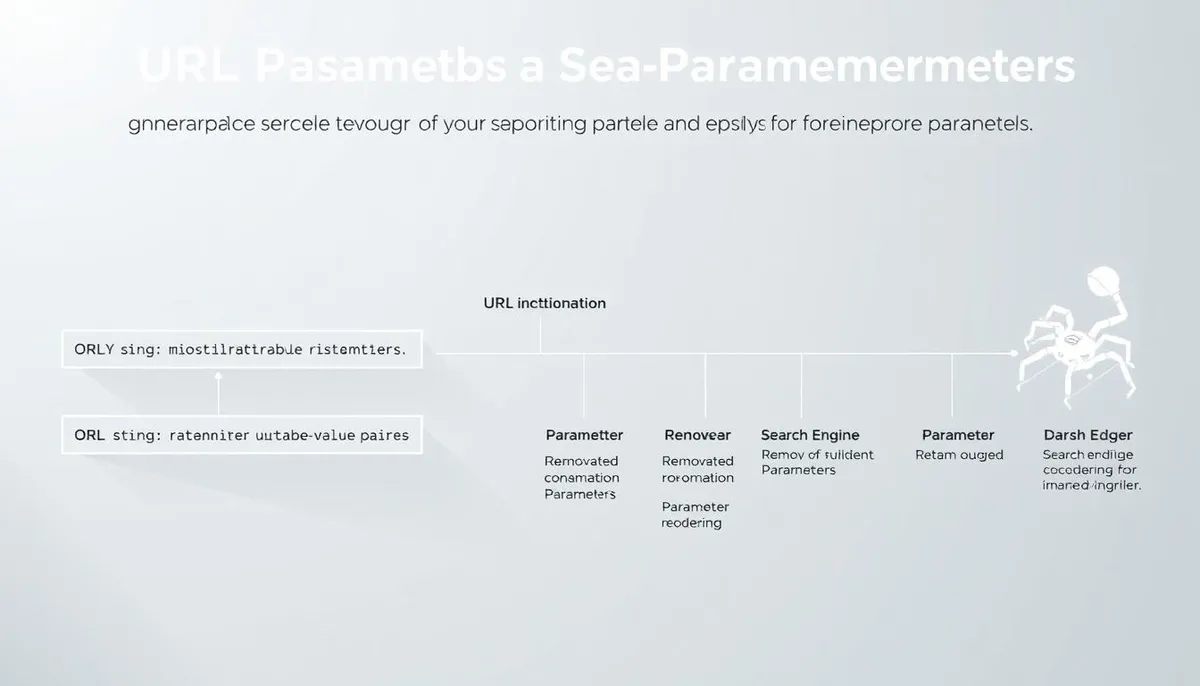
E-commerce and directory sites use parameters for search and filtering. They allow users to narrow down selections by attributes like size or color. Pagination parameters also help navigate large content collections.
But, avoid parameters for static content pages or URLs without dynamic functionality. Clean, keyword-rich URLs perform better in search results and are more user-friendly.
When parameters are needed, follow best practices. Limit their number and length, use descriptive names, and maintain consistent order. Consider URL rewriting for clean URLs while keeping parameter functionality.
Managing Parameters in Google Search Console
Google Search Console has tools to control how search engines handle your URL parameters. The URL Parameters tool helps prevent duplicate content and saves crawl budget.
You can specify how Google should handle each parameter. Indicate if it changes content or tracks user behavior. Choose whether to crawl all variations, specific values, or ignore the parameter.
Configure parameters in Search Console based on their impact. Prioritize those causing the most duplicate content issues. Sorting parameters, for example, can be safely ignored.
Monitor the impact of your parameter settings through the Index Coverage report. Adjust your settings if you notice crawl issues.
For complex sites, create a parameter handling strategy document. Outline the purpose and crawling instructions for each parameter. This ensures consistency and helps the team understand SEO implications.
Implementing URL Rewriting for SEO Enhancement
URL rewriting is a key strategy in SEO, transforming complex web addresses into clear, keyword-rich paths. It allows your site to keep complex functionality hidden while showing clean, intuitive URLs to users and search engines. When done right, it boosts your site’s search visibility and improves user experience.
URL rewriting intercepts requests for your site, transforming them before reaching your application code. This way, visitors see simple, descriptive URLs in their browsers, while your server handles the technical details. The best part? It doesn’t require changing your web application’s code.
Even older websites can benefit from URL rewriting, despite the challenges. The SEO benefits make the effort worth it. Modern content management systems often include URL rewriting capabilities. But for custom solutions, manual configuration is needed.
URL Rewriting Techniques and Best Practices
Several techniques can make your complex URLs user-friendly and better for search results. Dynamic-to-static rewriting is common, converting addresses like “product.php?id=123&category=shoes” into clean paths like “/shoes/running-shoes-123/”.
ID obfuscation is another valuable technique, replacing numeric identifiers with keyword-rich names. For example, “/product/456/” becomes “/product/mens-running-shoes/”. This makes URLs more descriptive for users and search engines.
Category path normalization ensures consistent URL structures for content in multiple categories. This prevents duplicate content issues that can harm your SEO. Keep consistent patterns across your site to avoid confusing search engines.
Always preserve important parameters while eliminating unnecessary ones. Most importantly, implement proper 301 redirects from old URLs to new ones to maintain SEO equity. Testing is key before deployment to ensure functionality remains intact.
Server Configuration for URL Rewriting
The technical side of URL rewriting depends on your web server environment. Different servers need specific approaches to rewriting rules. Apache and Nginx are the most common platforms. Understanding your server architecture is essential for successful implementation.
Server-side configuration files control how URL requests are processed and transformed. These configurations intercept incoming requests, apply transformation rules, and route them to the appropriate resources. The syntax and location of these rules vary by server type, but their purpose remains consistent.
Before making changes to production environments, always test your rewrite rules thoroughly in a development setting. A single misconfiguration can make your entire website inaccessible. Proceed with caution and maintain backups of working configurations.
.htaccess Configuration Examples
For Apache servers, the .htaccess file is the primary tool for implementing URL rewrites. This special configuration file allows you to specify rewrite rules without modifying core server files. Place it in your website’s root directory to affect all subdirectories or in specific folders for targeted rewrites.
A basic rewrite rule to transform dynamic product pages might look like this:
RewriteEngine On
RewriteRule ^product/([a-zA-Z0-9-]+)/([0-9]+)$ product.php?category=$1&id=$2 [L]
This rule converts a user-friendly path like “/product/running-shoes/123” into the dynamic URL your application needs while keeping the address bar clean and descriptive.
Nginx Rewrite Rules
Nginx handles URL rewriting through its rewrite module, with rules defined in server or location context blocks. While the syntax differs from Apache, the concepts remain similar. Nginx offers excellent performance for high-traffic sites but may require more technical expertise.
A comparable Nginx rewrite rule would look like:
location / {
rewrite ^/product/([a-zA-Z0-9-]+)/([0-9]+)$ /product.php?category=$1&id=$2 last;
}
Nginx configuration files are typically located in the /etc/nginx/sites-available/ directory. After making changes, always validate your configuration with the nginx -t command before restarting the server to apply your new rules.
The Role of Canonical Tags in URL Optimization
In the realm of SEO, canonical tags are essential for avoiding duplicate content issues. They guide search engines to identify the primary version of a page among similar content across different URLs. By correctly applying canonical tags, you consolidate ranking signals to your preferred URL. This enhances your site’s search performance.
Canonical tags act as traffic directors for search engines. When Google’s crawlers find multiple pages with identical content, they face a challenge in determining which one to rank higher. This confusion can weaken your ranking and waste crawl budget on duplicate pages.
Canonical tags complement your URL structure, forming a robust SEO strategy. A well-organized URL structure aids both users and search engines in understanding your site’s layout. Canonical tags address duplicate content situations, improving site crawlability by guiding search engines through clear pathways.
The technical aspect of canonical tags is simple – a single line of HTML code in the page’s head section. Yet, the strategic decisions on which URLs to canonicalize require careful consideration of your site’s architecture and content relationships.
When and How to Use Canonical Tags
Several scenarios necessitate canonical tag implementation. Use them when your site has multiple URLs accessing the same content, such as:
- Domain variations (www vs. non-www)
- URLs with tracking parameters or session IDs
- Printer-friendly versions of pages
- E-commerce products appearing under multiple categories
- Paginated content series
To implement canonical tags correctly, add the following element to the head section of all duplicate pages:
<link rel="canonical" href="https://example.com/preferred-url">
Always use absolute URLs (including the https:// prefix) that match your preferred domain version. For dynamic content, generate canonical URLs programmatically to maintain accuracy as your content changes. This ensures search engines consistently recognize your preferred URL version.
Common Canonical Tag Implementation Errors
Even experienced developers make mistakes with canonical tags that can undermine their effectiveness. Self-referencing canonicals pointing to the wrong version of a page send confusing signals to search engines. This happens when template-based systems automatically generate canonicals without considering content relationships.
Broken canonical URLs with typos or incorrect formatting may be ignored entirely by search engines. Always verify that your canonical URLs return 200 status codes and point to live pages.
Canonical chains create another common problem. This occurs when page A points to B, which points to C, creating a confusing trail for search engines to follow. Always point directly to the final canonical version to avoid diluting ranking signals.
Conflicting signals arise when canonical tags contradict other directives like hreflang tags or noindex instructions. These mixed messages confuse search engines about your true intentions. Technical implementation errors include placing canonical tags in the body instead of the head section and using relative instead of absolute URLs.
Regular auditing of your canonical implementation helps catch and correct these issues before they impact your rankings. Use crawling tools to identify canonical tag patterns and conflicts across your site.
Running a Comprehensive SEO Friendly URL Test on Your Website
Maximizing your site’s search visibility starts with a detailed URL structure analysis. Your URLs guide users and signal to search engines. A thorough test uncovers ways to boost your site’s performance.
Examine not just individual page addresses but the patterns across your domain. This approach reveals systemic issues that limit your search visibility. With the right tools, your URL structure can become a powerful SEO asset.
Step-by-Step Testing Process
Start by crawling your site to gather all URLs. UnlimitedVisitors.io simplifies this by just pasting your URL into the box and clicking “Analyze Links.” It quickly finds linked and unlinked URLs across your site.
With your URL list, check for structural consistency. Look for patterns in directory organization and parameter use. Compare these against SEO best practices, ensuring:
- Keyword usage in URLs
- URL length (shorter is better)
- Special character usage (avoid when possible)
- Readability for both humans and search engines
Then, check server response codes for issues like redirect chains and 404 errors. Group similar URLs to spot duplicate content problems.
Lastly, review your XML sitemap and robots.txt to support your URL structure. This step confirms search engines can crawl and index your content efficiently.
Interpreting Test Results and Taking Action
After testing, analyze the data and plan your response. Focus on patterns indicating broader issues. This method is more efficient.
Quantify each issue’s impact by considering affected pages, traffic, and conversion value. This prioritizes your efforts for maximum return. Compare your results with competitors to benchmark your performance.
Priority Issues to Address
First, address critical errors on high-value pages. Broken URLs, redirect chains, and duplicate content on key pages need immediate attention. They impact user experience and search rankings.
Next, tackle site-wide crawlability issues. Excessive parameters, unnecessary directory depth, and inconsistent patterns confuse users and search engines. UnlimitedVisitors.io clearly shows these issues in its reports, making them easy to identify and prioritize.
Creating an Implementation Plan
Break down URL improvements into manageable phases. Document current URLs and their target structures, including redirects to preserve link equity.
Test each URL pattern change before full implementation. This prevents unexpected issues that could harm your search visibility.
Create a timeline for changes, starting with high-impact, low-risk ones. Complex changes should be implemented gradually, with monitoring between phases. UnlimitedVisitors.io’s testing capabilities help track each change’s impact and adjust your strategy.
Conclusion: Elevating Your SEO Strategy with Optimized URLs
URL structure is a critical component of your SEO strategy, often overlooked but highly impactful. This guide has highlighted the importance of user-friendly URLs. They enhance both user experience and search engine rankings.
Optimized URLs boost your content’s discoverability, leading to higher click-through rates. This, in turn, strengthens your SEO foundation. The effort you put into refining your URL structure will yield significant results in terms of rankings and organic traffic.
It’s essential to remember that URL optimization is part of a broader SEO strategy. Your URL structure should complement your keywords, content organization, and site architecture. This alignment maximizes your SEO impact.
Tools like UnlimitedVisitors.io can streamline this process. They offer a suite of SEO tools, including automated content creation. This helps attract targeted visitors and convert them into customers, all while adhering to SEO best practices.
Implementing the URL testing techniques discussed in this guide requires patience. Some changes may yield immediate results, while others may take time. The key is to maintain consistency and regularly test your URLs. This ensures they remain optimized as your site evolves.
Start by conducting a URL test on your website and develop a plan to enhance your URLs. This will significantly improve your future rankings.
RelatedRelated articles



