In today’s dynamic digital landscape, a well-optimized site isn’t just about keyword-rich content or high-quality backlinks. It’s the technical architecture that often goes unnoticed but plays a pivotal role in a website’s success. A comprehensive technical SEO audit is essential to identify and resolve issues like slow page speeds, broken links, and unoptimized images. Key components of a robust technical SEO audit include crawlability, indexability, mobile optimization, page speed analysis, XML sitemap, robots.txt validation, structured data, internal linking, HTTPS and security, and duplicate content identification and resolution.
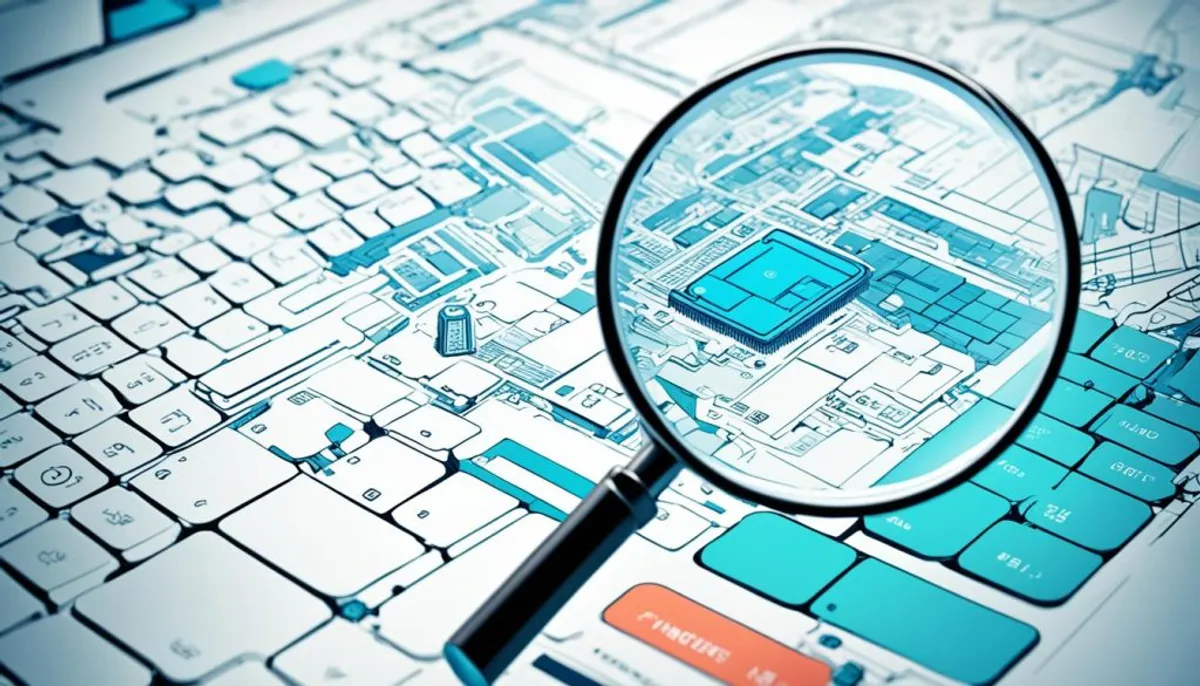
Key Takeaways:
- Technical SEO is crucial for a website’s success, addressing factors like crawlability, indexability, and mobile optimization.
- A technical SEO audit helps identify and resolve issues that impact website performance and user experience.
- Key components of technical SEO include page speed analysis, structured data implementation, and canonicalization to avoid duplicate content issues.
- Securing your website with HTTPS encryption and optimizing URL structure are also important for search engine optimization.
- By investing in technical SEO, you can unlock the full potential of your website and improve its visibility and user satisfaction.
What is Technical SEO?
Technical SEO plays a crucial role in optimizing a website for search engine visibility and ensuring a seamless user experience. By optimizing the technical elements of a site, including its structure, coding, and performance, website owners can help search engines effectively crawl, index, and rank their content. Technical SEO is the backbone of a successful website, impacting both search engine rankings and user satisfaction.
When it comes to optimization, Technical SEO focuses on factors beyond just content and backlinks. It involves fine-tuning the technical aspects of a website to enhance its overall performance and usability. By addressing issues such as page speed, mobile optimization, and website architecture, Technical SEO aims to improve a website’s search engine visibility and user experience.
Technical SEO ensures that your website provides a solid foundation for search engines to understand and navigate your content effectively. It involves implementing best practices such as optimized URL structure, XML sitemaps, and canonicalization to prevent duplicate content issues and enhance content discoverability. Additionally, technical optimization includes website security and HTTPS implementation, which not only boost search engine rankings but also earn user trust and safeguard sensitive data.
“Technical SEO is the backbone of a successful website, impacting both search engine rankings and user satisfaction.”
By investing in Technical SEO, website owners can unlock their site’s full potential, increasing search engine visibility and improving user experience. Ultimately, Technical SEO lays the groundwork for effective optimization, opening doors to enhanced online presence and digital success.
| Component | Description |
|---|---|
| Crawlability | Optimizing the site to be easily crawled by search engine bots. |
| Indexability | Ensuring that all relevant pages get indexed by search engines. |
| Mobile Optimization | Adapting the site’s design and performance for optimal mobile user experience. |
| Page Speed Analysis | Measuring and improving the load times of web pages. |
| XML Sitemap | Creating a roadmap of the website’s pages for search engine crawlers. |
| Robots.txt Validation | Ensuring the correct directives are set in the robots.txt file. |
| Structured Data | Implementing schema markup to provide context to search engines. |
| Internal Linking | Establishing strategic links between pages for better site navigation. |
Website Speed Optimization
Website speed plays a crucial role in both SEO and user experience. Slow-loading pages not only frustrate users but also have a negative impact on search engine rankings. To ensure your website performs at its best, it’s essential to optimize its speed and loading times.
Measuring and improving load times is a fundamental step in website speed optimization. Tools like Google PageSpeed Insights and GTmetrix provide valuable insights and recommendations for enhancing your website’s performance.
One optimization technique is image compression, which reduces the file size of images without compromising their quality. Compressed images load faster, contributing to overall page speed and improving user experience. Additionally, browser caching allows previously accessed resources to be stored on users’ devices, reducing load times for subsequent visits. Minimizing HTTP requests by combining multiple files into a single file whenever possible also helps to optimize page speed.
Optimizing your website for speed not only improves SEO and rankings but also enhances the user experience, reducing bounce rates and increasing user engagement.
By implementing these optimization strategies, you can significantly improve the speed and performance of your website, ensuring a positive user experience and better SEO results.
Mobile-Friendly Design
In today’s mobile-centric world, having a mobile-friendly website is essential for optimizing your SEO performance and enhancing user experience. With a significant increase in the use of smartphones and tablets, users expect websites to display correctly and seamlessly on their devices. To meet these expectations, you need to implement responsive design principles that allow your site to adapt to different screen sizes and resolutions.
Responsive design ensures that your website looks visually appealing and remains fully functional on any device, whether it’s a smartphone, tablet, or desktop computer. By using fluid grids, flexible images, and CSS media queries, you can create a website that automatically adjusts its layout and content to fit the screen size it is being viewed on.
But why is mobile optimization so important for SEO? Well, search engines like Google have made mobile-friendliness a ranking factor. They prioritize websites that provide a positive user experience on mobile devices. By optimizing your website for mobile, you enhance its visibility in mobile search results and increase the chances of attracting organic traffic.
Testing your website on various mobile devices is crucial to ensure optimal performance and user experience. What may look and function well on one device might encounter issues on another. By testing and optimizing your site for different screen sizes, operating systems, and browsers, you can address any potential inconsistencies and create a seamless mobile experience.
Remember, user experience is at the core of mobile optimization. When users have a positive experience browsing your site on their devices, they are more likely to stay longer, explore your content, and engage with your business. This, in turn, can lead to higher conversion rates and increased customer satisfaction.
So, don’t underestimate the power of mobile-friendly design in today’s digital landscape. Embrace responsive design principles and prioritize optimizing your website for mobile devices to enhance your SEO performance and provide a seamless user experience.

Structured Data Markup
In the world of SEO, structured data markup is a powerful tool that can significantly enhance your website’s visibility in search engine results pages (SERPs). By implementing structured data using schema markup, you can provide search engines with valuable information about your website’s content, enabling them to display rich snippets in the search results.
Structured data refers to a standardized format that organizes and categorizes data on web pages in a way that search engines can easily understand. It helps search engines match user queries with relevant content, and as a result, your website has a better chance of attracting qualified traffic.
Schema markup is a specific type of structured data vocabulary that uses a collection of HTML tags and attributes to provide explicit information about different content types on your website. It acts as a language that search engines understand, allowing them to display additional information alongside your search listings in the form of rich snippets.
Rich snippets are additional pieces of information that appear in search results, providing users with a preview of the content on a webpage. These can include review ratings, pricing details, event information, and much more. By displaying rich snippets, you can increase your website’s visibility, attract more clicks, and enhance the user experience.
Benefits of Structured Data Markup
Implementing structured data markup on your website offers several benefits:
- Enhanced Visibility: By providing search engines with a clearer understanding of your content, structured data markup can help your website appear prominently in SERPs.
- Higher Click-Through Rates: Rich snippets provide additional context and entice users to click on your search listing, improving your click-through rates and driving more traffic to your site.
- Better User Experience: Rich snippets enable users to preview relevant information directly in the search results, making it easier for them to find what they’re looking for and increasing their overall satisfaction.
- Elevated Brand Visibility: Standout search results with rich snippets can help build brand authority and recognition, setting your website apart from competitors.
Implementing Structured Data Markup
Implementing schema markup on your website requires adding specific code snippets to your HTML. Fortunately, you don’t need to be a coding expert to get started. Numerous online tools and WordPress plugins simplify the process of generating structured data markup code for different content types, such as articles, products, events, and more.
When implementing structured data markup, it’s important to ensure accuracy and consistency. Make sure the schema markup you apply aligns with the content on your web pages and adheres to recommended guidelines and standards. Regularly validate your structured data using tools like the Structured Data Testing Tool provided by Google to identify and fix any issues that may arise.
Overall, leveraging structured data markup through schema markup is a valuable SEO strategy that can significantly improve your website’s visibility and performance in search engine results. By providing search engines with the right context and additional information, you can maximize opportunities for increased traffic and user engagement.
XML Sitemaps
XML sitemaps play a crucial role in ensuring that search engines can effectively navigate and index all of the important content on your website. By providing search engines with a clear roadmap, XML sitemaps ensure that your site is thoroughly crawled and indexed, maximizing its visibility in search engine results. Generating an XML sitemap for your website is essential, but it doesn’t stop there. Regularly updating your XML sitemap to reflect changes in your site’s structure or content is equally important to ensure that search engines are aware of the latest updates and additions.
With XML sitemaps, you can guide search engines to your most valuable and relevant content, ensuring that it receives the attention it deserves. By including all key pages in your XML sitemap, you can increase the chances of search engines discovering and ranking your content, ultimately driving more organic traffic to your site.
The Importance of Search Engine Indexing
Search engine indexing is the process by which search engines gather information from websites and add it to their databases. When search engine bots crawl your website, they analyze the structure and content, determine relevance, and then include it in their index. By ensuring that all of your important pages are included in your XML sitemap, you increase the likelihood of these pages being indexed by search engines.
Effective content navigation is key to guide both search engines and users to your most important pages.
The Role of XML Sitemaps in Content Navigation
XML sitemaps serve as a roadmap for both search engines and users, helping them navigate and discover your website’s content. By including your most important pages in your XML sitemaps, you make it easier for search engines and users to find and access your content quickly.
Content navigation is crucial for user experience, as it allows visitors to easily explore different parts of your website and find the information they are looking for. By enhancing content navigation through XML sitemaps, you can improve user satisfaction and engagement on your site.
Implementing XML sitemaps is a fundamental technical SEO practice that supports search engine indexing and improves content navigation on your website. By ensuring that your XML sitemaps are regularly updated and accurately represent your site’s structure and content, you can maximize the visibility and accessibility of your important pages, driving organic traffic and boosting your online presence.
Canonicalization
Duplicate content can have detrimental effects on your website’s search engine optimization (SEO) efforts. When search engines encounter identical or similar content on different pages, they may struggle to determine which version to include in their search results. This can lead to diluted ranking signals and lower visibility in search engine rankings. However, you can mitigate the risks of duplicate content and consolidate ranking signals using a technique called canonicalization.
Canonical tags are HTML tags that specify the preferred version of a page. By declaring a canonical tag, you inform search engines that a particular URL is the authoritative source for the content. This helps search engines understand which version to include in their index and decreases the likelihood of penalties for duplicate content.
Implementing canonical tags is relatively straightforward. Simply add the following tag within the <head> section of the HTML code for the duplicate pages:
<link rel="canonical" href="https://www.yourwebsite.com/preferred-page">
Replace https://www.yourwebsite.com/preferred-page with the URL of the preferred page that you’ve chosen as the authoritative source of the content.
It’s important to note that canonical tags are not a directive; instead, they serve as a strong suggestion to search engines. While search engines generally abide by canonical tags, they may still occasionally consider other signals when determining ranking and indexing.
Proper implementation of canonicalization can effectively address the issue of duplicate content and prevent SEO penalties. It helps search engines understand your website’s structure and content hierarchy, consolidating ranking signals to the preferred version of a page.
Here’s a practical example of how to use canonical tags for duplicate content:
| Page | Canonical Tag |
|---|---|
| Category Page | <link rel="canonical" href="https://www.yourwebsite.com/category/product"> |
| Product Page | <link rel="canonical" href="https://www.yourwebsite.com/category/product"> |
| Other Category Page | <link rel="canonical" href="https://www.yourwebsite.com/category/product"> |
In this example, the canonical tag specifies that all duplicate pages related to the product should be indicated as duplicate versions of the category page, which is the preferred source of the content.
By implementing canonical tags correctly, you can consolidate the ranking signals of duplicate pages, avoid SEO penalties, and ensure the correct indexing and visibility of your website in search engine results.
HTTPS and Website Security
In today’s digital world, website security is a top priority for both search engines and users. Google, the leading search engine, prioritizes secure websites that use HTTPS encryption, providing a safer browsing experience for visitors. Additionally, users tend to trust websites with HTTPS, knowing that their data is protected.
Migrating your website to HTTPS not only enhances security but also offers significant SEO benefits. Search engines take website security into account when ranking search results, giving secure sites a ranking boost.
So, how can you make your website secure and reap the benefits of HTTPS?
Obtain an SSL/TLS Certificate
An SSL/TLS certificate is a digital certificate that encrypts the data exchanged between a user’s web browser and your website. It ensures that sensitive information, such as login credentials and credit card details, remains private and secure.
To obtain an SSL/TLS certificate, you can either purchase one from a trusted certificate authority (CA) or use a free certificate provider, such as Let’s Encrypt. Regardless of the option you choose, installing and configuring the certificate properly is crucial.
Configure Your Website to Use HTTPS
Once you have obtained an SSL/TLS certificate, you need to configure your website to use HTTPS instead of HTTP. This involves making changes to your site’s server settings and updating all internal links to point to the secure HTTPS version of your pages.
It’s important to note that improper configuration can lead to mixed content warnings, where some elements of your site, such as images or scripts, are served over insecure HTTP connections. Addressing these mixed content issues ensures the full transition to a secure site.
By implementing HTTPS and enhancing your website’s security, you not only safeguard your users’ information but also improve your SEO rankings.
“Migrating to HTTPS not only boosts your SEO but also enhances user trust and data security.”
Don’t let security concerns hold your website back. Embrace HTTPS and maximize your online potential today!
Optimizing URL Structure
When it comes to improving your website’s SEO and user experience, optimizing the URL structure plays a crucial role. A well-crafted URL helps both search engines and users understand the content of your web pages. By incorporating the right keywords in your URLs while keeping them concise and user-friendly, you can enhance search engine visibility without resorting to excessive keyword stuffing.
One key aspect of optimizing URL structure is to make them descriptive and relevant to the page’s content. For example, instead of using generic URLs like ‘www.yourwebsite.com/page1’, consider using URLs that provide information about the page’s topic, such as ‘www.yourwebsite.com/seo-friendly-urls’. This approach not only helps search engines recognize the relevance of your page but also gives users a clear idea about the content they will find.
By crafting user-friendly URLs, you provide a seamless browsing experience for your audience. A clear and concise URL structure leads to better click-through rates and increased user engagement. Additionally, search engines tend to favor websites with URLs that are easy to read and understand, improving overall search engine rankings.
When creating URLs, it’s important to use hyphens (-) instead of underscores (_) to separate words. Hyphens are considered more readable by both users and search engines. For example, ‘www.yourwebsite.com/seo-friendly-urls’ is preferred over ‘www.yourwebsite.com/seo_friendly_urls’.
In addition to crafting descriptive URLs, it’s also crucial to keep them consistent and avoid unnecessary changes to the URL structure. Changing URLs frequently can lead to broken links and loss of search engine rankings for the affected pages. If you need to change an URL, make sure to set up proper redirects to maintain the page’s authority and ensure a smooth transition for both users and search engines.
By following these best practices, you can create optimized URL structures that improve your website’s SEO visibility, user experience, and overall success.
Website Architecture
When it comes to SEO success, organizing your site for both users and search engines is crucial. The structure and navigation of your website play a significant role in how search engines crawl and index your site. Additionally, a well-organized site improves user experience and engagement. Follow these best practices for website architecture to ensure your site is easily navigable and optimized for search engine crawling:
Create a Logical Hierarchy of Pages
When designing your website structure, it’s essential to create a logical hierarchy of pages. This means organizing your pages in a way that makes sense and provides a clear path for users to navigate through your content. Start with a homepage that leads to primary categories, which then branch out to subcategories and individual pages. By establishing a well-defined structure, you make it easier for both users and search engines to find and understand your content.
Use Descriptive Menu Labels
Menu labels are crucial for guiding users around your website. Instead of generic labels like “Products” or “Services,” use descriptive labels that clearly indicate what users can find under each category. For example, if you have an e-commerce site selling shoes, instead of “Products,” use “Men’s Shoes,” “Women’s Shoes,” “Sports Shoes,” etc. These specific labels help users navigate directly to the content they’re interested in, enhancing their experience and minimizing frustration.
Ensure Easy Access to Important Pages
When designing your website architecture, prioritize easy access to important pages. Key pages such as your homepage, contact page, or product/service pages should be easily accessible from the main navigation menu or by including prominent links in the site footer. This ensures that users can quickly find and access critical information without having to search extensively. Remember, the easier it is for users to find what they’re looking for, the more likely they are to stay on your site and convert.
“A well-organized website structure not only helps search engines understand your content better but also provides a seamless user experience, leading to higher engagement and conversions.”
By implementing these website architecture best practices, you can create a site that is both user-friendly and optimized for search engine crawling. This will not only improve your site’s visibility in search results but also enhance the overall user experience, leading to increased traffic and conversions.
Check out the visual below for a clear illustration of how a well-structured website hierarchy and navigation can contribute to an optimized user experience and search engine crawling:
| User Navigation | Search Engine Crawling |
|---|---|
|
|
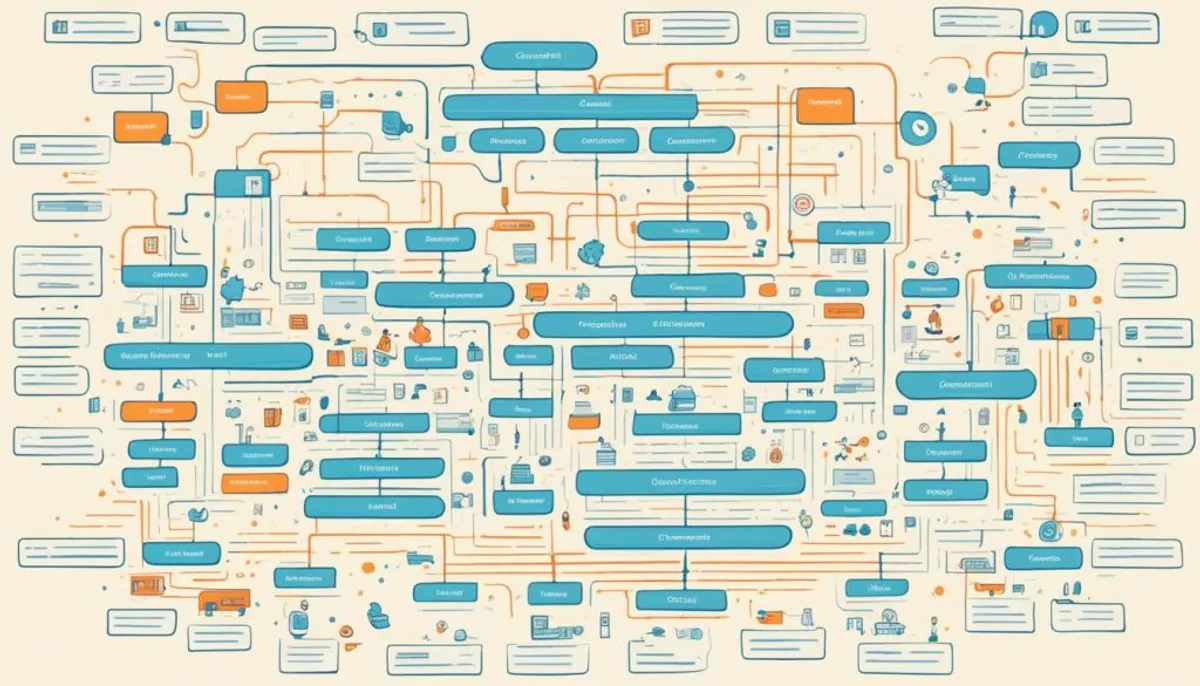
By following these guidelines, you can establish a website architecture that not only enhances user navigation but also ensures effective search engine crawling, thereby boosting your overall SEO performance.
Conclusion
In today’s digital landscape, SEO optimization is an essential investment for businesses seeking to establish a strong online presence and achieve digital success. By implementing effective SEO strategies, you can boost your website’s visibility, improve user experience, and enhance its overall performance.
To stay ahead in the ever-evolving world of SEO, it is crucial to regularly update and refine your optimization techniques. Keeping abreast of industry trends and algorithm changes will ensure that your website maintains or improves its ranking in search engine results.
Remember, SEO is not a one-time effort but an ongoing process that requires constant vigilance. By prioritizing SEO optimization, you can increase your website’s chances of reaching your target audience, driving organic traffic, and ultimately achieving your digital goals.
FAQ
What is technical SEO?
Technical SEO refers to the optimization of a website’s technical elements to improve its search engine visibility and user experience. It involves optimizing the structure, coding, and performance of your site to ensure that search engines can crawl, index, and rank your content effectively.
Why is website speed important for SEO?
Website speed is a critical factor in SEO and user experience. Slow-loading pages can lead to higher bounce rates and decreased user satisfaction. It is important to measure and improve load times using tools like Google PageSpeed Insights and GTmetrix. Optimization techniques may include image compression, browser caching, and minimizing HTTP requests.
How important is mobile optimization for SEO?
With the rise of mobile devices, having a mobile-friendly website is crucial for SEO success. Responsive design principles should be used to ensure that your site adapts to different screen sizes and provides a seamless user experience. Testing your site on various mobile devices is recommended to ensure optimal performance.
What is structured data markup and how does it impact SEO?
Schema markup is a structured data vocabulary that helps search engines understand the content on your website better. Implementing schema markup for key content types, such as articles, products, and reviews, can lead to enhanced visibility in search results through the display of rich snippets.
What are XML sitemaps and why are they important for SEO?
XML sitemaps provide search engines with a roadmap to navigate your website’s pages, ensuring that all your important content gets indexed. Generating an XML sitemap for your website and regularly updating it to reflect changes in your site’s structure or content is essential.
How can canonicalization help with SEO?
Duplicate content can harm your SEO efforts. Canonicalization helps you specify the preferred version of a page and consolidate ranking signals. Properly implementing canonical tags can help avoid penalties for duplicate content and ensure the correct indexing of your pages.
Why is HTTPS and website security important for SEO?
Google prioritizes secure websites, and users trust sites with HTTPS encryption. Migrating to HTTPS not only boosts your SEO but also enhances user trust and data security. Obtaining an SSL/TLS certificate and configuring your website to use HTTPS are important steps in this process.
How can I optimize my URL structure for SEO?
Crafting user-friendly and SEO-friendly URLs is important for both user experience and search engine rankings. Including target keywords in your URLs in a concise and relevant manner can improve search engine visibility, but excessive keyword stuffing should be avoided.
What factors should I consider for website architecture optimization?
Organizing your site for both users and search engines is crucial for SEO success. Creating a logical hierarchy of pages, using descriptive menu labels, and ensuring important pages are easily accessible from the homepage are best practices for website architecture.
Why is SEO optimization important for my website?
SEO optimization is an essential investment in the digital era. By enhancing your website’s SEO efforts, you can improve its visibility, user experience, and overall performance. Regularly updating your SEO strategies and staying informed about industry trends is key to maintaining or improving your website’s ranking and online success.
RelatedRelated articles



