Search engine optimization (SEO) is crucial for improving your website’s visibility and driving organic traffic. However, many businesses struggle with ineffective SEO strategies that fail to yield desired results. It’s essential to understand common mistakes and take steps to optimize your website for search engines.
One of the most significant challenges in SEO is the constant evolution of search engine algorithms. What worked yesterday may not work today, leading to a drop in rankings and organic search results. Additionally, certain missteps can result in penalties from search engines, affecting your website’s visibility and profitability.
In this article, we will explore the common SEO mistakes to avoid to ensure your website’s success. We’ll discuss technical SEO issues, under-optimized meta tags, image optimization problems, slow load speed, poor crawlability, lack of mobile optimization, slow implementation, and focusing too much on competitors.
By understanding these missteps and implementing the right strategies, you can improve your website’s SEO performance, enhance user experience, and boost your search engine rankings.
Key Takeaways:
- Understanding common SEO mistakes and avoiding them is crucial for improving website optimization.
- Technical SEO issues, such as duplicate content and slow load speed, can negatively impact your website’s performance.
- Under-optimized meta tags and descriptions can affect your website’s visibility and search engine rankings.
- Image optimization is essential for improving page speed and accessibility.
- Poor crawlability can hinder search engine crawlers from properly indexing your webpages.

Technical SEO Issues to Avoid
When it comes to ranking on Google, technical SEO plays a crucial role. However, it’s easy to overlook common technical SEO issues that can negatively impact your site’s performance. Let’s explore some of these issues and how to avoid them.
Duplicate Content
Duplicate content can cause problems with indexing and page rankings. It’s important to identify and address duplicate content to ensure optimal SEO performance. Tools like Semrush’s Site Audit can help you find duplicate content on your website. Once identified, there are several solutions you can implement. Adding unique content to each page, using rel="canonical" links, or implementing 301 redirects are effective strategies for resolving duplicate content issues.
Optimizing Site Speed
Site speed is a critical factor in both user experience and SEO. Slow-loading pages can negatively impact user engagement and search engine rankings. To optimize site speed, consider compressing images, minifying code, and leveraging browser caching. Additionally, choosing the right hosting service and optimizing backend features can significantly improve site speed.
Sitemaps and Backend Features
Implementing sitemaps and optimizing backend features are essential for technical SEO success. Sitemaps help search engine crawlers navigate and index your website effectively. Ensure your sitemap is up-to-date and accurately reflects your site structure. Additionally, optimizing backend features such as robots.txt files, URL structures, and server response codes can further enhance your website’s crawlability and indexing.
| Technical SEO Issues | Impact | Solutions |
|---|---|---|
| Duplicate content | Indexing and ranking problems | Add unique content, use rel="canonical" links, implement 301 redirects |
| Optimizing site speed | Decreased user engagement and search engine rankings | Compress images, minify code, leverage browser caching, optimize hosting |
| Sitemaps and backend features | Impaired crawlability and indexing | Create and maintain sitemaps, optimize robots.txt, URL structures, and server response codes |
By avoiding these technical SEO issues and implementing the appropriate solutions, you can enhance your website’s performance and improve your search engine rankings.
Under-Optimized Meta Tags and Descriptions
Meta tags and descriptions are essential elements that provide important information to both users and search engine crawlers. When these meta tags are under-optimized, it can have a negative impact on your website’s overall performance.
Common issues with under-optimized meta tags include missing tags, tags that are too long or too short, and duplicate tags. These problems can prevent search engines from properly understanding and categorizing your webpages, resulting in lower search rankings and reduced visibility.
To address these meta tag issues, it is crucial to review and optimize your meta tags and descriptions. Here are some key steps you can take:
- Target keywords: Ensure that your meta tags and descriptions contain the target keyword for each page. This helps search engines identify the relevance of your content to user queries.
- Uniqueness: Each page should have its own unique meta tags and descriptions. This allows search engines to differentiate between different pages on your website and display the most relevant information in search results.
- Summarize content: Meta descriptions should provide a concise summary of the page’s content. This helps users understand what they can expect when clicking on your website in search results.
- Relevance: Make sure that your meta tags and descriptions are relevant to the intent behind the target keyword. This helps search engines deliver more accurate and useful results to users.
Pro tip: Optimizing other on-page elements such as H1 tags and alt text can further enhance your website’s SEO performance. These elements provide additional signals for search engines about the relevance and content of your webpages.
By ensuring that your meta tags and descriptions are properly optimized, you can improve your website’s visibility in search engine results. This can lead to increased organic traffic and better overall performance for your online business.
Meta Tag Issues
| Meta Tag Issue | Impact |
|---|---|
| Missing or empty tags | Search engines may not understand the content of your pages, leading to lower rankings. |
| Tags that are too long | Long meta tags may get truncated in search results, affecting the visibility and click-through rate of your pages. |
| Tags that are too short | Inadequate meta tags may not effectively summarize the page’s content, making it less appealing to users in search results. |
| Duplicate tags | Search engines may not differentiate between similar pages, resulting in lower rankings and decreased visibility. |
Optimizing your meta tags and descriptions is a critical step in improving your website’s SEO performance. Taking the time to address these issues can help your webpages rank higher in search results and attract more organic traffic.
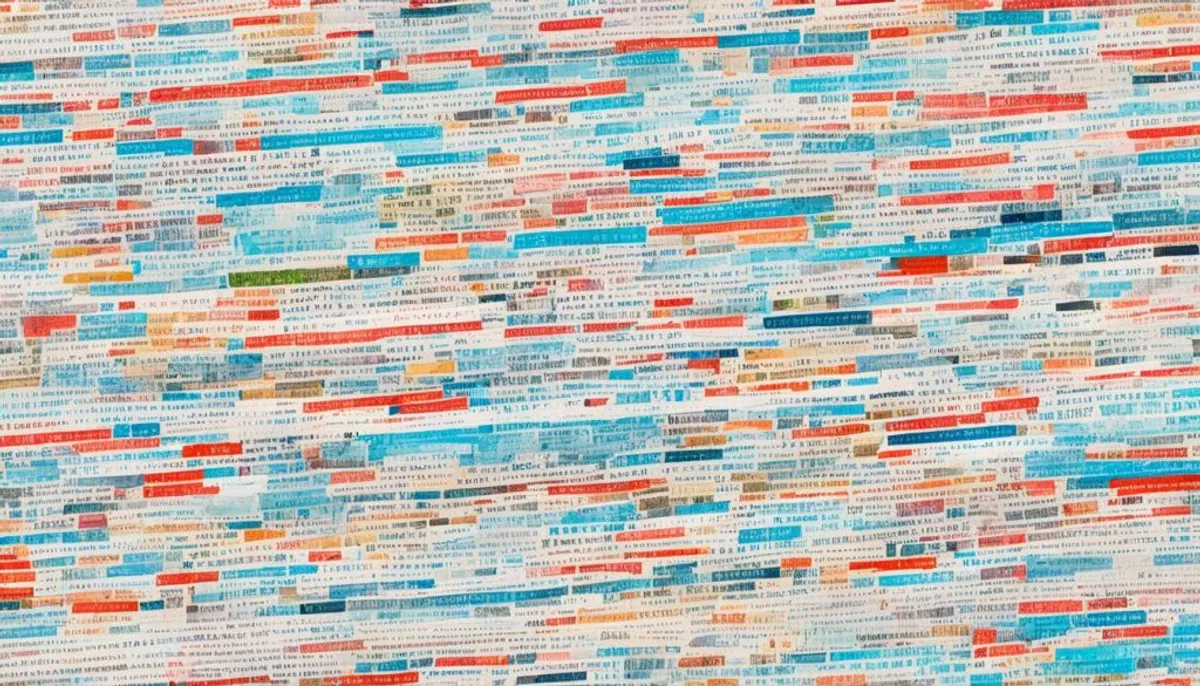
Image Optimization Issues
Optimizing images is a crucial aspect of SEO that should not be overlooked. Image issues can significantly impact your website’s page speed, accessibility, and overall rankings on search engines. Therefore, addressing these image-related problems is essential for improving your website’s search engine optimization. Let’s take a closer look at some common image issues and how to fix them.
Lack of Alt Text
One prevalent image issue is the lack of alt text. Alt text is a descriptive text that provides information about an image. It plays a vital role in accessibility as it enables screen readers to describe the image to visually impaired users. Additionally, alt text helps search engines understand the content of the image and its relevance to the surrounding text. To fix this issue, make sure to add or replace alt text for all your images, using relevant keywords that accurately describe the image.
Oversized Images
Another common issue is using oversized images that can significantly slow down your website’s page speed. Large image file sizes can cause longer loading times, negatively impacting user experience and search engine rankings. To address this problem, you should compress your images without compromising their quality. Image compression tools and plugins can help reduce file sizes while maintaining visual integrity, ensuring faster loading times.
It’s important to note that responsive website design plays an important role in image optimization. By using responsive images, you can serve appropriately sized images based on the user’s device, further improving page speed and overall performance.
Broken Images
Broken images, also known as missing or dead images, can create a poor user experience and negatively affect your website’s SEO. These images may display error messages or broken image icons, leading to frustration and a lack of trust from visitors. To fix broken images, you can take various approaches. Firstly, you can try changing the image’s URL to ensure it is correctly linked and accessible. If that doesn’t work, consider replacing the broken image with a functional one. In some cases, removing the broken image altogether might be the best solution to improve user experience.
Image optimization is a crucial component of effective SEO. By fixing image issues such as the lack of alt text, optimizing image sizes, and addressing broken images, you can enhance your website’s performance, improve user experience, and boost your search engine rankings.
Slow Load Speed
Load speed plays a critical role in both user experience and SEO. When your website takes too long to load, it can result in high bounce rates and lower rankings on Google. Improving load speed requires identifying and addressing various issues that contribute to slow loading times. Here are some key strategies to optimize load speed and enhance your website’s performance:
- Compress Images: Large image files can significantly impact load speed. By compressing images without compromising quality, you can reduce file sizes and improve loading times. Tools like TinyPNG or Compressor.io can help you compress images effectively.
- Optimize HTML Code: Cleaning up your HTML code can eliminate unnecessary tags, minimize file sizes, and improve load speed. Remove any redundant or unused code and consider minifying your HTML to reduce its overall size. Tools like HTML Compressor can assist in optimizing your HTML code.
- Consider a Different Hosting Service: In some cases, slow load speed may be attributed to your current hosting service. If you consistently experience issues with load speed, it might be worth exploring other hosting options that can provide faster response times.
- Minimize Files or Code: Reduce the number of HTTP requests made by minimizing the number of files and code used on your web pages. Combining multiple CSS and JavaScript files, as well as using minification tools like Minifier, can help optimize load speed.
- Enable Browser Caching: Browser caching allows returning visitors to load your website faster by storing certain resources locally. Set appropriate cache headers to tell browsers which resources can be cached and for how long.
Prioritizing the resolution of errors highlighted in your Site Audit report can be an effective way to identify and address specific load speed issues on your website. By implementing these strategies, you can improve load speed, enhance user experience, and boost your website’s performance and rankings on search engine results pages.

Poor Crawlability
Crawlability issues can have a significant impact on your website’s search engine performance. When search engine crawlers have difficulty accessing and indexing your webpages, it can result in lost traffic and lower rankings. To avoid these issues, it’s crucial to address common crawlability problems and optimize your website accordingly.
Robots.txt Issues
One common cause of poor crawlability is incorrectly configured or overly restrictive robots.txt files. These files instruct search engine crawlers on which pages of your site to crawl and index. If pages that should be indexed are blocked in your robots.txt file, it can prevent them from appearing in search results. Regularly review and update your robots.txt file to ensure it allows access to all relevant pages.
Link Issues and Unindexed Pages
Broken links, missing internal links, or other link issues can hinder search engine crawlers’ ability to navigate your website effectively. Consequently, this can lead to unindexed pages, meaning they won’t appear in search results. Regularly perform link audits to identify and fix broken links, ensure proper internal linking between relevant pages, and ensure all important pages are indexed.
Redirect Loops and Server Errors
Redirect loops occur when there is a chain of multiple redirects that send crawlers in a continuous loop, preventing them from reaching the intended destination. Additionally, server errors, such as 4xx errors (like 404 – Page Not Found) or 5xx errors (like 500 – Internal Server Error), can prevent search engine crawlers from accessing your website’s pages. Regularly monitor your website to identify and fix redirect loops and server errors to ensure efficient crawling and indexing.
Poor Site Architecture
A well-structured website with logical navigation is crucial for optimal crawlability. If your site has a poor architecture, search engine crawlers may struggle to discover and index all your pages effectively. To improve crawlability, focus on organizing your website’s content into a clear and intuitive structure. Implementing a proper internal linking strategy and maintaining XML sitemaps can also help search engine crawlers navigate your website more efficiently.
| Common Crawlability Issues | Impact |
|---|---|
| Robots.txt issues | Prevents indexing of important pages |
| Link issues and unindexed pages | Limits discoverability and visibility |
| Redirect loops and server errors | Obstructs crawling and indexing process |
| Poor site architecture | Hampers efficient navigation and indexing |
By maintaining proper crawlability, you ensure that search engine crawlers can effectively access and index your website’s pages. This, in turn, increases your chances of ranking higher in search results and attracting valuable organic traffic. Regularly monitoring and addressing crawlability issues will contribute to the overall success of your SEO strategy.
Lack of Mobile Optimization
Optimizing your website for mobile is crucial in today’s digital landscape. With the majority of Google searches being made on mobile devices, neglecting mobile optimization can significantly impact your SEO performance and user experience.
There are three primary methods to make your website mobile-friendly:
- Responsive Design: Implementing responsive design ensures that your website adapts to different screen sizes and resolutions. This approach involves using CSS media queries to adjust the layout, content, and images dynamically.
- Same Page for Desktop and Mobile: This method involves designing a single website that works well on both desktop and mobile devices. It ensures consistency across different platforms and avoids any duplicate content issues.
- Separate Mobile Version: Developing a separate mobile version of your website involves creating a dedicated site specifically optimized for mobile devices. This approach allows for greater control over mobile user experience but requires maintaining two separate versions of your website.
To provide a good user experience on mobile devices, consider the following:
- Ensure your website loads quickly on mobile.
- Keep the design clean and easy to navigate on smaller screens.
- Optimize images for mobile to minimize load times.
- Make sure text and content are easily readable without zooming.
- Ensure your website elements are tap-friendly.
- Implement mobile-specific features like click-to-call or location services when relevant.
By prioritizing mobile optimization and delivering an optimal user experience, you can improve your SEO rankings, increase conversions, and effectively reach your mobile audience.
Slow Implementation and Unrealistic Expectations
Slow implementation of SEO changes and unrealistic expectations regarding SEO timeframes are common reasons why SEO doesn’t work as expected. It’s essential to be responsive and implement recommended changes promptly to optimize results. While SEO requires time and patience, having realistic expectations is crucial for long-term success.
Furthermore, allocating an appropriate budget for SEO is necessary to achieve desired outcomes. A small SEO budget may limit the effectiveness of your campaign and hinder your ability to compete in the digital landscape. It’s important to consider the scope of your SEO goals and invest accordingly to maximize your returns.
When implementing SEO strategies, it’s vital to focus on the basics. Quality content that is relevant to your target audience, incorporates appropriate keywords, and follows proper optimization techniques forms the foundation of a successful SEO campaign. By prioritizing these essential elements, you can enhance your website’s visibility and rankings.
SEO Budget Allocation Guidelines
| SEO Strategy | Budget Allocation |
|---|---|
| Keyword Research | 10% |
| Content Creation and Optimization | 30% |
| Technical SEO | 20% |
| Link Building | 20% |
| Monitoring and Analytics | 10% |
| Miscellaneous (Testing, Tools, etc.) | 10% |
Remember, SEO is a continuous process that requires ongoing effort and adaptability. By addressing slow implementation, setting realistic expectations, allocating an appropriate budget, and focusing on SEO basics, you can set yourself up for success and improve your website’s search engine visibility.
Focusing on Competitors and Internal Linking
Competitor analysis is a valuable tool for improving your SEO strategy. However, it’s important to find the right balance and not get too fixated on your competitors. While understanding their tactics and strengths can provide insights, focusing too much on them can hinder your own efforts to showcase what makes your business unique.
Instead, strive for a balanced approach that combines competitor analysis with staying true to your brand identity and value proposition. This will help you differentiate yourself in the market and make your website stand out.
Internal linking is another essential aspect of SEO. It involves connecting different pages within your website using hyperlinks, creating a web of interconnected content. This practice not only improves website structure but also enhances the user experience.
When implementing internal linking, it’s important to align it with user intent. Consider the keywords and phrases that users are likely to search for and create links that direct them to relevant pages. This not only helps users navigate your site more easily but also signals to search engines the relevance and authority of your content.
By focusing on both competitors and internal linking, you can boost your SEO performance and improve your website’s visibility in search engine results. Remember to strike a balance between competitor analysis and staying true to your brand, while being intentional about internal linking to align with user intent.
Conclusion
In conclusion, optimizing your website and avoiding common SEO mistakes are crucial steps to improve search engine visibility. By addressing technical SEO issues, optimizing meta tags, fixing image problems, improving load speed and crawlability, and prioritizing mobile optimization, you can enhance your overall SEO performance.
However, it’s important to remember that SEO is an ongoing process that requires continuous monitoring and adaptation. It is not a one-time fix, but rather a long-term strategy that necessitates dedication and consistency.
Additionally, setting realistic expectations and allocating an appropriate budget are crucial factors in achieving successful SEO results. By focusing on your unique value proposition and incorporating internal linking strategies, you can further enhance your website’s optimization.
By implementing these strategies and staying proactive in your SEO efforts, your website will have better chances of ranking higher in search engine results and attracting more organic traffic. Remember, SEO is an ever-evolving field, so it’s important to stay informed about the latest trends and updates to continue improving your website’s performance.
FAQ
Why doesn’t SEO work as expected?
SEO may not work as expected due to ineffective strategies, common mistakes, and unrealistic expectations regarding SEO timeframes and results. It takes time and continuous effort to see significant improvements.
What are some common SEO mistakes?
Common SEO mistakes include technical issues like duplicate content, under-optimized meta tags, image problems, slow load speed, and poor crawlability. These issues can hinder your website’s ability to rank on Google.
How can I address technical SEO issues?
To address technical SEO issues, you can use tools like Semrush’s Site Audit to identify and fix problems. This may involve adding unique content or implementing rel=”canonical” links to resolve duplicate content, optimizing meta tags and descriptions, compressing images, improving site speed, and addressing crawlability errors.
Why are under-optimized meta tags and descriptions problematic?
Under-optimized meta tags and descriptions, such as missing or duplicate tags, can impact your website’s performance. To fix these issues, it’s important to review and optimize your meta tags and descriptions, ensuring they contain the target keyword, are unique to each page, summarize the page’s content, and align with user intent. Optimizing H1 tags and alt text is also beneficial.
What image optimization issues should I be aware of?
Image optimization issues include lack of alt text, oversized images that slow down page speed, and broken images. To address these problems, add or replace alt text, compress images to optimize file size, and fix broken images by changing the URL, replacing the image, or removing it from the page.
How does load speed impact SEO?
Load speed is crucial for SEO as it affects user experience and rankings. Slow-loading pages lead to high bounce rates and lower rankings. To improve load speed, compress images, optimize HTML code, consider a different hosting service, minimize files or code through minification, enable browser caching, and prioritize resolving errors highlighted in your Site Audit report.
What are common crawlability issues?
Poor crawlability can be caused by pages blocked in a robots.txt file, link issues like broken or lack of internal links, unindexed pages, redirect loops, and server errors. To fix crawlability issues, maintain sitemaps, optimize site architecture, implement an internal linking strategy, and address specific errors listed in your Site Audit report.
How important is mobile optimization for SEO?
Mobile optimization is crucial as the majority of Google searches are made on mobile devices. Failing to optimize your site for mobile can negatively impact your SEO. There are different methods to make a site mobile-friendly, such as responsive design, having the same page for desktop and mobile, and developing a separate mobile version of your site.
Why is slow implementation of SEO changes a problem?
Slow implementation of SEO changes hinders your ability to optimize results. It’s important to be responsive and implement recommended changes promptly. Unrealistic expectations regarding SEO timeframes can also affect the perception of SEO effectiveness. Allocating an appropriate budget is crucial for the success of your campaign.
How should I balance competitor analysis and internal linking?
While competitor analysis can be helpful, focusing too much or too little on competitors can hinder your SEO efforts. It’s important to stay true to what makes your business unique. Internal linking is an important aspect of SEO, as it improves website structure and user experience. Being intentional about internal linking and aligning it with user intent can boost your SEO performance.
RelatedRelated articles



