In today’s digital age, having a strong online presence is crucial for businesses to succeed. And with over 60% of web traffic coming from mobile devices, optimizing your website for mobile is no longer optional—it’s essential for better SEO.
Mobile-first indexing by search engines like Google means that the mobile version of your website is now the primary factor in determining search rankings. This makes having a responsive web design that adjusts to different screen sizes and provides an optimal user experience on mobile devices more important than ever.

Responsive web design ensures that your website looks and functions well on any device, whether it’s a smartphone, tablet, or desktop computer. By providing a seamless experience across all devices, you can improve user engagement, reduce bounce rates, and ultimately boost your search rankings.
But what exactly makes a website mobile-friendly? It’s not just about having a visually appealing design—it’s about creating an SEO-friendly website that caters to the needs of mobile users. This includes optimizing page load speed, ensuring easy navigation, and designing content that is easy to read and interact with on mobile screens.
In this article, we will explore the importance of mobile SEO and provide you with practical tips on how to configure your website for mobile, check mobile optimization, create mobile-friendly content, improve site speed, use structured data, avoid common mobile SEO mistakes, target mobile-specific keywords, optimize for Interaction to Next Paint (INP), and test and monitor your mobile SEO efforts.
Key Takeaways:
- Optimizing your website for mobile is essential for better SEO due to the majority of web traffic coming from mobile devices.
- Responsive web design ensures a seamless user experience across all devices and improves search rankings.
- Mobile-friendly websites are not just visually appealing but also prioritize page load speed, easy navigation, and user-friendly content.
- By avoiding common mobile SEO mistakes, targeting mobile-specific keywords, and monitoring your mobile SEO performance, you can further enhance your online visibility and rankings.
- Stay tuned for the next sections, where we will delve deeper into mobile optimization strategies and best practices.
The Importance of Mobile SEO
With over 60% of organic search visits coming from mobile devices, mobile SEO is more essential than ever for businesses. Ignoring mobile optimization can lead to poor search rankings and missed opportunities. Google’s mobile-first indexing prioritizes the mobile version of a website, making it the primary factor in determining search rankings. To ensure success in the mobile space, businesses must focus on delivering an excellent mobile experience.
Why Mobile SEO Matters
Mobile devices have become the preferred choice for online browsing and searching. Users expect websites to be optimized for mobile devices, providing seamless navigation and easy access to information. Mobile SEO aligns with user expectations, improving the overall mobile experience, and driving organic search traffic.
Mobile-First Indexing
Google’s mobile-first indexing means that the mobile version of a website is given priority in search rankings. This shift emphasizes the importance of mobile optimization in determining a website’s visibility to potential customers. Mobile-first indexing also reflects Google’s recognition of the growing dominance of mobile devices for online activities.
Mobile SEO is a game-changer in today’s digital landscape. Ignoring mobile optimization not only affects search rankings but also hampers user experience on mobile devices. Businesses must prioritize mobile SEO to stay competitive and cater to the evolving needs of mobile users.
Enhancing the Mobile Experience
Mobile SEO involves various strategies to ensure a user-friendly mobile experience. Websites need to load quickly, have responsive design, and provide easy navigation on mobile devices. Ensuring that content is easy to read and interact with on mobile screens is also crucial. By focusing on mobile SEO, businesses can improve their search rankings and deliver an exceptional mobile experience to their audience.
Influence on Search Rankings
Mobile SEO directly impacts search rankings, affecting visibility and organic traffic. Mobile-optimized websites are more likely to appear in top search results, attracting more visitors and potential customers. By implementing mobile SEO best practices, businesses can gain a competitive edge and maximize their online visibility.
Investing in mobile SEO is key to staying relevant and engaging with the growing number of mobile users. By prioritizing mobile optimization, businesses can improve their search rankings, enhance the mobile experience, and capture the opportunities presented by the mobile-first indexing. Don’t miss out on the vast potential of mobile devices in driving online success.
Configuring Your Website for Mobile
When it comes to making your website mobile-friendly, there are three options to consider: responsive design, dynamic serving, and separate URLs. Each option has its own advantages and considerations, so it’s important to understand which one works best for your website and target audience.
Responsive Design
Responsive design is the recommended approach by Google for creating a mobile-friendly site. With responsive design, the same HTML code is used for both desktop and mobile versions of your website. The design automatically adjusts to different screen sizes, providing an optimal viewing experience for users. This approach simplifies maintenance and management since you only need to maintain one set of web pages.
Dynamic Serving
Dynamic serving enables you to deliver different HTML versions of your web pages based on the user’s device. This approach allows for more customization and flexibility in terms of content delivery, ensuring that users on mobile devices receive a version of your site optimized specifically for their device. However, it requires additional development and careful implementation to ensure seamless user experience.
Separate URLs
Separate URLs involves creating a separate version of your website specifically for mobile devices. This means having different URLs for your desktop and mobile versions. When a user accesses your site, they are redirected to the appropriate version based on their device. While separate URLs provide complete control over the mobile experience, it requires more maintenance and SEO considerations to avoid duplicate content issues.
Choosing the right configuration for your website depends on a variety of factors, including your target audience, website complexity, and maintenance capabilities. It’s crucial to consider these options and make an informed decision to ensure a seamless and mobile-friendly user experience.
Checking Mobile Optimization
Ensuring that your website is optimized for mobile devices is essential for a seamless user experience and better mobile SEO. To determine if your website is mobile-friendly and identify areas for improvement, there are several tools and practices you can utilize.
Mobile-Friendly Test
The Mobile-Friendly Test is a valuable tool provided by Google that allows you to evaluate the mobile usability of your website. Simply enter your website URL, and the tool will analyze its mobile-friendliness. It checks if the content fits on smaller screens, if tap targets are appropriately sized, and if there are any common mobile usability issues.
PageSpeed Insights
Another powerful tool offered by Google is PageSpeed Insights. It not only assesses your site’s mobile performance but also provides recommendations to enhance its speed and user experience. The tool evaluates factors such as server response time, browser caching, and image optimization, which are crucial for optimal mobile performance.
Site Audit
Conducting a comprehensive site audit can help you identify mobile-specific issues and technical SEO problems affecting your website’s mobile optimization. By using tools like SEMrush Site Audit or Screaming Frog SEO Spider, you can uncover common mobile optimization issues such as broken links, duplicate content, or slow-loading elements.

| Mobile Usability | Mobile-Friendly Test | PageSpeed Insights | Site Audit |
|---|---|---|---|
| Allows evaluation of mobile usability | Provides insights on mobile-friendliness | Assesses mobile performance and speed | Identifies mobile-specific issues and technical SEO problems |
| Checks content formatting on smaller screens | Suggests improvements for mobile user experience | Offers recommendations for site speed optimization | Uncovers broken links, duplicate content, and more |
| Verifies appropriate tap target sizes | Optimizes images for faster loading times | Evaluates server response time and browser caching | Helps maintain mobile-friendliness and SEO best practices |
By utilizing these tools and practices, you can ensure that your website is mobile-friendly, functions smoothly on all devices, and provides an optimal user experience. Checking your mobile optimization regularly and implementing necessary improvements based on the insights gained will help your website stay ahead in the competitive world of mobile SEO.
Creating Mobile-Friendly Content
When it comes to mobile optimization, creating mobile-friendly content is key. Mobile users have shorter attention spans and expect information to be easily accessible on their devices. By following these best practices, you can ensure your content is optimized for mobile and delivers a seamless user experience.
Short Paragraphs
Utilize short paragraphs to break up your content into easily digestible chunks. Mobile users prefer shorter paragraphs that can be quickly skimmed through. Avoid lengthy blocks of text that can overwhelm and discourage readers from engaging with your content.
White Space for Readability
Incorporating white space is essential for enhancing readability on mobile devices. By leaving enough space between paragraphs, sentences, and elements, you create a visually appealing experience. This improves comprehension and encourages users to stay engaged with your content.
Optimized Images
Optimizing images is crucial for faster loading times on mobile devices. Use compressed file formats and reduce image sizes without sacrificing quality. Additionally, make sure to include alt tags that are relevant to the image and the content it supports. This helps improve accessibility and ensures search engines understand the context of your visual content.
Skimmable Content
Make your content skimmable by using headings, bullet points, and other formatting techniques. This allows users to quickly scan and identify the most important points. Use descriptive headings that summarize the content of each section, and include bullet points or numbered lists to present information in a concise and organized manner.
By creating mobile-friendly content with short paragraphs, incorporating white space for readability, optimizing images, and making your content skimmable, you can ensure a positive user experience on mobile devices. Remember to regularly test your content on different mobile devices to ensure it is displayed correctly and provides an optimal browsing experience.
Improving Site Speed for Mobile
Site speed is a critical factor in mobile SEO. Slow-loading sites not only frustrate users but also lead to higher bounce rates, affecting search rankings. To ensure a faster and smoother user experience on mobile devices, it’s essential to implement various optimizations. These optimizations include investing in better web hosting, optimizing images, minifying code, implementing browser caching, and reducing redirects.
Firstly, choosing the right web hosting provider is crucial. A reliable and high-performance hosting service can significantly improve site speed. Look for providers that offer dedicated mobile hosting or have strong mobile optimization capabilities.
Another important aspect is image optimization. Large and unoptimized images can severely impact website speed. Compressing and resizing images reduces file size, resulting in faster load times without compromising image quality. Additionally, leveraging next-generation image formats such as WebP can further enhance mobile site speed.
Minifying code is another effective technique to improve site speed. By removing unnecessary characters, whitespace, and comments from HTML, CSS, and JavaScript files, the overall file size is reduced, resulting in faster page rendering for mobile users.
Implementing browser caching is another strategy to enhance mobile site speed. Caching enables the storing of website assets on a user’s device, reducing the need for repeated downloads and improving load times on subsequent visits.
Additionally, reducing the number of redirects can significantly impact site speed. Multiple redirects increase the time required to reach the intended page, causing delays in loading. By minimizing redirects, you can reduce latency and improve mobile site performance.
By implementing these site speed optimizations, businesses can deliver a fast and responsive mobile experience, improving their mobile SEO performance and overall user satisfaction.
| Site Speed Optimization | Key Benefits |
|---|---|
| Investing in better web hosting | – Improved server response time – Enhanced overall site performance |
| Optimizing images | – Reduced image file size – Faster loading times |
| Minifying code | – Reduces file size – Faster rendering on mobile devices |
| Implementing browser caching | – Faster subsequent page loads – Improved user experience |
| Reducing redirects | – Decreased page load time – Enhanced site speed |
Using Structured Data for Mobile Optimization
Structured data plays a vital role in mobile optimization by allowing search engines to understand and present content in a more meaningful way. By implementing structured data, websites can enhance the user experience on mobile devices and increase visibility in search engine results.
Structured data is a standardized format that provides additional information about the content on a webpage. It helps search engines better understand the context and meaning of the data, making it easier for them to display relevant information to users. This can result in improved rich results or featured snippets, which are prominent and visually appealing search results that appear at the top of search engine result pages.
For mobile site optimization, structured data can be used to enhance the appearance of rich results on mobile devices. Rich results provide users with more detailed and interactive information directly in the search results, such as product prices, reviews, and availability. By implementing structured data, businesses can improve the chances of their content being displayed as rich results on mobile devices, increasing visibility and attracting more organic traffic.
“Implementing structured data can improve the appearance of rich results on mobile devices, enhancing the user experience and increasing visibility in search engine results.”
There are various types of structured data that can be used for mobile optimization. Some common schema markups include:
- Article schema: Helps search engines understand articles, blog posts, and news content for better indexing and display.
- Product schema: Provides detailed information about products, including pricing, availability, and reviews, enhancing product listings in search results.
- Review schema: Allows businesses to display star ratings and reviews in search results, increasing trust and credibility.
- FAQ schema: Enables the display of frequently asked questions and their answers directly in search results, improving user experience and engagement.
By incorporating structured data relevant to their content, businesses can optimize their mobile sites to provide a more engaging and informative experience for users. This can lead to higher click-through rates, increased conversions, and improved overall SEO performance.
Example of Structured Data for Mobile Optimization:
| Type of Structured Data | Description | Example |
|---|---|---|
| Article schema | Schema markup for articles and blog posts | <script type="application/ld+json">{</script> |
| Product schema | Schema markup for product information | <script type="application/ld+json">{</script> |
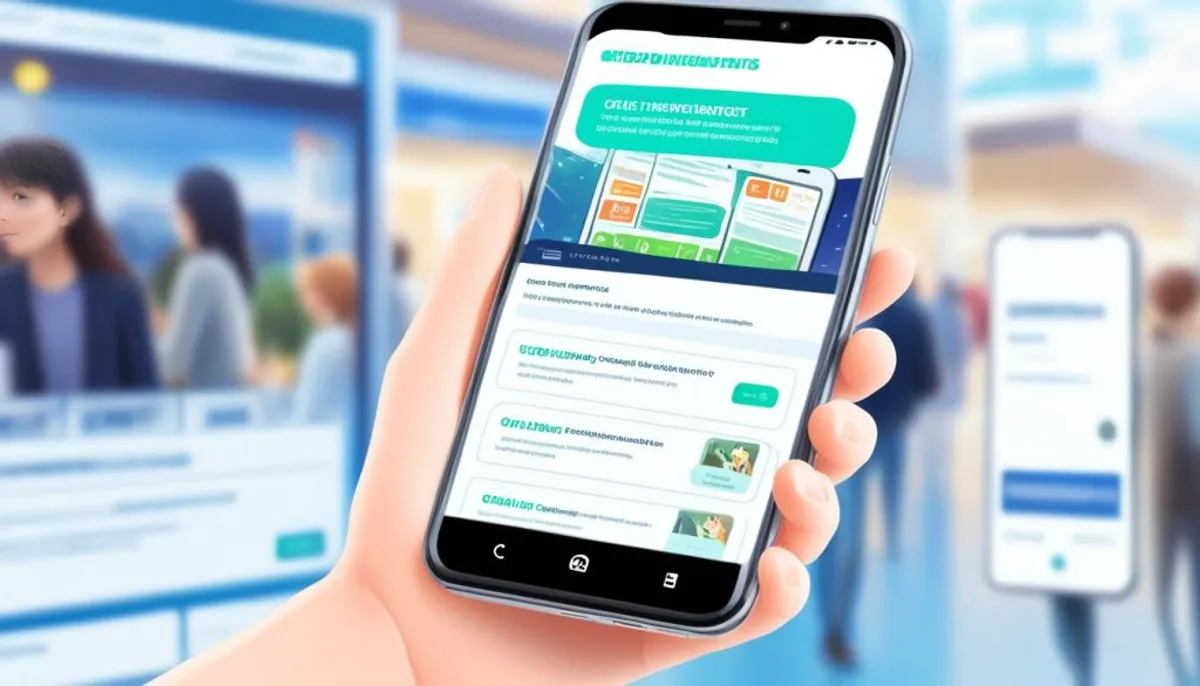
By implementing structured data and optimizing mobile sites, businesses can significantly improve their visibility and user experience in mobile search results. Providing search engines with structured data allows them to present content in a more attractive and informative manner, ultimately leading to better engagement and conversion rates. Consider implementing structured data as part of your mobile optimization strategy to enhance the user experience and achieve better organic search rankings.
Avoiding Common Mobile SEO Mistakes
Mobile optimization is crucial for better SEO, but there are common mistakes that can hinder your efforts. By avoiding these pitfalls, you can ensure a seamless user experience and improve your mobile search rankings.
Blocking Assets
One mistake to avoid is blocking assets like JavaScript and CSS. While blocking certain assets can help improve site performance, it’s important to do so strategically. Blocking essential assets can negatively impact how search engines crawl and index your website, leading to poor visibility in search results.
Legibility
Another important factor to consider is the legibility of your text on mobile devices. Make sure the font size and spacing are optimized for mobile screens, ensuring that users can easily read and understand the content without zooming in or straining their eyes.
Tap Target Sizes
Optimizing tap target sizes is essential for ease of use on mobile devices. Make sure buttons and links are large enough to be easily tapped with a finger, minimizing the risk of accidental clicks. Small tap targets can frustrate users and lead to bounce rates, affecting your overall mobile SEO performance.
Correct Viewport
Using the correct viewport meta tag is crucial for optimal display on mobile devices. The viewport meta tag helps browsers understand how to scale and adjust the content to fit different screen sizes. Incorrect viewport settings can result in distorted or cut-off content, negatively impacting the user experience.
Interstitials and Pop-ups
Avoid using interstitials or pop-ups that can disrupt the user experience on mobile devices. While interstitials and pop-ups can be effective for certain purposes, such as capturing email addresses or displaying promotional offers, they can also frustrate users and hinder accessibility. Use these elements sparingly and consider alternative methods to achieve your goals without obstructing the user’s interaction with your content.
| Mistake | Impact | Solution |
|---|---|---|
| Blocking assets | Reduces visibility in search results | Strategically unblock essential assets |
| Legibility | Poor user experience, high bounce rates | Optimize font size and spacing for mobile screens |
| Tap target sizes | Difficulties in navigation, accidental clicks | Ensure buttons and links are large enough for easy tapping |
| Correct viewport | Distorted or cut-off content | Use the correct viewport meta tag |
| Interstitials and pop-ups | Frustrated users, hindered accessibility | Use sparingly and consider alternative methods |
By avoiding these common mobile SEO mistakes, you can create a seamless mobile experience that improves your search rankings and increases user engagement.
Mobile-Specific Keyword Targeting
When it comes to optimizing your website for mobile, understanding mobile-specific keywords and search intent is crucial. Mobile users often have different search behaviors and preferences compared to desktop users, which is why tailoring your keyword targeting to mobile SEO can significantly improve your visibility and engagement with mobile audiences.
By researching and incorporating mobile-specific keywords into your content, you can better align your website with the search queries of mobile users. This approach ensures that your content is relevant and valuable to those accessing your website on their mobile devices, increasing the likelihood of attracting and retaining mobile traffic.
To develop an effective mobile SEO strategy, it’s important to conduct in-depth keyword research. Start by identifying the primary topics and themes relevant to your industry or niche. Then, use keyword research tools to uncover mobile-specific keywords that align with those topics.
Understanding Search Intent
Search intent refers to the motive behind a user’s search query. By understanding the search intent of mobile users, you can optimize your content to meet their specific needs and expectations. Mobile users often have a more immediate and action-driven search intent, seeking quick answers or solutions on-the-go.
When targeting mobile-specific keywords, consider the context in which mobile users are conducting their searches. Are they looking for local businesses or services? Are they seeking specific information or products? Understanding the search intent behind mobile queries allows you to create content that directly addresses their needs.
By aligning your keyword targeting with mobile search intent, you can enhance the user experience and increase your chances of ranking higher in mobile search results.
Optimizing Your Mobile SEO Strategy
Mobile SEO requires a strategic approach to keyword targeting. Here are some tips to help you optimize your mobile SEO strategy:
- Include mobile-specific keywords naturally within your content, headings, and meta tags.
- Create mobile-friendly content that is concise, scannable, and easy to navigate.
- Utilize local SEO strategies to target mobile users searching for nearby products or services.
- Optimize your website’s loading speed for smooth performance on mobile devices.
- Make sure your website is mobile-responsive and adapts well to different screen sizes.
By implementing these mobile SEO strategies, you can enhance the visibility and user experience of your website for mobile users. Remember to regularly monitor and analyze your mobile SEO performance to make adjustments and improvements as needed.
With mobile search traffic on the rise, optimizing your website for mobile users is more important than ever. By targeting mobile-specific keywords and understanding the unique search intent of mobile users, you can improve your mobile SEO strategy and attract valuable mobile traffic to your site.
Optimizing for Interaction to Next Paint (INP)
With the increasing emphasis on mobile user experience, Google has introduced a new metric called Interaction to Next Paint (INP) to measure the responsiveness of a website. Unlike traditional metrics that focus on the initial interaction, INP considers the overall user experience throughout the lifespan of a website visit. It measures the time it takes for a web page to respond to user interactions, such as clicks or taps, ensuring a seamless and engaging experience for mobile users.
Optimizing for INP is crucial for mobile responsiveness and improving the overall user experience. By focusing on smooth navigation, quick loading times, and efficient processing of user interactions, websites can provide a seamless and engaging experience for mobile users. This not only enhances user satisfaction but also boosts mobile responsiveness, which is a key factor in SEO rankings.
When optimizing for INP, consider the following:
- Ensure smooth navigation by reducing latency and minimizing unnecessary interactions.
- Optimize loading times by minimizing the size of resources and leveraging browser cache.
- Efficiently process user interactions by utilizing lightweight scripts and optimizing backend processes.
By implementing these optimizations, websites can deliver a fast, interactive, and user-friendly experience on mobile devices, resulting in improved mobile responsiveness and enhanced SEO performance.
However, it is important to note that while INP is a valuable metric, it should not be the sole focus of mobile user experience optimization. Other factors such as fast site speed, mobile-friendly design, and responsive layouts also contribute to a holistic approach for mobile optimization.
The Benefits of Optimizing for INP
“Optimizing for Interaction to Next Paint (INP) not only enhances the mobile user experience but also improves the overall performance and visibility of your website in search engine results.”
By prioritizing INP optimization, websites can reap several benefits:
- Improved mobile user experience: By reducing the time it takes for a web page to respond to user interactions, users can navigate, explore, and engage with the website seamlessly, enhancing their overall experience.
- Increased mobile responsiveness: Optimizing for INP improves the responsiveness of a website, ensuring that users receive immediate feedback when interacting with the site.
- Enhanced SEO performance: Google considers mobile responsiveness as a ranking factor, making INP optimization crucial for improved search engine visibility and rankings.
Example of INP Optimization in Action
Let’s take a look at an example of how optimizing for INP can improve mobile user experience:
| Scenario | Non-Optimized Website | Optimized Website |
|---|---|---|
| User Interaction | Significant delay in response. | Immediate response. |
| User Experience | Friction and frustration due to delayed response. | Seamless and engaging experience. |
| INP Rank | Lower rank due to poor user experience. | Higher rank due to enhanced user experience. |
In the example above, the optimized website delivers a superior user experience by providing immediate responses to user interactions. This results in a seamless and engaging experience, ultimately boosting the website’s INP rank and improving its overall visibility in search engine results.
To achieve similar results, websites must prioritize INP optimization and adopt a mobile-first mindset when designing and developing their online presence. By considering the specific needs and behaviors of mobile users, businesses can create highly responsive and user-friendly websites, ultimately enhancing their mobile user experience and SEO performance.
Testing and Monitoring Mobile SEO
Testing and monitoring mobile SEO is crucial for ongoing optimization. By conducting mobile usability tests and using tools like Google Search Console, you can identify issues, make necessary improvements, and ensure continuous optimization for mobile devices.
Mobile usability tests are valuable for assessing the performance of your website on mobile devices. These tests involve analyzing how users interact with your site, identifying areas of improvement, and addressing any usability issues that may arise. By conducting these tests, you can optimize your website’s mobile experience and provide a seamless user journey.
One essential tool for monitoring mobile SEO performance is Google Search Console. This powerful tool provides in-depth insights into your website’s mobile rankings, highlighting areas where improvements can be made. It allows you to track keyword rankings, identify errors, and receive recommendations for enhancing your mobile SEO strategy.
Regularly monitoring mobile SEO through Google Search Console enables you to stay informed about any changes or fluctuations in your website’s mobile performance. It helps you identify potential issues, such as mobile usability errors or mobile-specific indexing problems, and take appropriate measures to rectify them.
By combining mobile usability tests with continuous monitoring using Google Search Console, you can ensure that your website is optimized for mobile devices, providing an exceptional user experience and improving your overall mobile SEO rankings.
Conclusion
In today’s digital landscape, having a mobile-friendly website design and optimizing it for mobile is crucial for better SEO. With the majority of web traffic coming from mobile devices, businesses must prioritize the mobile user experience to ensure their websites are responsive and optimized for mobile searches.
By following best practices such as using a responsive web design, incorporating mobile-friendly content, and improving site speed, businesses can enhance their visibility and rankings in search engine results. Regularly testing and monitoring mobile SEO performance using tools like Google Search Console is also essential for ongoing optimization.
Mobile optimization is not just about catering to the needs of mobile users, but also about meeting the requirements of search engines like Google, which prioritize the mobile experience in rankings. A mobile-friendly website design and optimization strategy can help businesses attract more organic traffic, engage with mobile audiences, and ultimately drive better SEO results.
FAQ
Why is mobile SEO important?
Mobile SEO is important because over 60% of web traffic comes from mobile devices, and search engines prioritize the mobile experience in rankings. Ignoring mobile SEO can lead to poor search rankings and missed opportunities for businesses.
What are the options for making a website mobile-friendly?
There are three options for making a website mobile-friendly: responsive design, dynamic serving, and separate URLs. Responsive design is recommended by Google as it allows the same page to be served to both mobile and desktop users. Dynamic serving provides different HTML based on the user’s device, while separate URLs use different URLs for mobile and desktop versions of the site.
How can I check if my website is optimized for mobile?
To check if a website is optimized for mobile, you can use tools like the Mobile-Friendly Test and PageSpeed Insights. These tools analyze the mobile usability and speed of a website, providing insights and recommendations for improvement. Conducting a site audit can also help identify mobile-specific issues and technical SEO issues affecting mobile optimization.
How can I create mobile-friendly content?
Creating mobile-friendly content involves using short paragraphs, incorporating white space for readability, and optimizing images for faster loading times. Content should be skimmable, with clear and concise introductions. Using headings, bullet points, and other formatting techniques can make content more easily digestible on mobile devices.
How can I improve site speed for mobile?
Improving site speed for mobile can be achieved by investing in better web hosting, optimizing images, minifying code, implementing browser caching, and reducing the number of redirects. These optimizations help provide a faster and smoother user experience on mobile devices.
How does structured data help with mobile optimization?
Structured data plays a vital role in mobile optimization by allowing search engines to understand and present content in a more meaningful way. Implementing structured data can improve the appearance of rich results on mobile devices, enhancing the user experience and increasing visibility in search engine results.
What are common mobile SEO mistakes to avoid?
Common mobile SEO mistakes to avoid include blocking assets like JavaScript and CSS, ensuring legibility of text on mobile devices, optimizing tap target sizes for ease of use, using the correct viewport for optimal display, and avoiding the use of interstitials or pop-ups that can negatively impact user experience on mobile devices.
How can I optimize for mobile-specific keywords?
Mobile-specific keyword targeting involves understanding the search intent of mobile users and optimizing content accordingly. Tailoring keyword targeting to mobile SEO can improve visibility and engagement with mobile audiences.
What is Interaction to Next Paint (INP) and why is it important for mobile responsiveness?
Interaction to Next Paint (INP) is a measure of user experience that highlights the importance of mobile responsiveness. INP measures the responsiveness of a website throughout its lifespan, not just the initial interaction. Optimizing for INP involves ensuring smooth navigation, quick loading times, and efficient processing of user interactions on mobile devices.
How can I test and monitor my mobile SEO?
Testing and monitoring mobile SEO is crucial for ongoing optimization. Conducting mobile usability tests can identify issues and make necessary improvements. Monitoring mobile SEO performance through tools like Google Search Console helps track rankings, identify errors, and ensure continuous optimization for mobile devices.
How important is mobile-friendly website design and optimization for better SEO?
Mobile-friendly website design and optimization are essential for better SEO. With the majority of web traffic coming from mobile devices, businesses need to prioritize mobile user experience and ensure their websites are responsive and optimized for mobile searches. By following best practices and monitoring mobile SEO performance, businesses can improve their visibility and rankings in search engine results.
RelatedRelated articles



